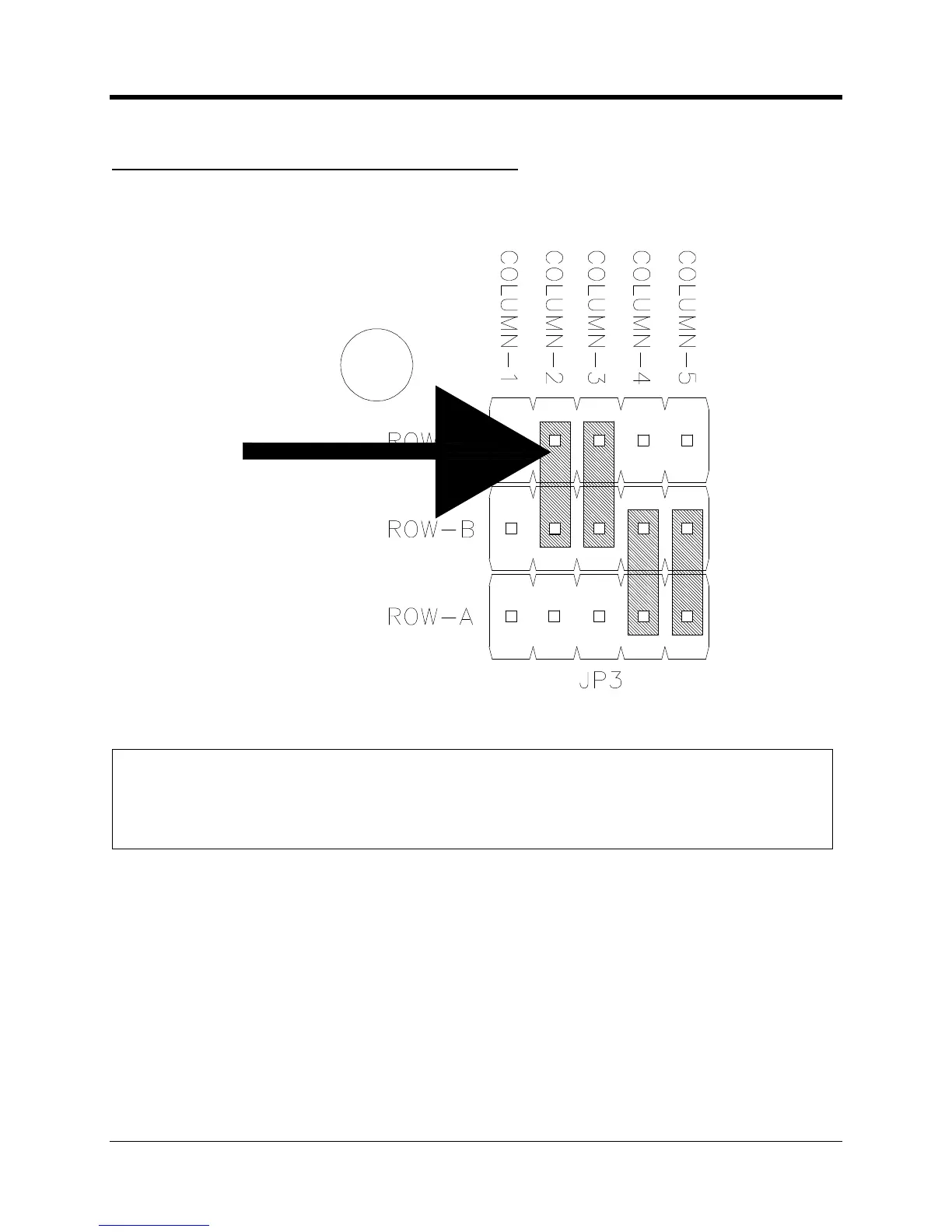perating and Installation
Response to AT Commands while in SLEEP Mode
power sleep mode the CNI2 shuts down its serial port compo
nents in order to conserve
power. However the CNI2 can still detect activity on the received data line (RXD) or the DTR
line. A jumper on JP3 selects which line to respond to. To detect incoming AT commands the
jumper should be set to the position shown
While in sleep mode the CNI2 will not be able to interpret the very first character that
arrives. It is common practice for any serial device to send the same command mor
once until it receives a valid response.
The CNI2 should correctly interpret the second command that arrives.
