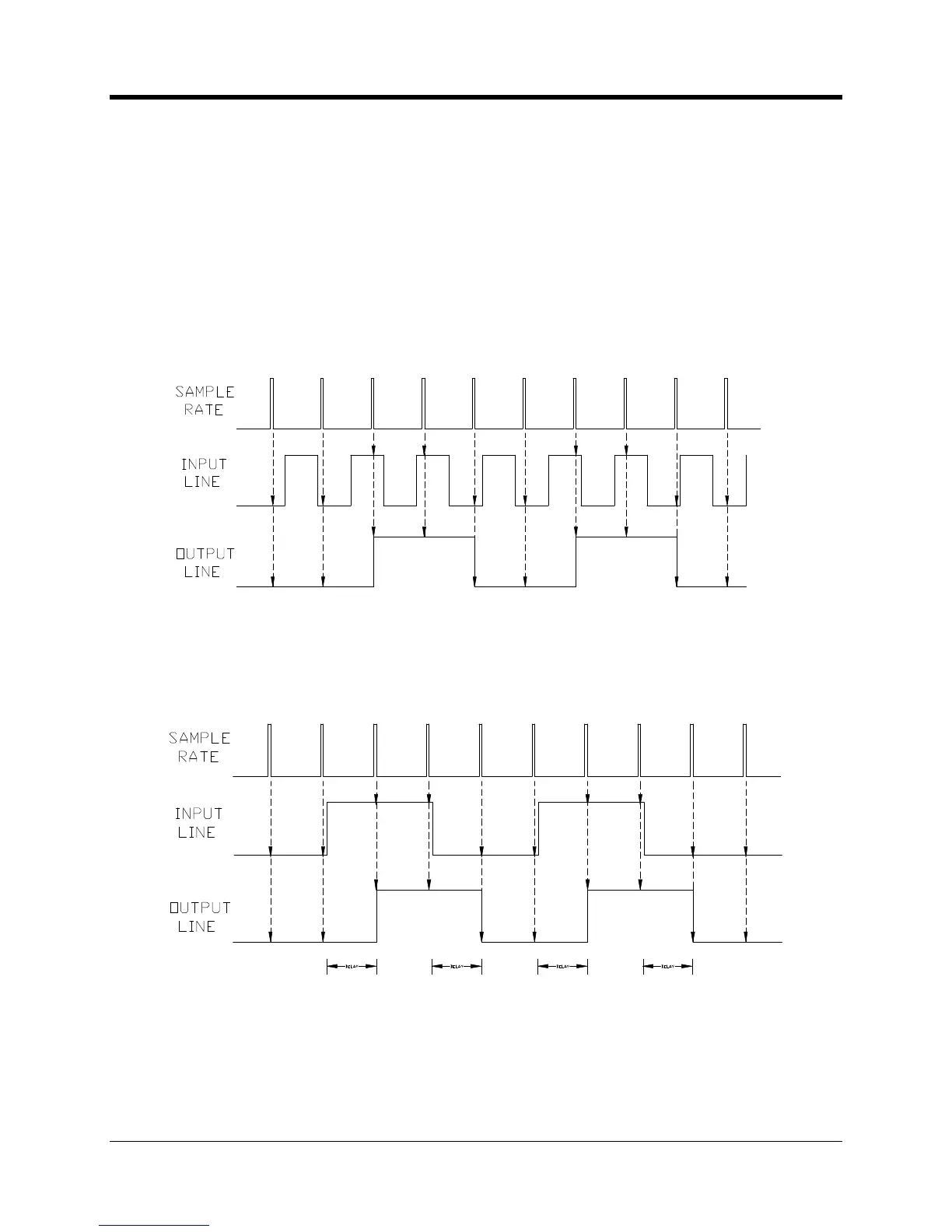perating and Installation
The output line can be configured to
licate (follow) any of the
input lines. This allows other
sensing equipment to have access to the same signals. For instance
and another piece of equipment located nearby
There are some limitations that you should be aware of. The processor samples each input line
. It then sets the output line to the same state with each
pass. Input signals that change faster tha
not be accurately reproduced
Also, when an input signal changes state there could be a delay of up to one sample period
before the output matches that state, as illustrated
Delay Errors Using “Output
