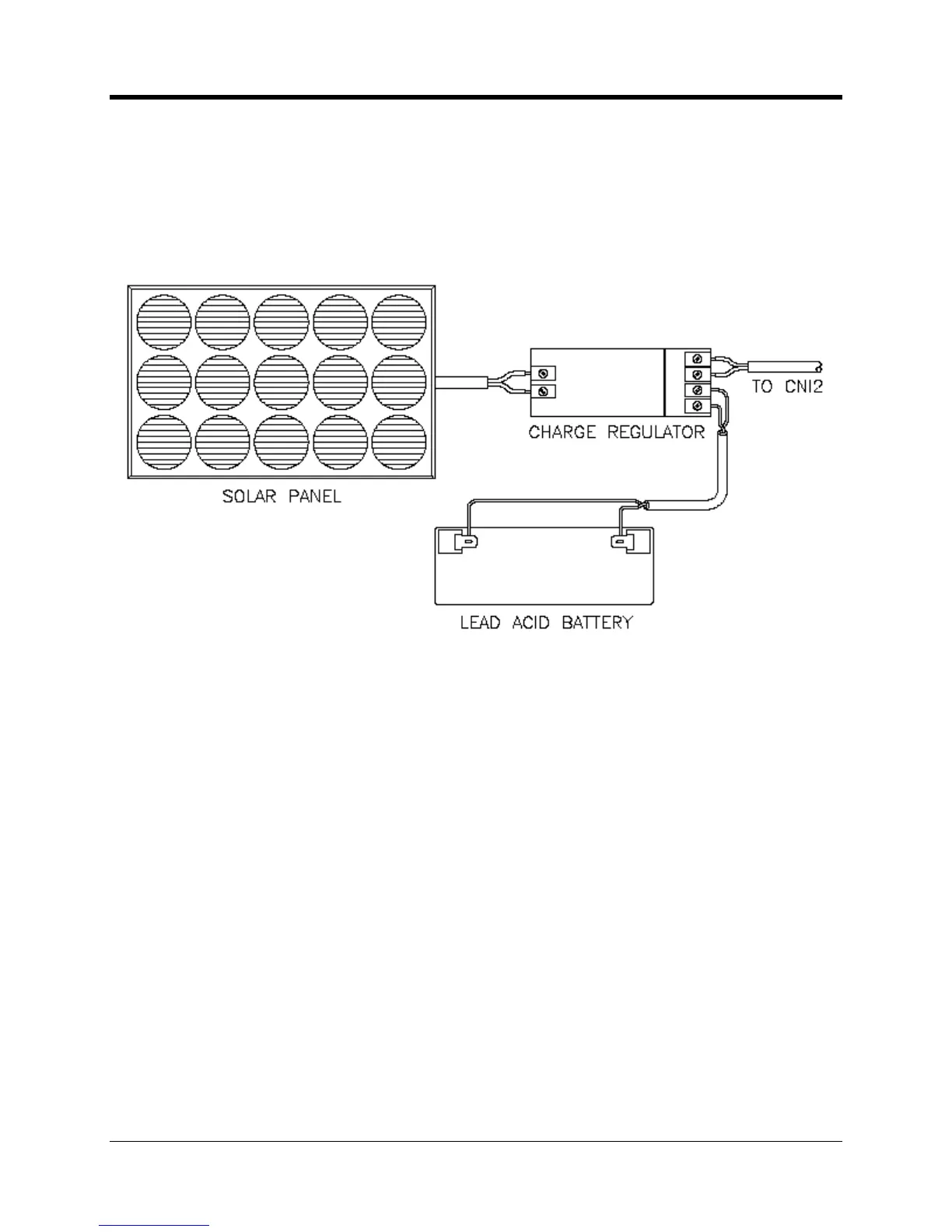perating and Installation
Solar power is also a possibility, although it will be necessary to also provide a voltage charge
regulator and lead acid battery as seen in the illustration. Wiring to the termin
previously will be the same as was the case for the AC mains application. The lead acid battery
serves as the backup source during the evening and cloudy days. Correct sizing of the solar
panel and lead acid battery are necessary for
a given territorial region. Application notes are
available from solar panel suppliers to assist in the process of sizing the panel and battery.
Typical Solar Power System
In addition to processing alarms and pulse data
, the CNI2 can act as a “transparent” modem.
This allows the central computer to communicate directly with a device connected to the CNI2’s
232 serial port. Most applications for the CNI2 being used as a cellular modem will be with
instrument. Other configurations are certainly possible as well, to support
3rd party instruments such as transducers, odorizers, etc.
The serial port consists of signals with traditional EIA (RS
cable length should not e
xceed 15 feet, and may need to be shorter at higher bit rates. All serial
parameters are configurable using the MP32 configuration program.
There are also several non
level signals that are used to connect directly to other
t have a similar port. In most cases these signals will be prewired at the factory.
