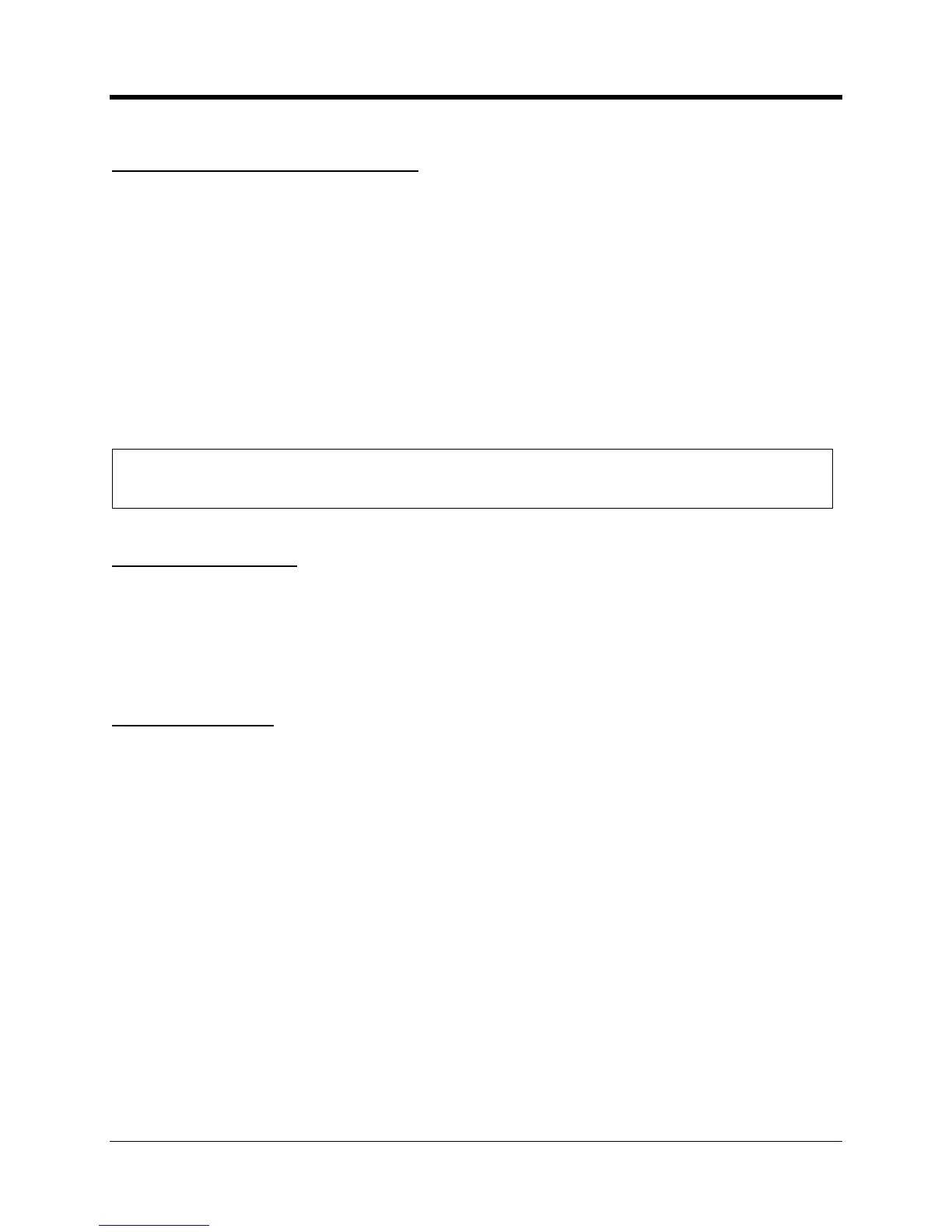perating and Installation
Saving and Retrieving Configurations
A “configuration” is a set of parameters that will be programmed into the
referred to as a “template”. Once you define a conf
iguration it can be saved by using the
down menu in the upper left
hand corner of the screen. A previously saved configuration
can be opened in the same manner. This is useful if many units are to be programmed with
similar information, such as
he same destination IP address
es or cellular information
To start a programming session either
a previously saved template or manually enter all
of the parameters. If you would like to work with the configuration that is already store
with the programming cable installed and
the unit powered up. The status of the operation is displayed on the bottom of the screen. The
button will terminate the session in
is no response or an error.
automatically resets the unit and clears all
This is required by the data
FFFFFF (hexadecimal notation). Sequential numbering is not
required, nor is it necessary to use any of the hexadecimal digits ‘A, B, C, D, E, or F’.
if you do not specify the ID number prior to shipme
CSD mode is similar to a dial
up connection on a wired phone line. CSD service is no longer
is allowed to originate a
ill need the phone number of that
button and enter up to 32 numeric digits. As with most cellular phones, it is usually
enter the entire phone number, including area code, even if the call is local. For example in the
1212 within area code 987 may have to be entered as 19875551212.
is to communicate via the Internet then it wi
ll need the IP address and port number
administrator usually assigns these
values. Select the “IP Address” button. Then enter the address of the server expressed in
“dotted decimal format”, such as 19
8.32.67.101. The data collection server is usually assigned
a default port number of 50466, but the system administrator can change this.
The Primary Destination is used for scheduled calls, consumption
backs, low battery alarms, etc.
Any hardware input that has been programmed as an alarm
input can have its own unique destination.
This will be discussed shortly.
