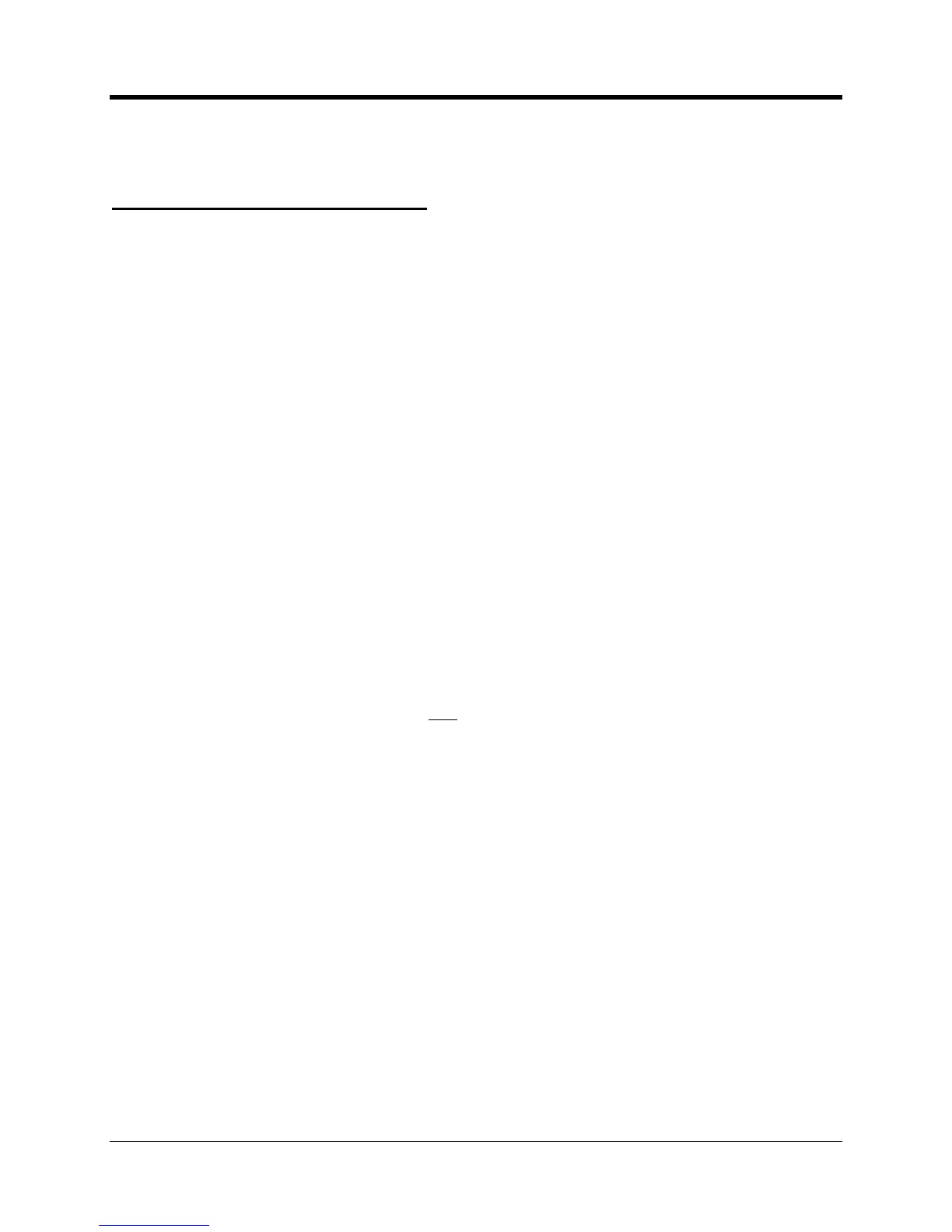perating and Installation
Also see the next discussion about port selection as this also affects the transparent mode of
When Answering if No Port
when the CNI2 is allowed to enter “transparent”
CNI2 will establish a transparent communications link between the host system and the device
attached to one of its serial ports
. This mode is only possible if (a)
the CNI2 has been configured as a “
” or (b) the CNI2 is configured as a
Metretek or Mercury data logger
This can be expanded to two ports using the
Serial Port Multiplexer discussed earlier in this document. Future options will allow up to 7
additional ports to be added.
Each port is assigned a unique ID number using the
Serial Port Configuration
1 is automatically assigned the RUID that is assigned to the entire
2 and beyond are assigned unique ID numbers by you.
When the CNI2 receives an incoming connection request
needs to know which serial port to select for the call. Once the connection with the host
is established the CNI2 will wait a certain number of seconds
(defined by you) for a special
from the host. This command has the fo
here “xxxxxx” is the ID of one of the serial ports and <cr> is a carriage return character.
“xxxxxx” must contain all six digits of the RUID including leading 0’s.
number in the command is valid
screen), then CNI2 will return the following response:
where “xxxxxx” is the ID of the serial port, <lf> is a line feed character and <cr> is a carriage
If the ID number in the command is not in the list, or if that particular port is not enabled (via the
Serial Port Configuration
” port will be selected and the CNI2 will
return the following response:
UMBER OR PORT IS NOT ENABLED
+PA command is not received within the specified time frame then the CNI2 will select a
