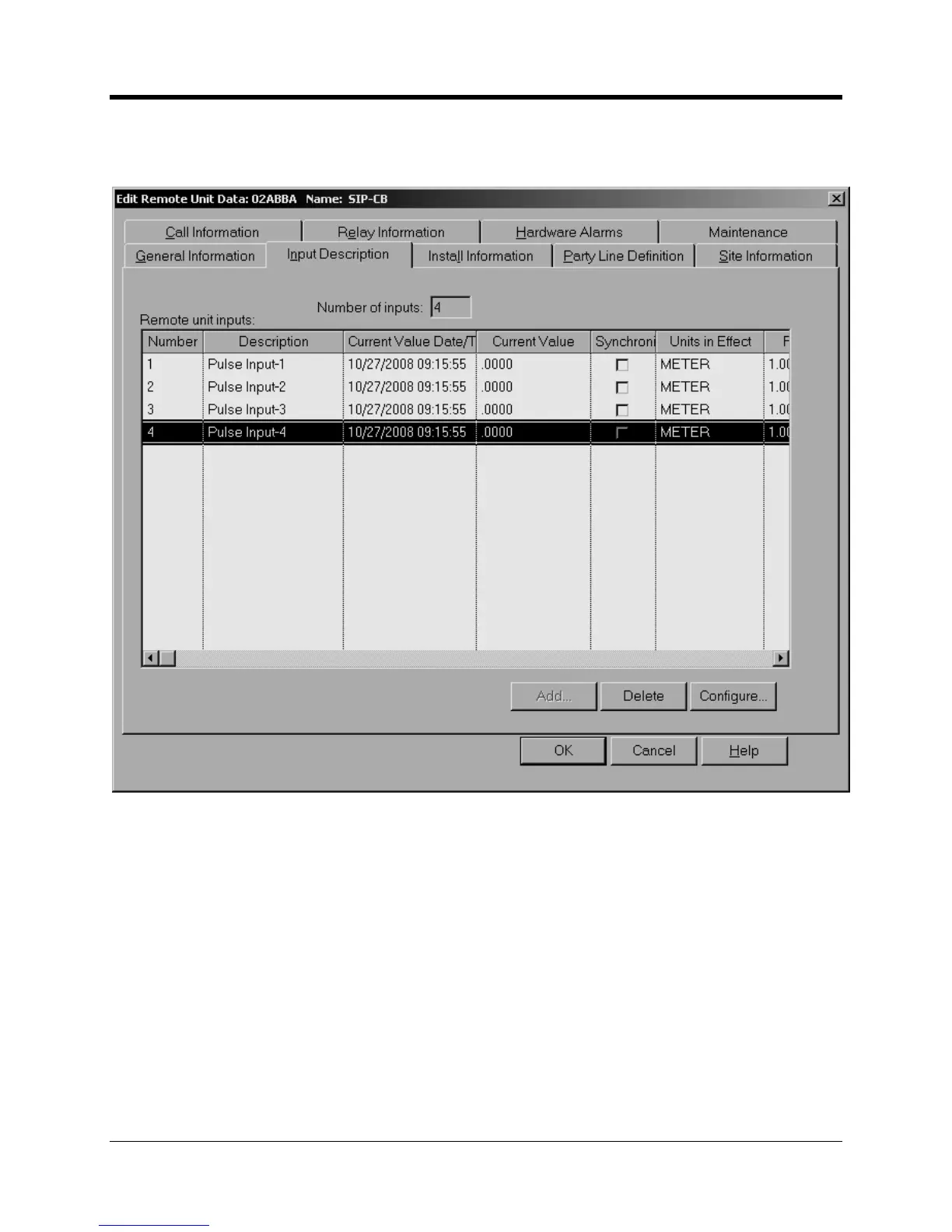perating and Installation
Now select the Input Description tab. The following screen will appear.
Device Configuration Screen
It is important to select the correct number of data (pulse
counting) inputs and the time interval
a, both of which were programmed into the CNI2.
As mentioned earlier, a CNI2 can use its inputs for either pulse
counting or alarm sensing. If a
combination is used then DC
2009 must be told how many channels are being used for pulse
2009 you must match the number of pulse
counting inputs to that of the CNI2’s. This is
done by deleting inputs from the screen. However you can only delete inputs starting at the last
input and working your way up.
