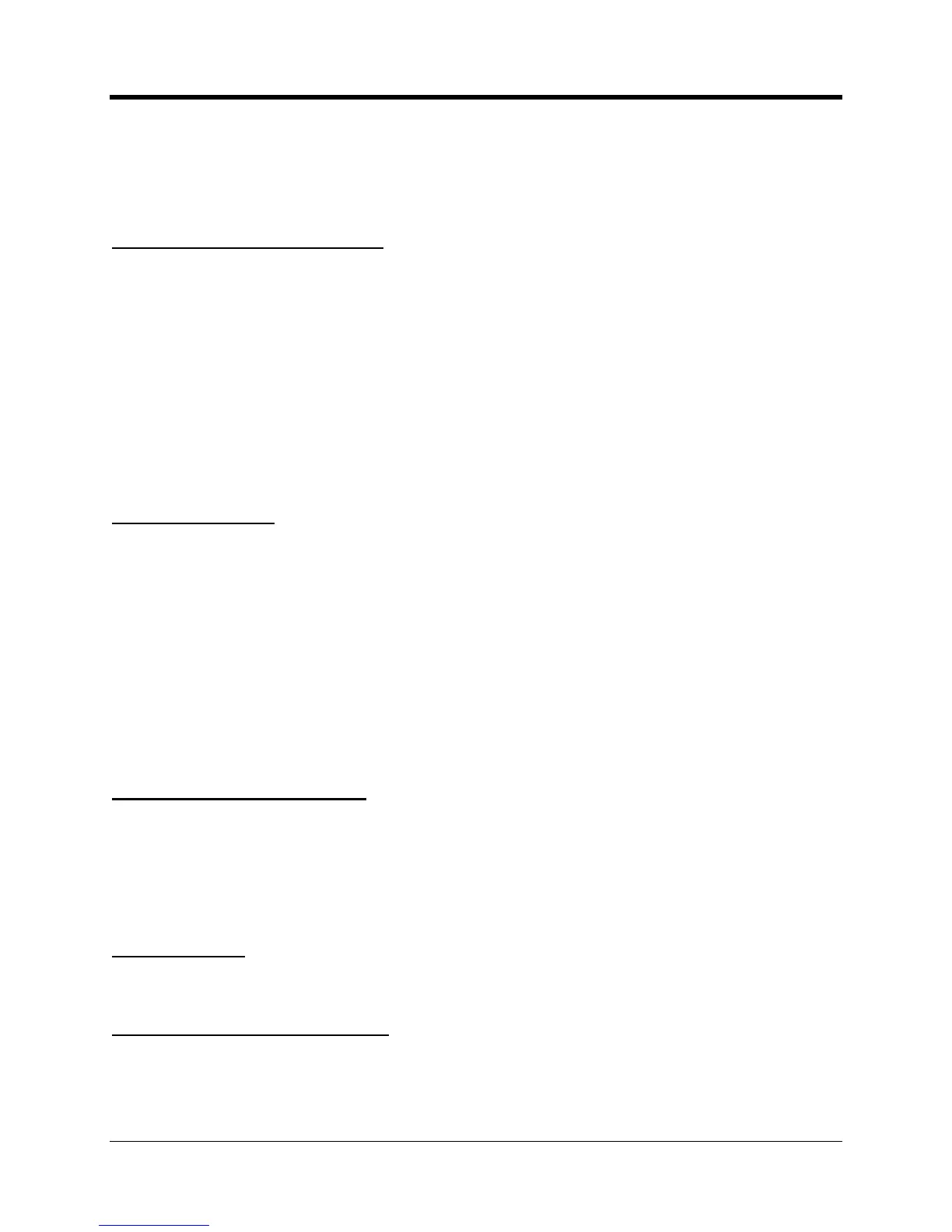perating and Installation
Choosing a value that is too high may cause the application p
rogram running on the central
computer to abort or retry too often because it did not receive a response within an acceptable
Start with a value of 50 ms and fine
Always Send CONNECT Message
The serial device connecte
d to the CNI2 can request a call or answer an incoming call by
issuing specific “AT” commands such as “ATD” (dial) or “ATA” (answer). When the connection
with the central computer has been established the
will send a “CONNECT” message to
evice to let it know that the connection has been established.
can also place a call on its own in response to an alarm condition or some other
event. In these situations the
would not normally send a “CONNECT” message to the
. However some devices may require a “CONNECT” message before allowing
further communications. By checking the
Always Send Connect Message
always send a “CONNECT” message every time it connects with the central computer,
serial device connected to the CNI2
may have been programmed to
automatically answer incoming calls. After the call is answered and a connection is established
r a “CONNECT” message is usually sent to the
In other applications the serial
device might control when incoming calls will be answered. The
will send a number of “RING” messages to the
serial device and wait for the serial
respond with an answer (“ATA”) command. If this mode is required, check the
will send up to three “RING” messages to the remote device.
If an “ATA” is received the
will respond with a “CONNECT” message. If no
will send a “CONNECT” message only if the
Always Send Connect Message
compatible modems a “verbose” message is usually a readable text string such as
G”. A “terse”, “numeric”, or “non
verbose” message typically consists of
one or two numeric digits, such as “2”. The CNI
defaults to verbose messages, but the remote
device can change this by issuing an “ATV”
command. However some devices may
verbose messages and will not issue any additional commands to make this
happen. In this case check the
applications and is not currently suppo
Alternate CONNECT Message
Usually the serial device requires some sort of notification when a connection has been
established with the central computer. Often this message will be “CONNECT xxxx”, where
“xxxx” indicates the baud rate, such as “
CONNECT 9600”. The CNI2 defaults to this format, but
