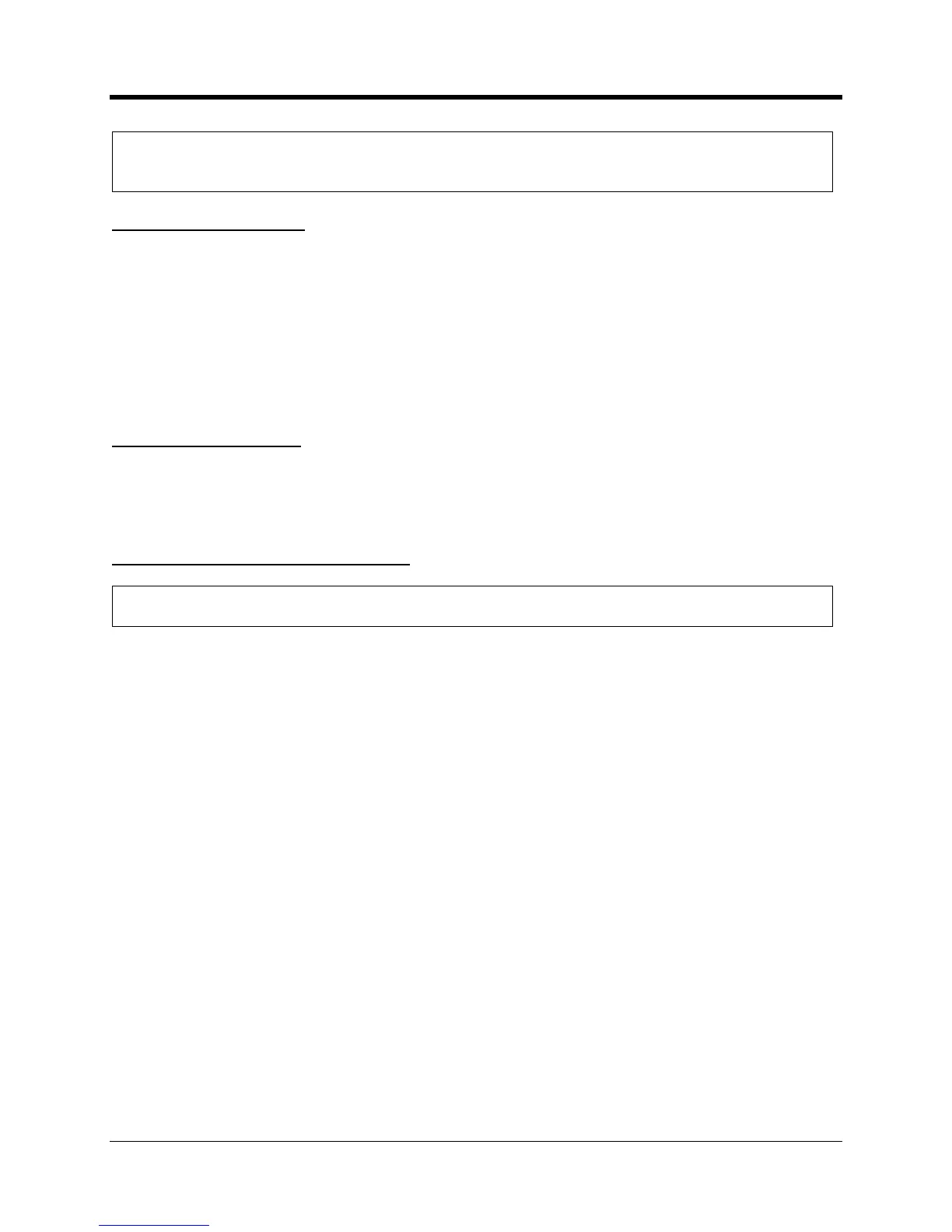perating and Installation
If the CNI2 detects a decimal point (.) or a forward slash (/) in the dial string it will assume
this is an IP address and Port #, and not a standard phone number.
has established a connection with the central c
omputer it can no longer respond
to AT commands. However AT modems are always looking for an “escape” sequence, which is
followed by 1 second of quiet time. This will return the CNI
mode and the unit will respond with an “O
will wait 5 seconds to receive an “
ATH” (hangup) command from the
device. If the command is received, or 5 seconds elapse, the CNI
connection with the central computer and will return a “NO CARRI
ER” message to the remote
“AT” commands can be grouped together into one string. Fo
r example, the command “ATE0V1
2 to turn off echoing and
uld be sent separately or should be the last command in a chain.
AT+ICLK? (time and date) Command
This command is only supported when the CNI2 is configured as an InvisiConnect
This command will return the present time and data informati
provides the time to the CNI with every call if that feature has been enabled.
If the CNI does not have a valid time, or if it is in need of an updated time from
an “ERROR” message will be returne
d to the remote device. Otherwise the response will be
formatted as follows, including delimiters such as quotation marks (“), forward slash (/) and
<cr><lf>+ICLK: "yy/MM/dd,hh:mm:ss±zz"<cr><lf>
zz = time zone offset from GMT in ¼ hour increments [
The time represents the ti
zone then the “zz” offset can be used to calculate a correct local time.
