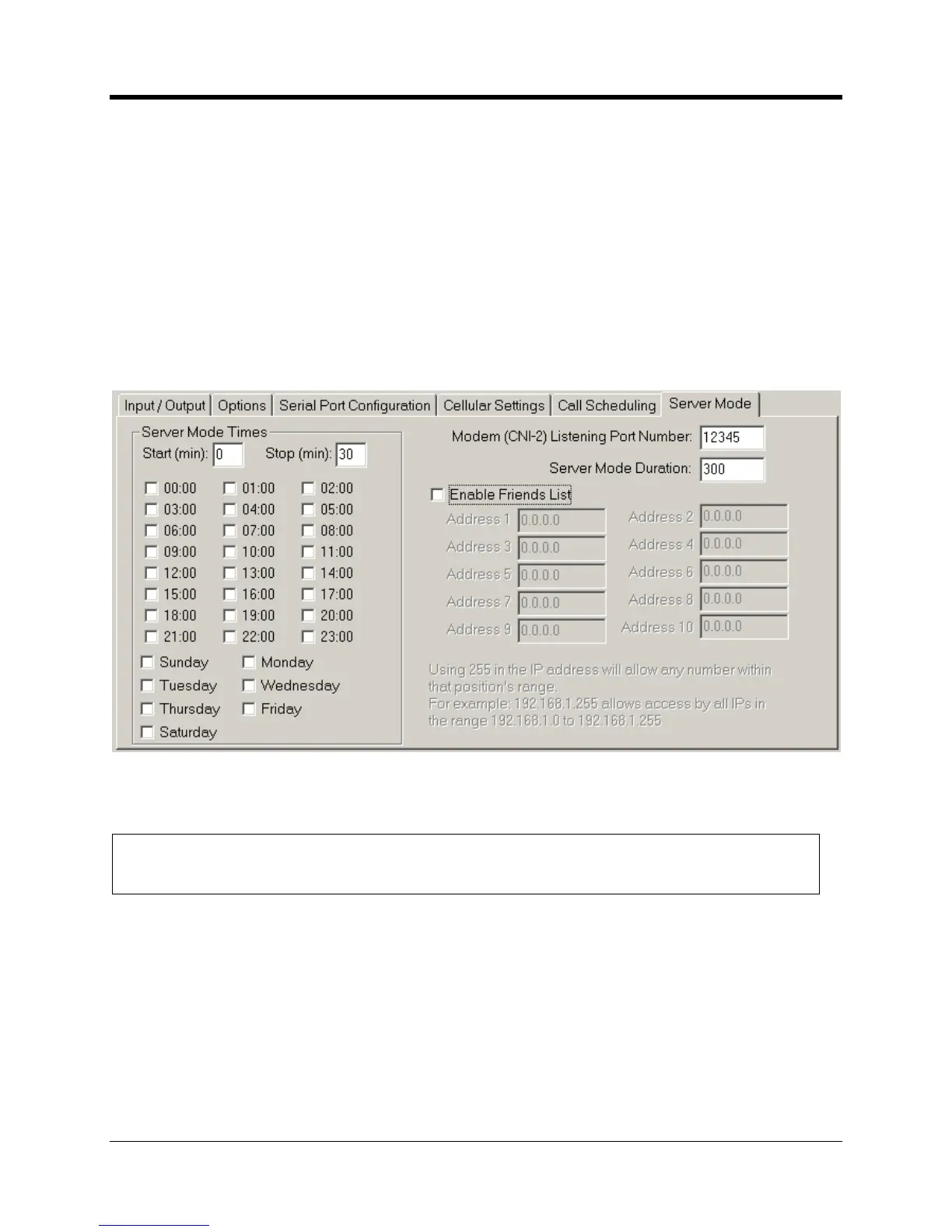perating and Installation
On the Internet there are “servers” and
“clients”. A server is usually a computer system that is
always running and always “listening” for connection requests from clients. When you use your
personal computer to access a website your PC is the client and the website is the server.
cannot be contacted directly via the Internet. In many cases, for security reasons and
for battery life reasons, the CNI2 acts as a client only.
However the CNI2 can act as a server and accept connection requests from the outside world.
time basis or at specific times during specific days of the week.
At the present time Server Mode is not supported.
