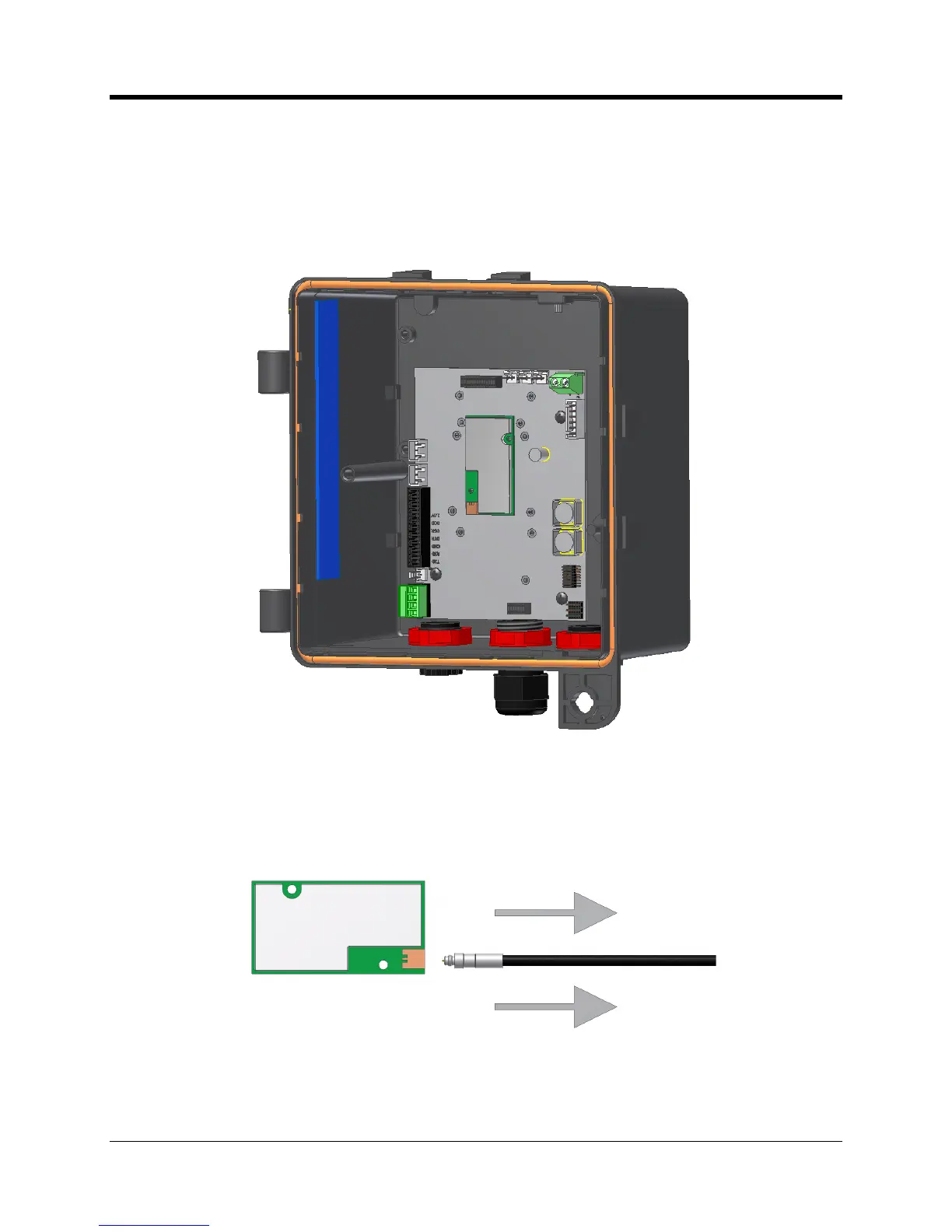perating and Installation
For the majority of site installations the most convenient and cost effect choice are CNI2’s with
the internal cellular antenna as seen in the illustration below. This is a five inch length
circuit board (light blue color) that is mounted directly to the left inside wall
of the enclosure. Connection to the radio is via a short coaxial cable with an ‘MMCX’ type
Location of the Internal Antenna
ry to disconnect the cable from the cellular radio, take care to firmly grasp
the metal end of the MMCX
housing and pull straight out. Never pul
cable itself or bend the connector.
Antenna Connection to Radio Module
