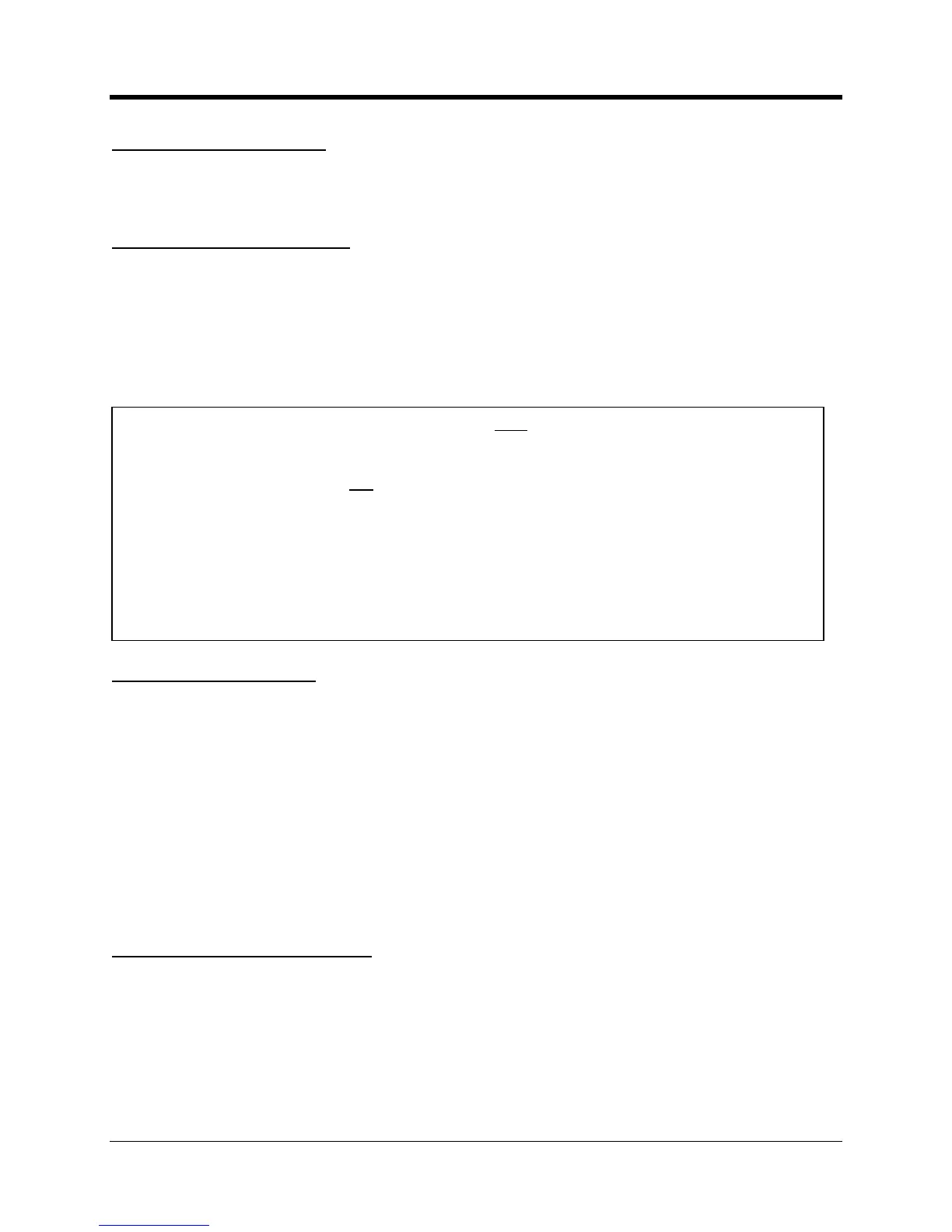perating and Installation
Primary Call Retry Interval
This is the number of min
utes to wait between each Primary retry attempt. The range is from 1
Secondary Call Retry Interval
has expired, or if it was set to 0 to begin with, the
of hours between each additional attempt, up to 255
maximum. There is no limit to the number of times the
will attempt a call at this rate.
Once a call is successful the retry strategy is cancelled.
If the secondary interval is specified as 0 t
hen no further attempts will be made to retry the call.
Try Alternate Destination
and the call is unsuccessful for any reason,
the call to a different destination. If this 2nd call also
retry strategy described earlier. Each new retry will start with a call to the primary destination
followed by a call to the alternate destination if the call to the primary destination fails.
eful when there are several data collection systems sharing the same
database and the primary system is overwhelmed with other calls or is down for maintenance or
Even if the retry strategy is disabled, if the
Try Alternate Destination
still try one call to the alternate destination if the call to the primary destination fails.
Enable Repetitive Call Schedule
In some applications you might want the
to call in at regular intervals. Check the box and
. This schedule will be followed as soon as the unit is reset or
For instance if the unit is to call in every 24 hours enter a value of 1440
le the retry strategy, set
recommended for most applications. Each time the CNI2
it is given a new time to call back
. If a call fails and the unit
is not allowed to retry the call, it will never receive a new call
back time and therefore will
not have a reason to call back again unless an alarm situation forces a new call.
If you do disable the retry strategy you may
want to consider using the
feature. With this enabled the unit will have another reason to call in at a later
