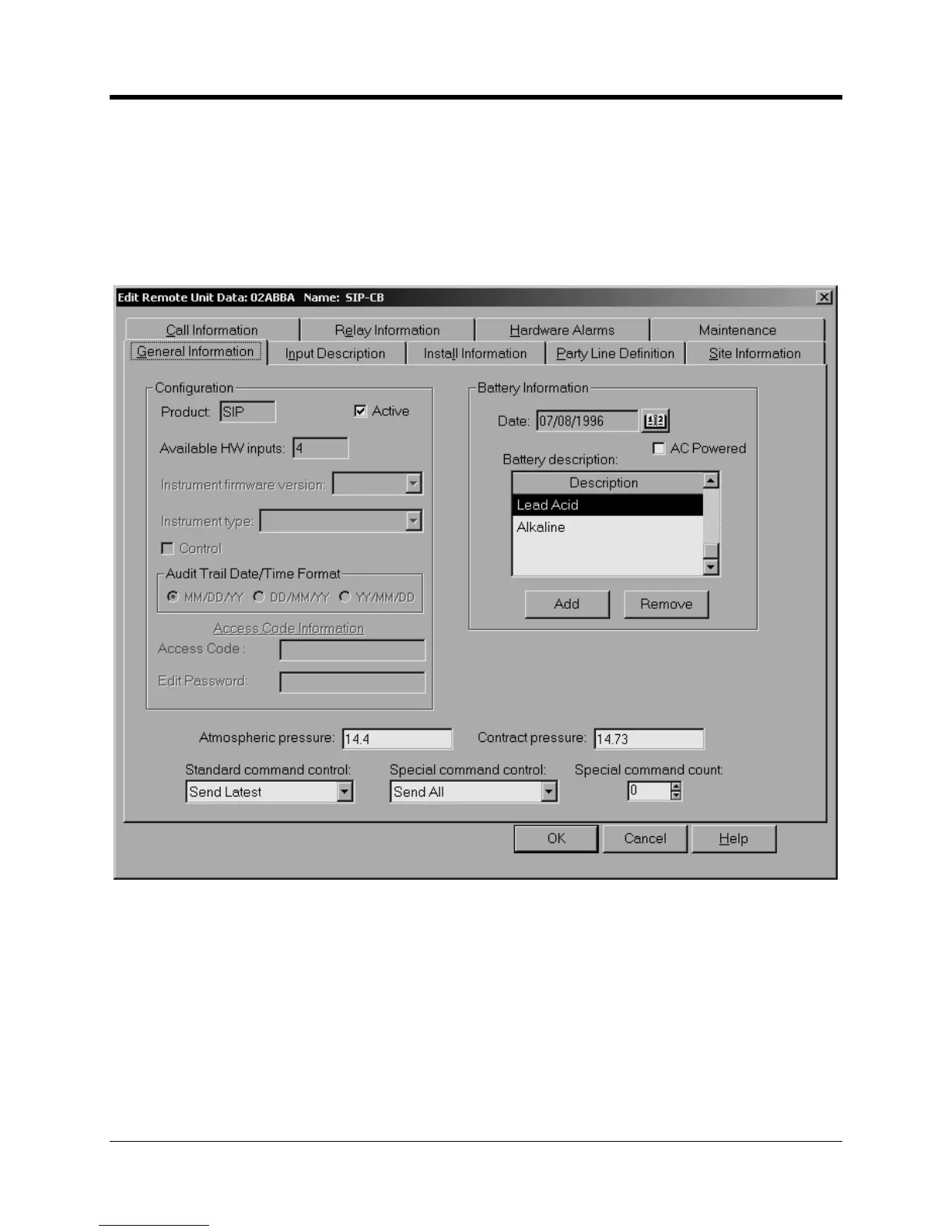perating and Installation
The figure below illustrates one of the nine ‘tab
s’ that can be accessed once a remote unit is
defined. This screen will appear immediately after you’ve defined a new unit, or if you select a
unit from the list that appears in the Remote Unit Configuration screen. Some of the fields like
ption are not critical and are primarily for record keeping. For instance, if a unit
battery condition, it might be handy to know what type of battery to bring
with you when you visit the site.
Remote Unit Configuration Gener
2009 will ask the CNI2 for any data records that were accumulated since the
last time it called in. This is referred to as a Send Latest operation and is the preferred method.
A Send All operation instructs the C
NI2 to send the entire contents of its memory from the
oldest to the newest record. This method results in a long duration call and the most data sent,
both of which can result in higher cellular service costs and reduced battery life.
