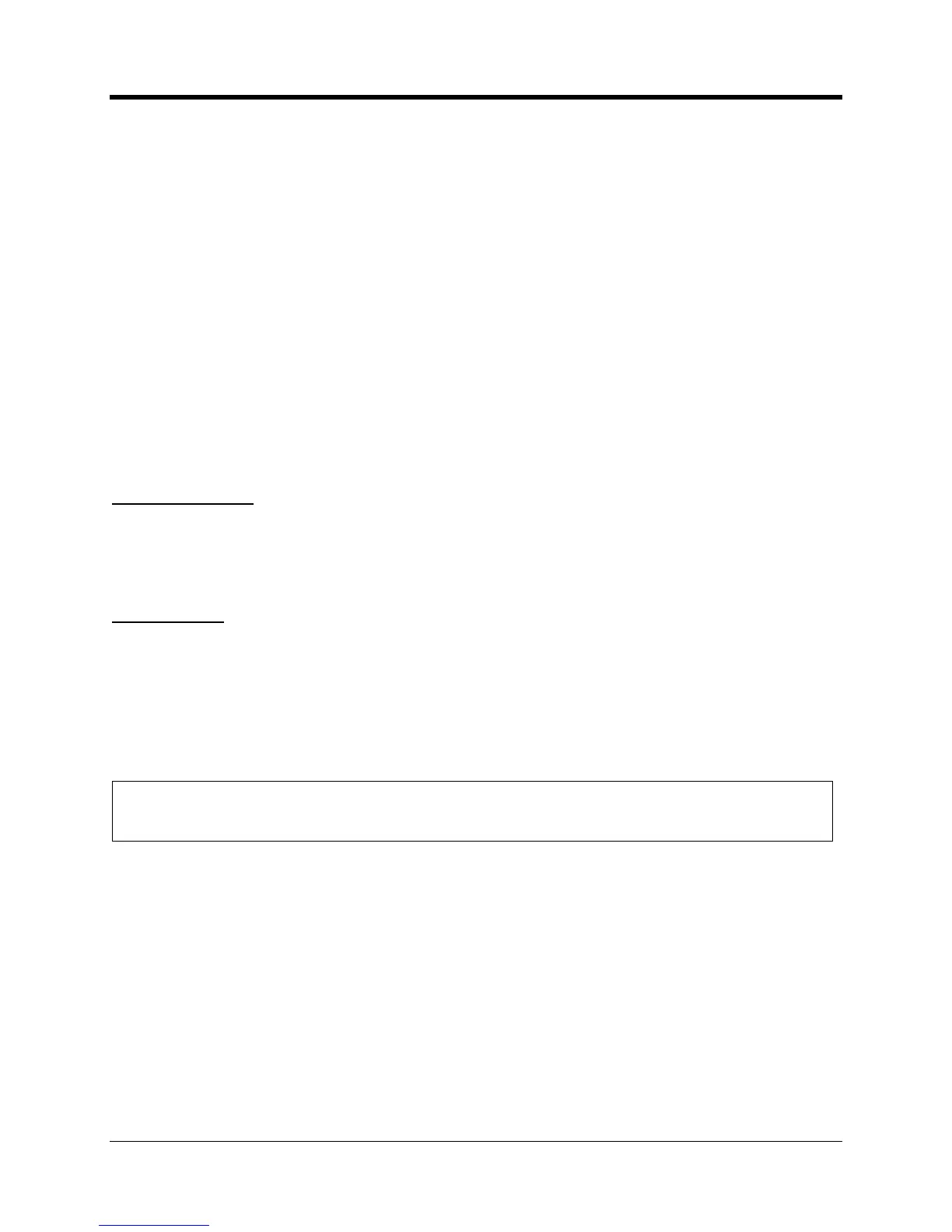perating and Installation
. A shorter time period allows
you to observe small changes with more detail. But it also consumes memory more quickly,
to need to communicate with the data collection system more frequently
. This can have an impact on both battery life and the cost of the
save a total of 30,000 records before it starts to overwrite the oldest records.
These are divided equally between all active pulse
channels. If only one channel is
locations will be used for that channel. If using a
minute interval it would take a little over 200 days to reach the end of the memory. If
en each channel is allocated
1/3 of the memory, or 10,000
Each record consumes 2 bytes of memory. For a queue size of 30,000 records select the “60K”
size. For a smaller queue (16,000 records) select the “32K” size.
) has the ability to request the entire contents of the queue, so a smaller
ll result in a shorter call, lower power consumption and lower cellular costs.
To prevent the loss of accumulated data the
will place an immediate call to the central
” reaches a certain point. You can define this as any percentage
between 1% and 100%. Default is 75%.
does not inspect the state of the inputs 100% of th
e time; otherwise it wouldn’t have
time to perform any other functions. Rather the
of the lines one or more times each second. You can configure the
sample per second or as many a
s 50 samples per second. The
divided into two groups, each with its own sampling rate.
1, 2, 9, 10, 11 and 12 are
3 thru 8 are in the other group.
Lines #3 thru #8 are only available usin
g an optional expansion board which is not available
The sample rate is based on how quickly you expect the inputs to change. Faster sampling
rates are used for quickly
changing inputs but results in higher power consumption. Too slow
f a sampling rate can lead to errors.
Debouncing and sample rates are discussed in more detail later in this document.
