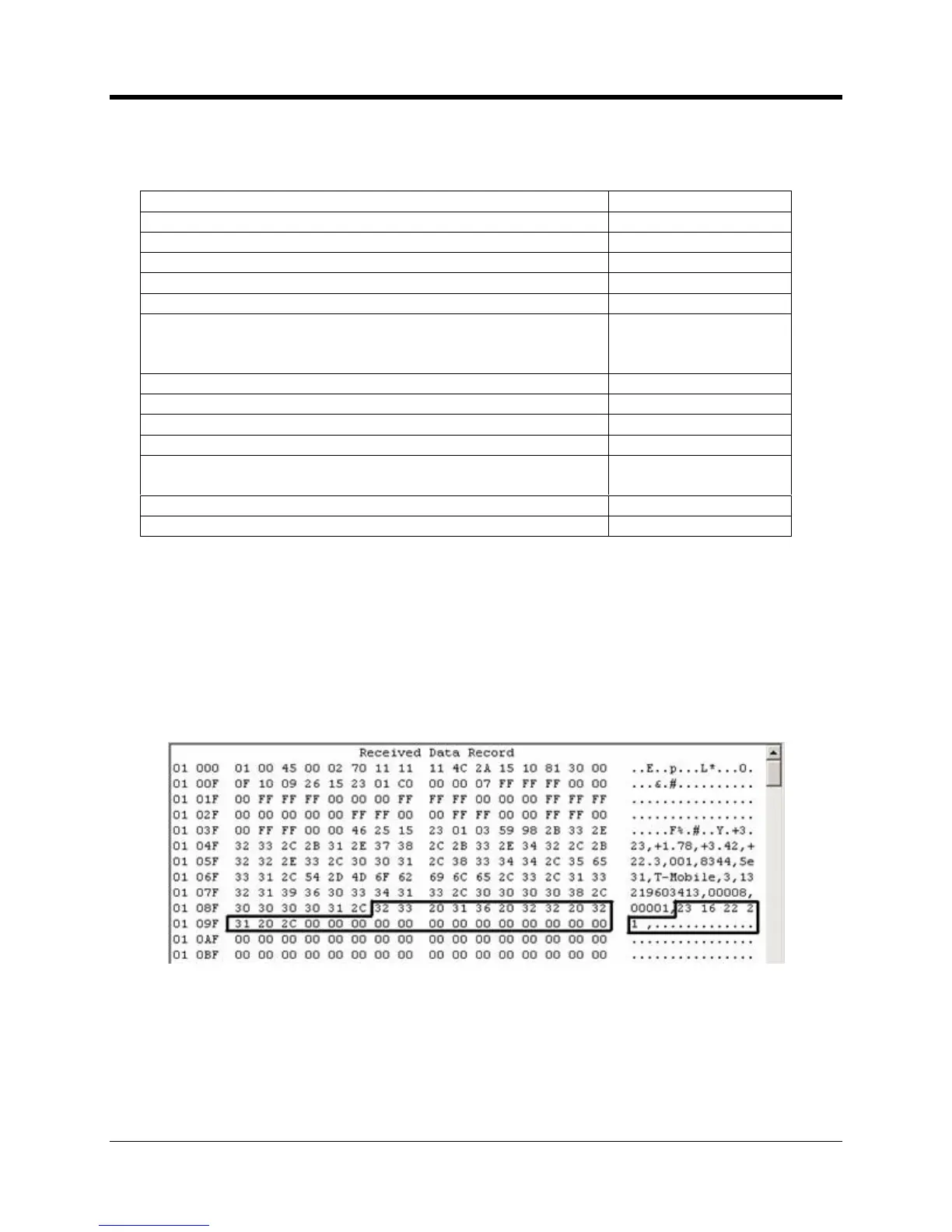perating and Installation
Here is how the information is formatted in the order it appears, including the comma (,) that
Internal logic supply voltage (volts)
Loaded battery voltage (volts)
Temperature at site (ºC) (± 2ºC)
Cellular registration status:
001 = registered on home network,
005 = registered on roaming
Cellular tower location (4
Cellular tower ID number (4
Signal strength at time of call (in terms of “bars” (1
Cellular mobile directory number (phone number assi
Number of successful calls since reset
Number of unsuccessful calls since reset
Cellular Information Fields
: The phone number may include characters such as international dialing prefixes.
us and Cellular Information
Following the power and cellular status is a list of the most recent errors that were detected and
displayed on the LEDs. Each code is separated by a space and the list ends with a comma (,).
The most recent code appears firs
t. There can be up to 30 codes listed.
Previous Error Codes on the Call Dump Screen
Besides pointing out hardware problems, certain other codes might explain why calls are failing
and have to be retried. For instance, you might see codes relating to loss of signal or network
registration, both of which might indicate that the unit is in a marginal reception area.
