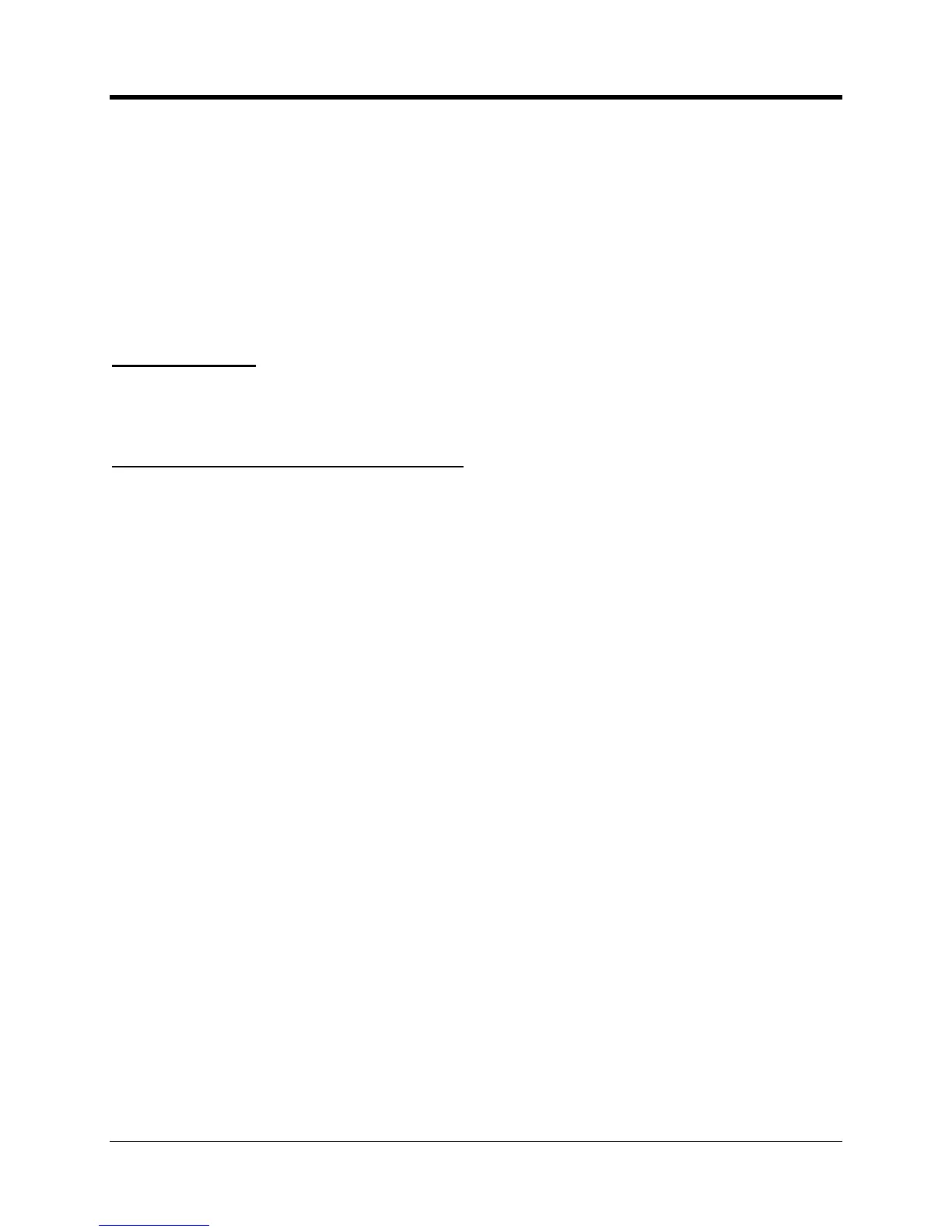perating and Installation
minute interval it would take a little over 200 days to reach the end of the
channels are active then each channel is allocated
If some of the pulse / alarm inputs are not being used for pulse
counting then they should
programmed as alarm inputs
even if they are not going to be used for alarms. This will cause
the memory to be divided between only tho
se channels that will be counting pulses.
The data collection system (
must also be configured with the same
otherwise the calls from the
Although the CNI2 can accept
up to six channels of pulse inf
The firmware version number is reported any time the configuration is read from the
Compare Device Configuration to Temp
This feature is useful when programming many
’s configuration is read it is compared to a configuration file (a “template”) of your
choice. If there are any differences other than the unit’s ID nu
mber, they will be displayed. You
can manually enter the filename of the template or use the browse button to locate it on your
