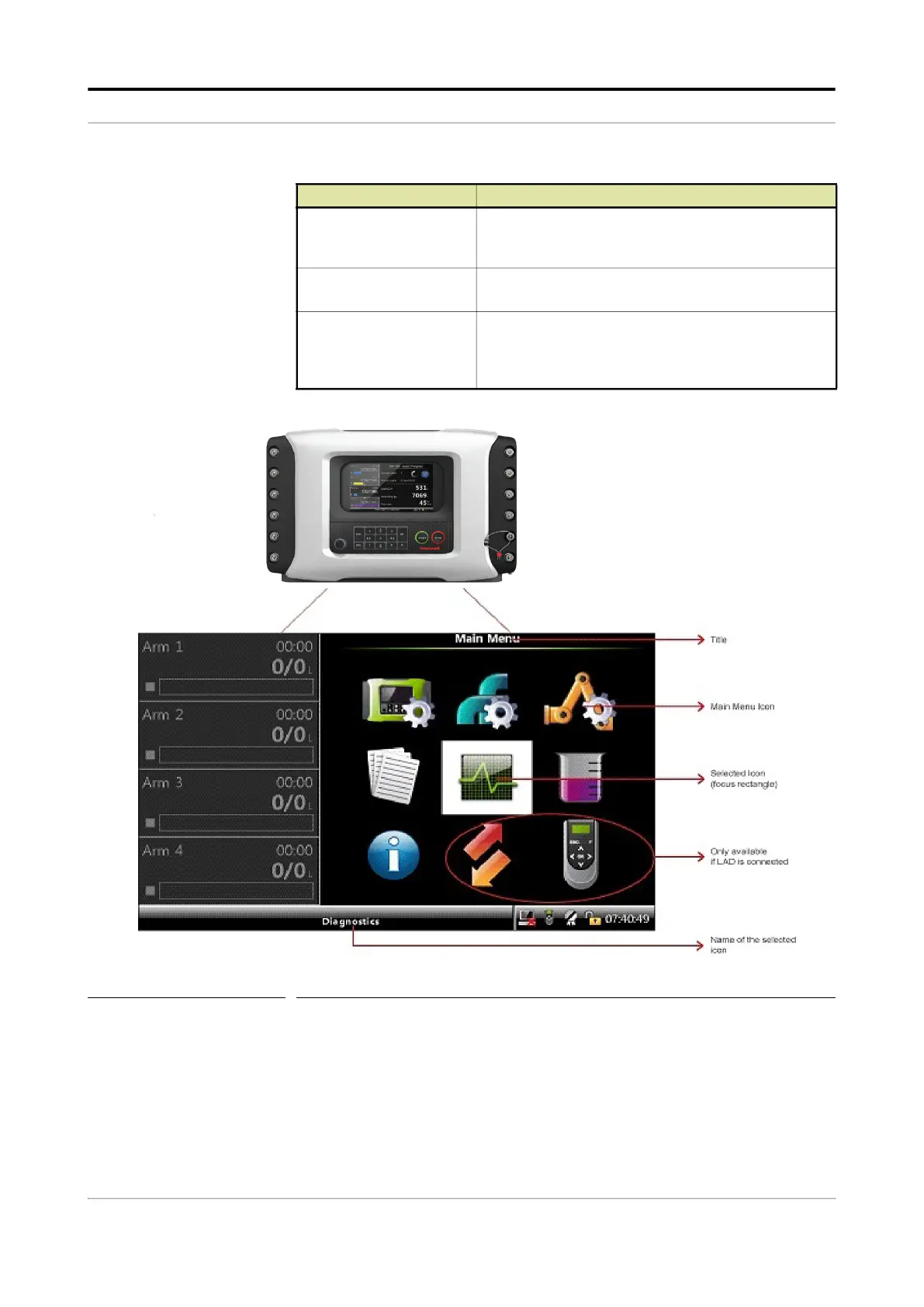Operation - Menu and Navigation
Part No.: 4418309_Rev09 Fusion4 MSC-L
Honeywell Installation & Operation Manual 5 - 17
FIGURE 5-9 Main Menu screens
5.4.5 Stream Selection
5.4.5.1 Product Streams
For some of the entities available in the MSC-L, for example, the
<Accumulated totals>, a specific product stream needs to be selected.
Title Hierarchy The title hierarchy is an arrangement of a particular set
of entities. The entities are separated from each other
by a dot (.).
Selected icon (focus
rectangle)
The focus rectangle is used as an indicator of the
selected entity.
Status bar icons The status bar icons provides information of the
selected icon. It also provides information about the
TAS communication, sealing, actual time, and the lock
icon.
Item Description