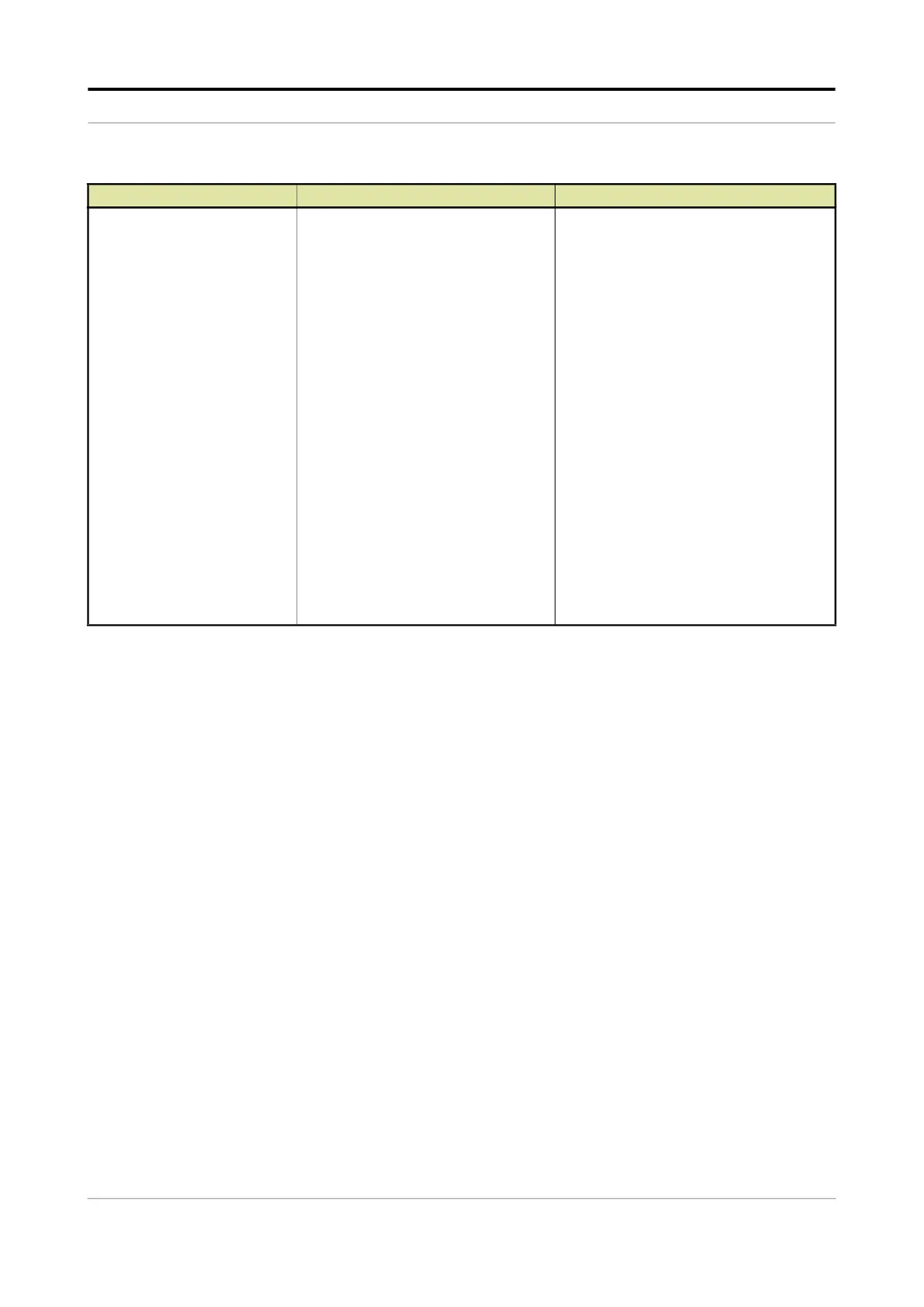Operation - System Configuration
Fusion4 MSC-L Part No.: 4418309_Rev09
5 - 128 Installation & Operation Manual
Honeywell
5.13.1.6.2 System Config . Authorization. Databases
1. On the System Config . Device . Authorization screen, select
<Databases>. The System Config . Authorization . Databases
screen appears with the following entities.
5.13.1.6.2.1 User Database
1. On the System Config . Authorization . Databases screen, select
<User database>.
[Authorization type]
With this entity you can configure
the authorization mechanism for
users, carriers, vehicles, trailers or
contracts.
<User>
<Carrier>
<Vehicle>
<Trailer>
<Contract>
This configuration defines the input
device for all the authorization screens
used in the workflow. PIN indicates a
value entered directly by the user
through the MSC-L keyboard.
NexWatch and Nedap refer to two
different types of external reader
devices. When configured for
NextWatch or Nedap the user must
present a card/RFID tag to the reader
as a means of entering the
authorization data.
<None>
<PIN>
(default)
<NexWatch>
<Nedap>
Entity Description Value range