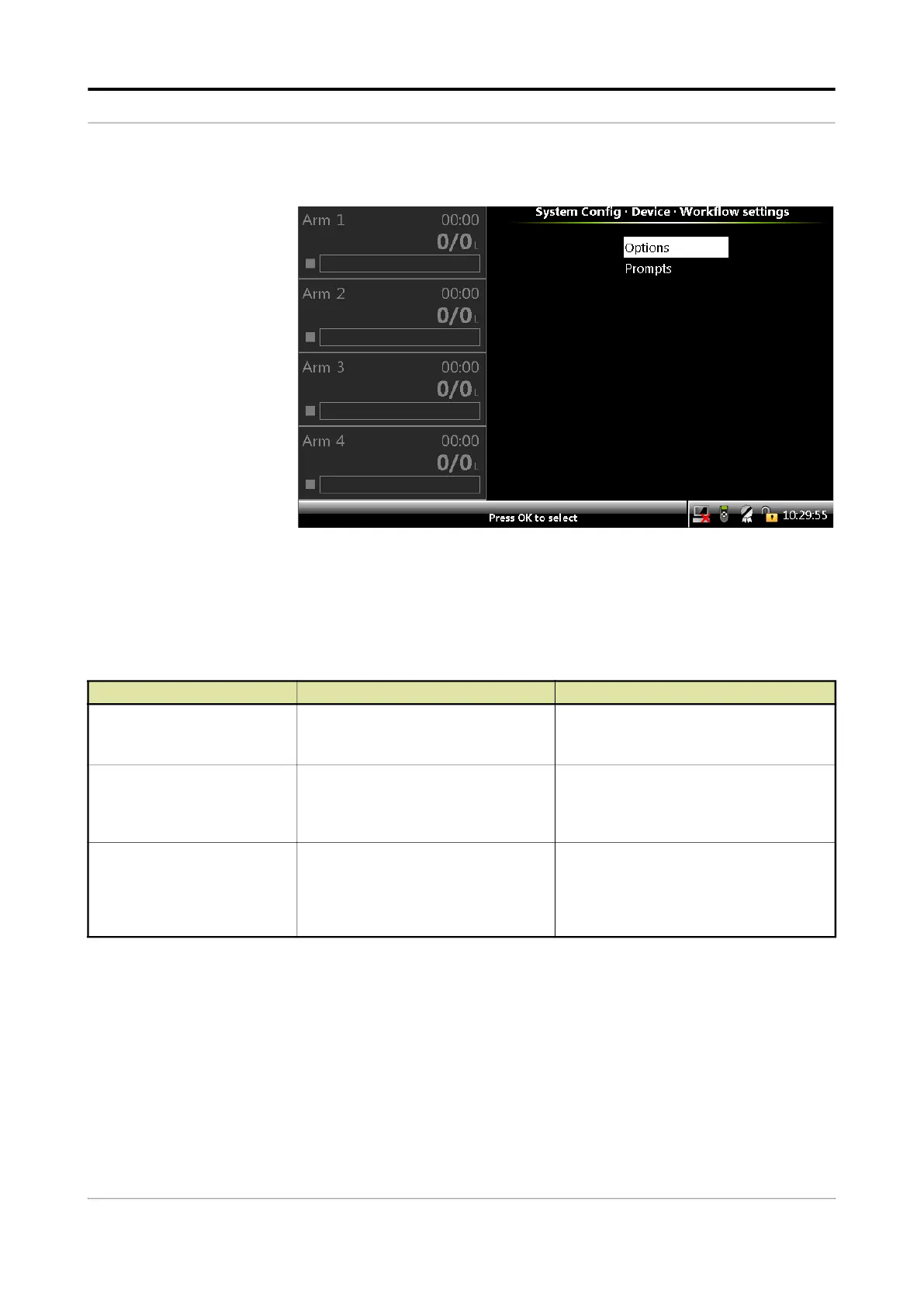Operation - System Configuration
Fusion4 MSC-L Part No.: 4418309_Rev09
5 - 132 Installation & Operation Manual
Honeywell
The System config . device . Workflow settings screen appears.
2. On the System config . device . Workflow settings screen, select
each entity to configure the MSC-L.
5.13.1.8.1 System Config . Options
On the System Config . Device . Workflow settings screen, select
<Options>. The following entities are displayed.
Entity Description Value range
[Max. simultaneous loads]
Allows you to configure the maximum
number of batches that can be loaded
simultaneously using different arms.
default = <0>
[Multiple loads per arm]
Allows you to enable or disable the
functionality to perform multiple
batches on an arm in the same
transaction.
<Enable> (default)
<Disable>
[Batch start]
When configured as remote, the batch
can be started remotely through TAS.
When configured as local, the batch
can only be started using the START
key.
<Local> (default)
<Remote>