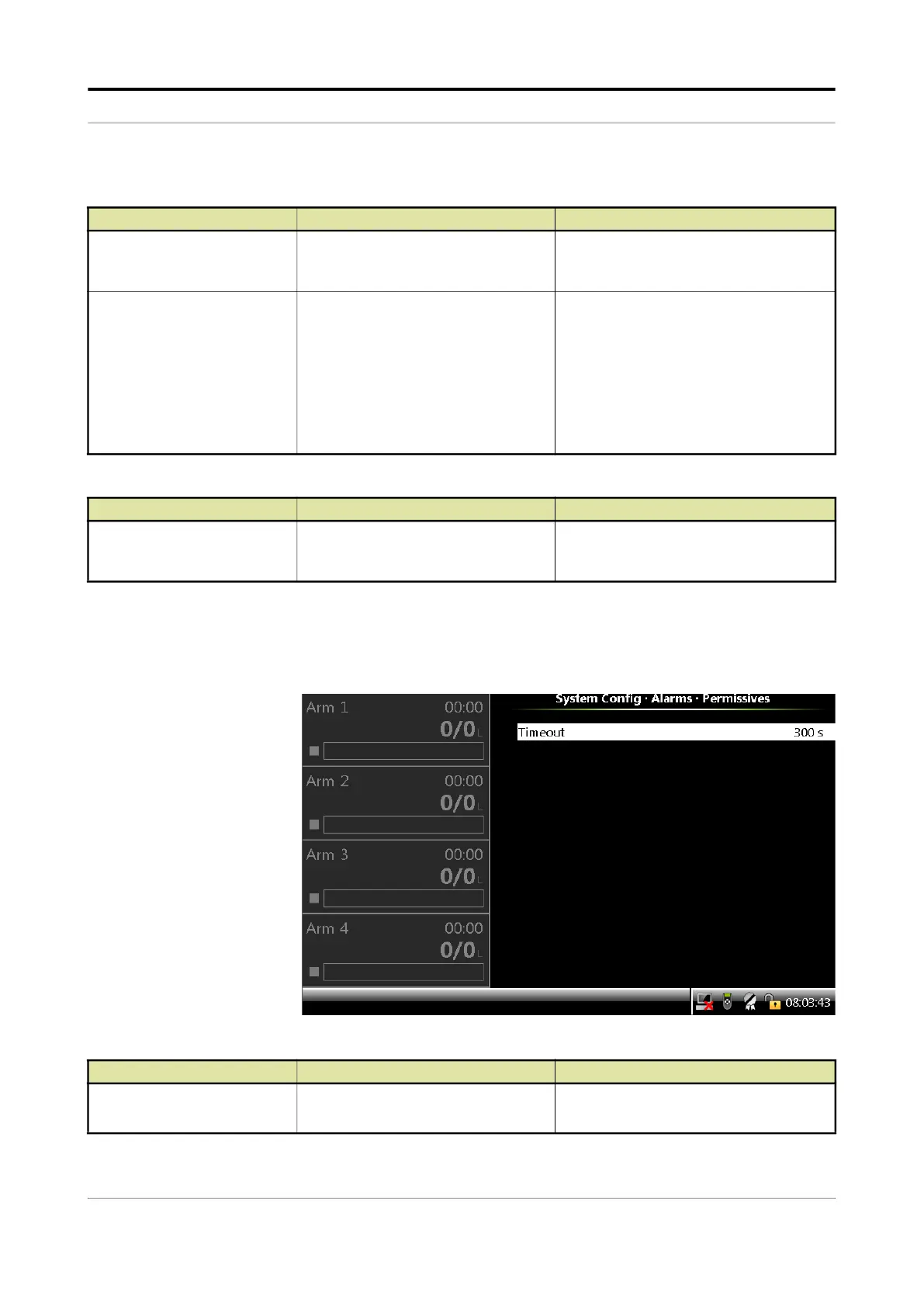Operation - System Configuration
Part No.: 4418309_Rev09 Fusion4 MSC-L
Honeywell Installation & Operation Manual 5 - 125
5.13.1.5.3.4 Deadman callout
5.13.1.5.3.5 Deadman refresh switch
5.13.1.5.4 System Config . Alarms . Permissives
1. On the System Config . Device . Alarms screen, select
<Permissives>.
The System Config . Alarms . Permissives screen appears.
2. On this screen the following entity is displayed.
Entity Description Value range
[Output] With this entity you can select the
physical output for the deadman callout
function.
Any of the unused DO-SSR, DO-EMR, PO,
or None.
The default value is
<None>.
[Timeout]
With this entity you can set the time in
seconds in which after the batch
pauses the operator must press a key
or deadman switch refresh to prevent
the batch to stop and the deadman
callout out output activates.
If the batch is stopped by the activation
of the deadman callout, the deadman
alarm raises.
<10> s ... <999> s
(default = <30> s)
Entity Description Value range
[Deadman refresh switch]
With this entity you can select the
physical input source for the deadman
refresh function.
Any of the unused DO-SSR, DO-EMR, PO,
or None.
The default value is
<None>.
Entity Description Value range
[Timeout]
With this entity you can configure the
permissive timeout.
<10> s ... <999> s
(default =
<300> s)