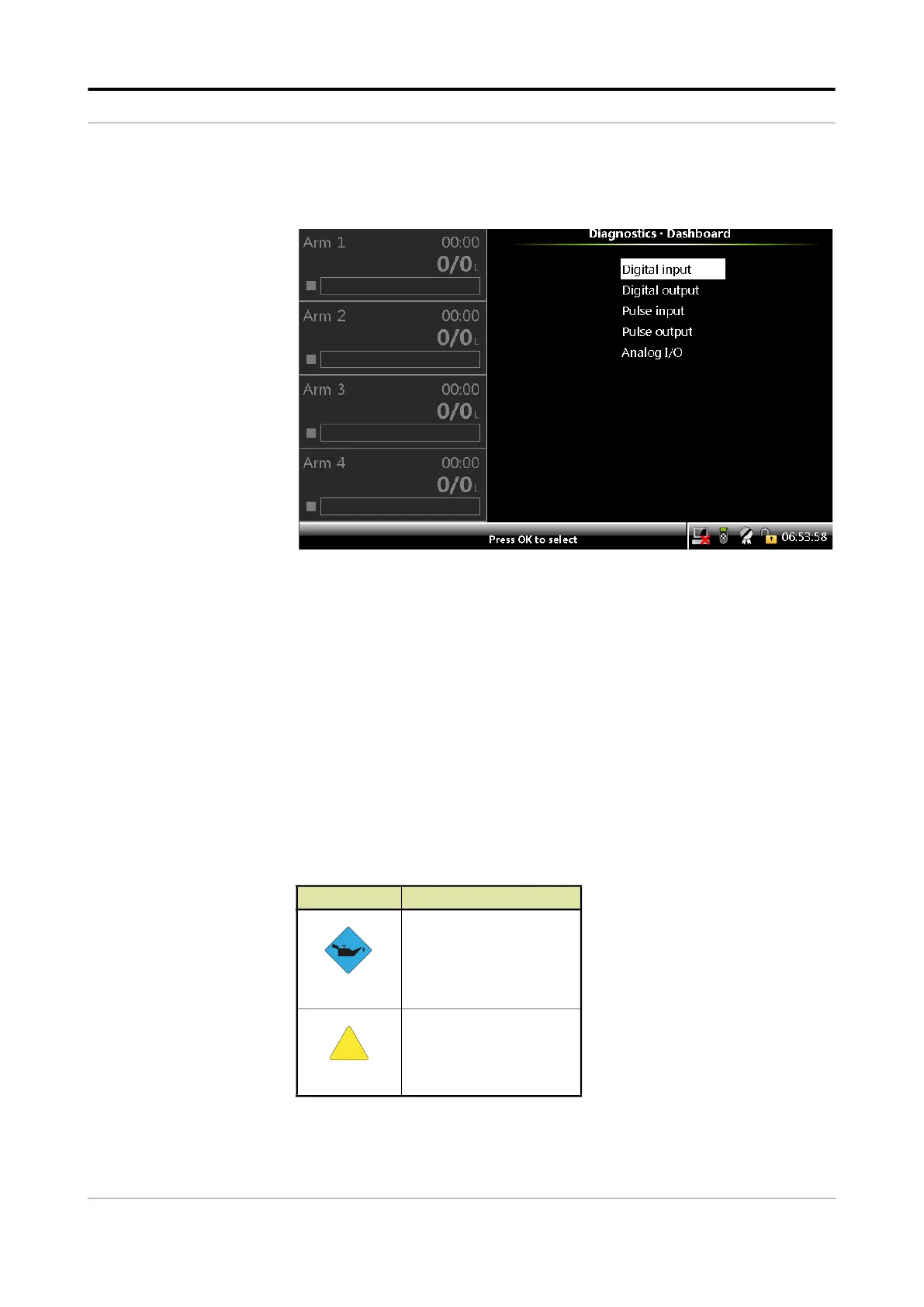Operation - Diagnostics
Part No.: 4418309_Rev09 Fusion4 MSC-L
Honeywell Installation & Operation Manual 5 - 227
The Diagnostics . Dashboard screen appears, which displays the
following input/output features.
NOTE: You can activate or de-activate the individual output
for testing by selecting the output and then selecting
<OK> on the IR controller or the LAD.
Activating the output energises the actual field
equipment connected.
NOTE: The content of the following sections may differ
depending on the particular Model that is bought.
5.17.2.0.1 Dashboard I/O Type Symbols
The diagnostic dashboard displays the detailed I/O diagnostics together
with the NAMUR NE-107 compliant icons, which reflect the high level
category of the I/O diagnostics.
The following table lists the icons on the Diagnostics . Dashboard
screen.
Icon Description
Maintenance is required
Out of specification