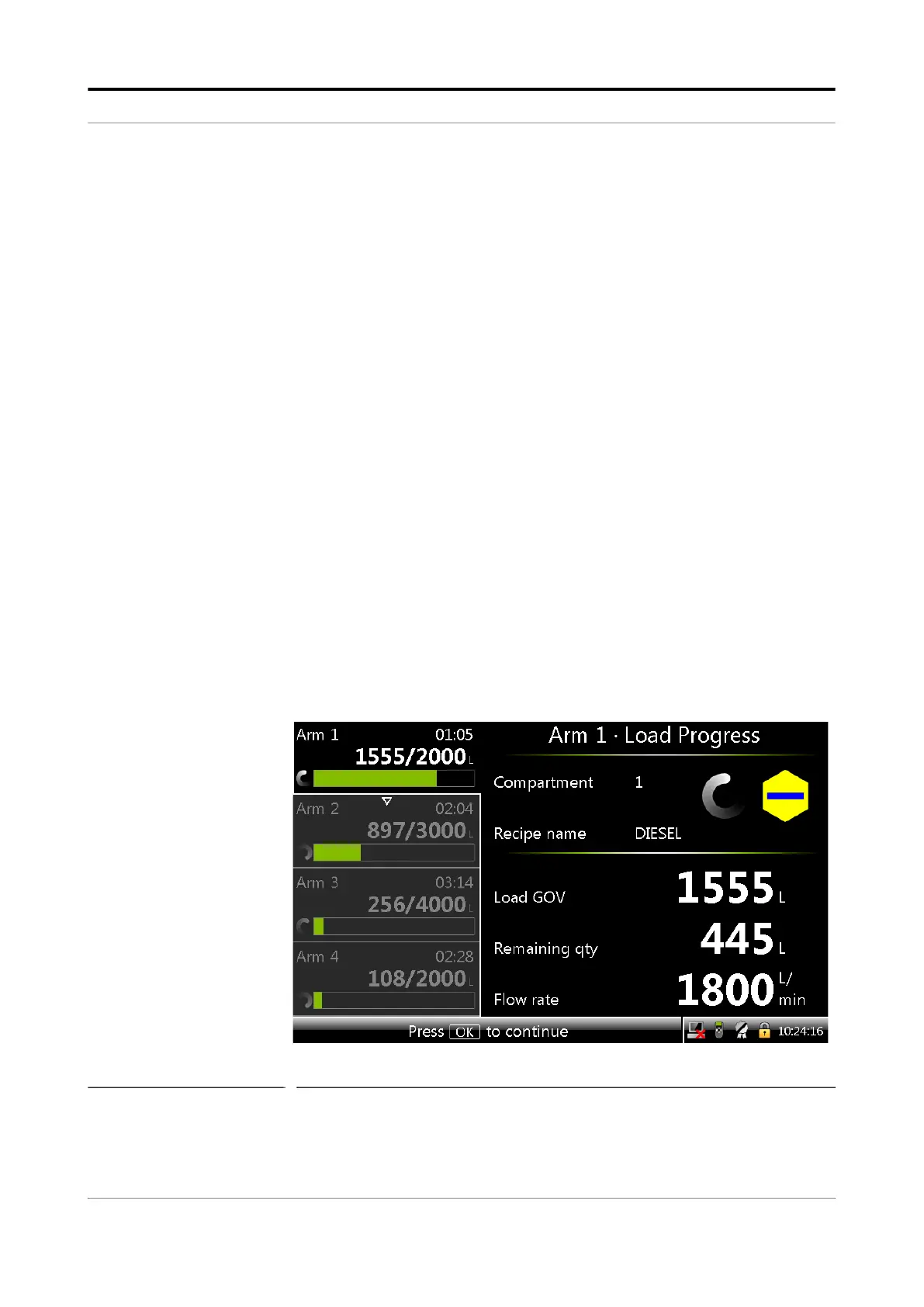Operation - Running Screens
Fusion4 MSC-L Part No.: 4418309_Rev09
5 - 318 Installation & Operation Manual
Honeywell
For details regarding the installation or retrieving a configuration, refer
to the section Transfer 5.20.3 - Configurations.
5.23.4 Recipe Transfer using the Fusion4 LAD
The recipes are an important part of the MSC-L configuration.
The recipes can be retrieved or installed using the Fusion4 LAD.
The recipes are saved with the configured recipe name on the
Fusion4 LAD.
The recipe is validated after installation.
The sum of all product stream blend ratios must be 100 %.
The product and additive streams must be bound to the ARM.
The Fusion4 LAD provides an easy mechanism to transfer the
recipes between the devices.
5.24 Running Screens
5.24.1 Loading Progress
During an active transaction with batches running on the arms, the Arm
n . Load Progress screen appears.
See FIGURE 5-48 for a sample of a loading progress, when the default
language selected in the <User display language> is <English UK> and the
Progress bar is green.
FIGURE 5-48 Loading progress for the default language