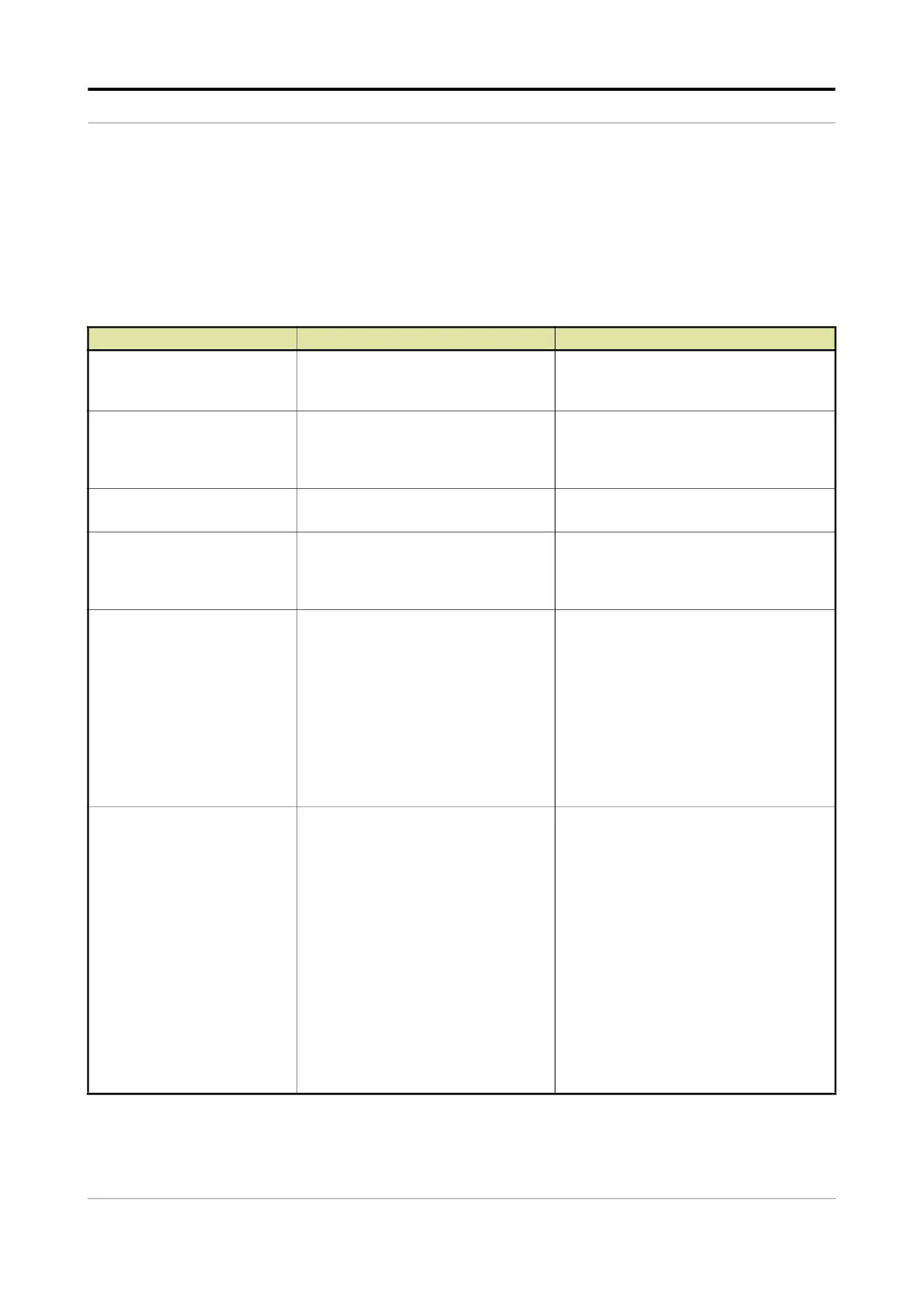Operation - System Configuration
Part No.: 4418309_Rev09 Fusion4 MSC-L
Honeywell Installation & Operation Manual 5 - 123
the programmable alarm, the programmable input must be connected/
disconnected based on the expected input state configured. Then, the
alarm disappears and the MSC-L resumes. However, it is not required
to reset the condition with normal alarms.
NOTE: You can configure Emergency Stop as the MSC-L
programmable alarm.
5.13.1.5.3 System Config . Alarms . Deadman
1. On the System Config . Device . Alarms screen, select <Deadman>.
Entity Description Value range
[IO binding]
With this entity you can select the
physical input source for the
programmable alarm function.
Any of the unused QPI-n, AI-n, DI-AC-n,
DI-DC-n, or None.
The default value is
<None>.
[Alarm action]
With this entity you can configure the
alarm behavior, in case this particular
alarm occurs.
<Disable>
<Display>
<Display Shutdown>
<Display pause> (default)
[Alarm name]
With this entity you can configure the
name of the alarm.
A maximum of 32 alphanumeric characters
are allowed for configuration.
[Response time]
With this entity you can set the time in
seconds, which is the time required for
the input to change from one state to
other.
<0> s ... <255> s
(default =
<1> s)
[Alarm activation (Idle)]
With this entity you can set the state of
the input when the MSC-L is in idle
state for the alarm function. The MSC-L
state is in idle when the transactions
are not started for loading process.
<None>: The alarm is ignored.
<Active>: Alarm occurs when the input
state is active.
<Deactive>: Alarm occurs when the
input state is deactive.
<None> (default)
<Active>
<Deactive>
[Alarm activation (Running)]
With this entity you can set the state of
the input when the MSC-L is in running
state for the alarm function. After
successful authorization and
permissives gets connected to start a
loading process, the MSC-L is in the
running state and continues to be in
this state till all the permissives are
disconnected after the transactions are
complete.
•
<None>: The alarm is ignored.
•
<Active>: The alarm occurs when
the input state is active.
•
<Deactive>: The alarm occurs when
the input state is deactive.
<None> (default)
<Active>
<Deactive>