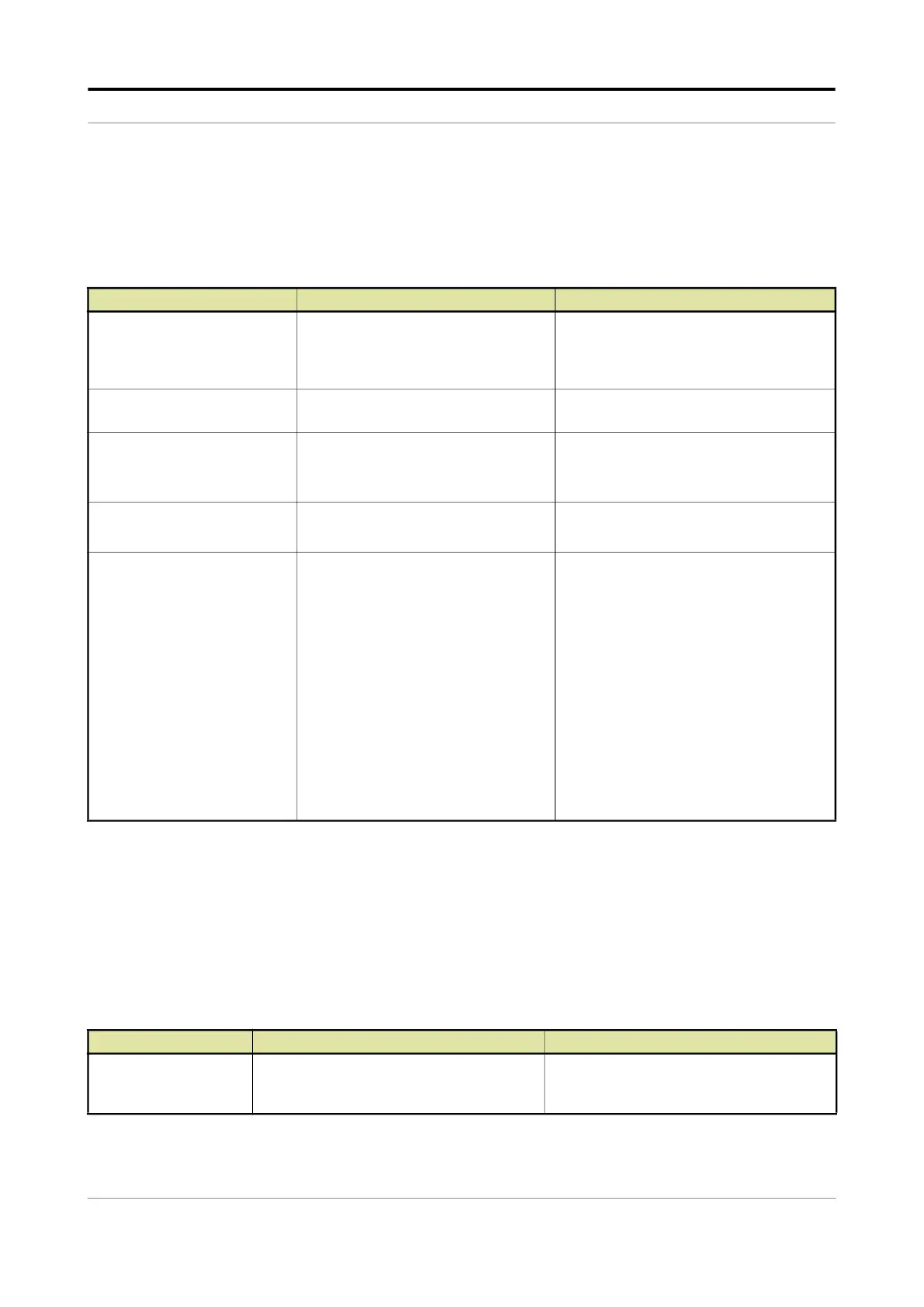Operation - Arm Configuration
Fusion4 MSC-L Part No.: 4418309_Rev09
5 - 194 Installation & Operation Manual
Honeywell
5.15.1 Arm Configuration . Arm n . Identification
On the Arm Configuration . Arm1 screen, select <Identification>.
The Arm Configuration . Arm1 . Identification screen is displayed
with the following entity.
5.15.2 Arm Configuration . Arm n . I/O Bindings
On the Arm Configuration . Arm1 screen, select <I/O binding>.
The Arm Configuration . Arm1 . I/O Bindings screen is displayed with
the following entities.
5.15.2.1 The I/O Bindings . Input Parameters
NOTE: The default value for all the Input entities are None.
Entity Description Value range
[Arm name]
With this entity you can enter the name
of the loading arm.
The Arm name appears on the running
screens.
A text string of maximum 20 characters.
Use maximum 7 characters to view the
complete name on the MSC-L screen.
[Arm address]
With this entity you can enter and
assign a reference number to the arm.
default = <123>
[Arm location]
With this entity you can select the
location of the arm whether in Bay 1 or
Bay 2 or its a swing arm
<Bay 1>
<Bay 2>
<None>
[Arm status]
With this entity you can configure the
arm to operational/enabled or Disabled
<Enable>
<Disable>
[Progress bar color]
With this entity you can configure the
color to be used on a loading arm
progress bar.
Note: The Progress bar color is located
on the loading arm progress tab.
<Black>
<White>
<Gray>
<Yellow>
<Mid Blue>
<Light Blue>
<Purple>
<Green>
(default)
<Dark Green>
<Brown>
<Red>
<Pink>
<Gold>
Entity Description Can be linked to...
[Alarm reset]
With this entity you can select the
physical source for the alarm reset
function.
Any one of unused Pulse Inputs (QPI),
Analog Inputs (AI-n), Digital Inputs DC (DI-
DC-n), Digital Inputs AC (DI-AC-n), or None.