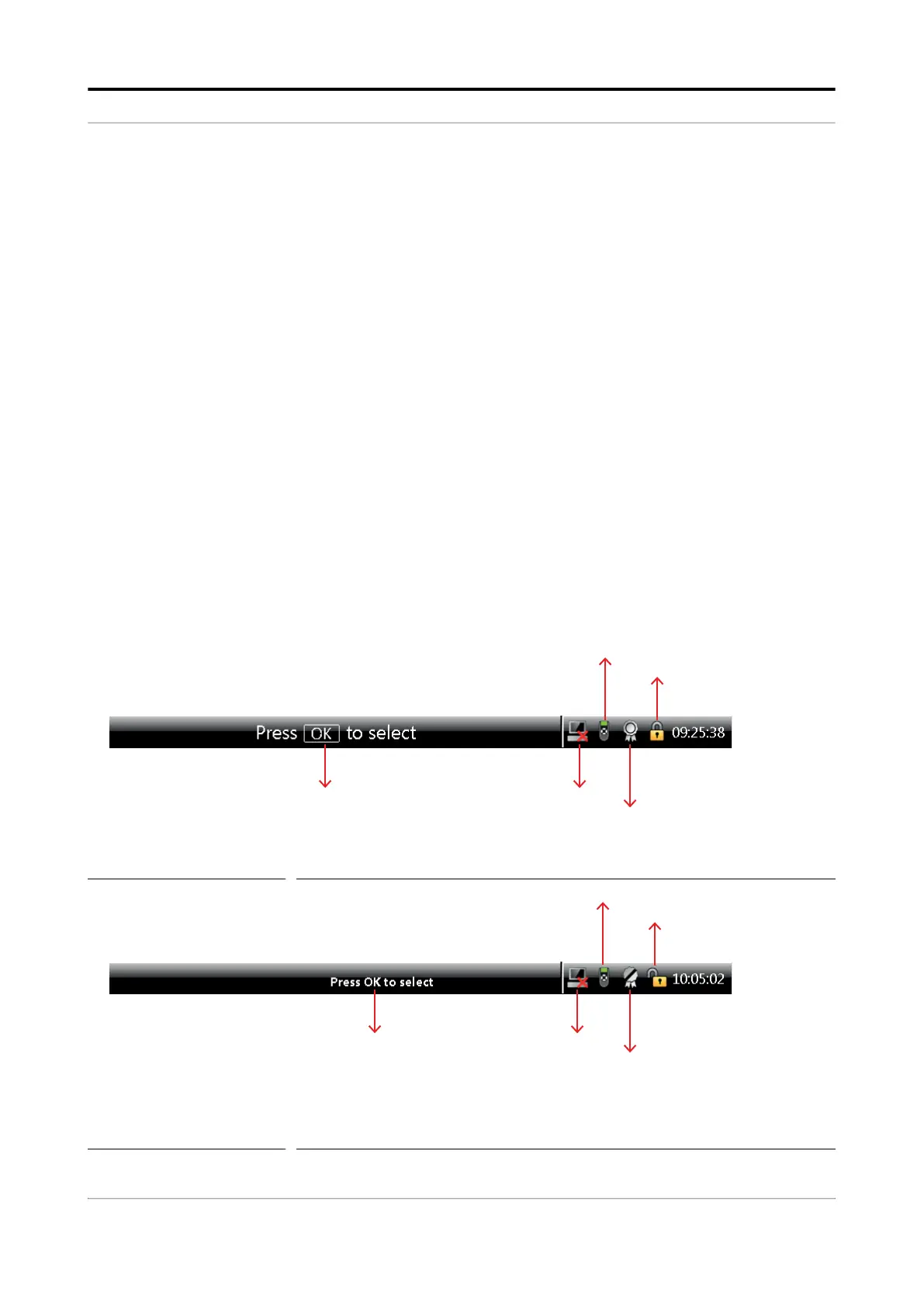Operation - Menu and Navigation
Part No.: 4418309_Rev09 Fusion4 MSC-L
Honeywell Installation & Operation Manual 5 - 23
5.4.10 Status Bar
The Status Bar is always visible on all screens and provides the
following information.
Context specific information/directions to the user.
Status of the connectivity (for example, the LAD or the IR
controller).
Status of TAS.
Actual time.
Optionally, the status bar also displays a seal icon.
The seal icon is displayed when the MSC-L is configured as W&M
intended and compliant for W&M custody transfer operations. See
FIGURE 5-16 for an example of the status bar displaying the seal
icon.
The seal icon is displayed with a black strikethrough when the
MSC-L is configured as W&M intended but not compliant for W&M
custody transfer operations. See FIGURE 5-17 for an example of
the status bar displaying the seal icon with a strikethrough.
The seal icon is not displayed when the MSC-L is not configured
as not intended for W&M custody transfer. See FIGURE 5-18 for
an example of the status bar not displaying the seal icon.
FIGURE 5-16 Status bar displaying the seal icon
FIGURE 5-17 Status bar displaying the seal icon with a strikethrough
TAS icon
Seal icon
(without strikethrough)
LAD icon
Lock icon
Message bar
TAS icon
Message bar
Seal icon
(with strikethrough)
LAD icon
Lock icon