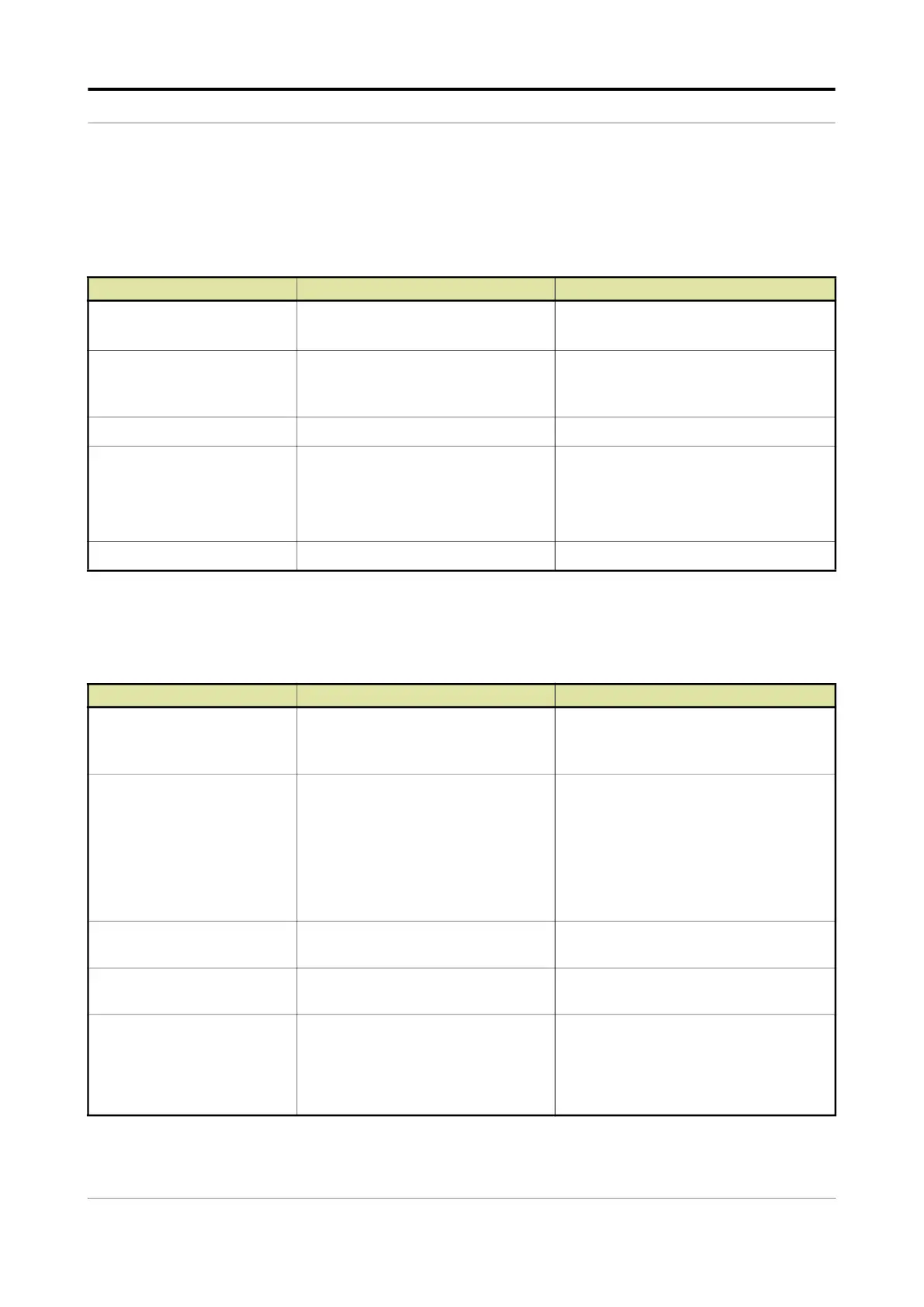Operation - System Configuration
Part No.: 4418309_Rev09 Fusion4 MSC-L
Honeywell Installation & Operation Manual 5 - 97
5.13.1.1.1 System Config . General Identification
The System Config . Device . General screen, select <Identification>.
The following entities are displayed on the System Config . General .
Identification screen.
5.13.1.1.2 System Config . General . Units
On the System Config . Device . General screen, select <Units>. The
following entities are displayed on the System Config . General . Units
screen.
Entity Description Value range
[Site name]
The name of the site at which the MSC
is located.
A text string of maximum 20 characters.
[Device name]
The name of the MSC-L. This entity
specifies a unique identification of the
device by a text string.
A text string of maximum 8 characters.
[Device Address]
[WnM intended (reboot
required)]
This entity denotes if the MSC-L is
W&M intented.
Note: You need to restart the MSC-L
after changing the entity.
<True> - W&M compliant (default)
<False> - Not W&M compliant
[Application Type]
Fusion 4 MSC-XL6
Entity Description Value range
[Units of preset]
With this entity you can select the
engineering units for preset.
<GOV> (default)
<GSV>
<Mass>
[Units of volume]
With this entity you can select the
engineering units for volume.
<Liter> (default)
<Cubic Meter>
<Cubic Centimeter>
<Cubic Decimeter>
<US Gallons>
<Gallons Imperial>
<Barrel>
[Units of additive volume]
With this entity you can select the
engineering units for additive volume.
<Milliliter> (default)
<Cubic Centimeter>
[Units of temperature]
With this entity you can select the
engineering units for temperature.
<Degree Celsius> (default)
<Degree Fahrenheit>
[Units of pressure]
With this entity you can select the
engineering units for pressure.
<Pascal> (default)
<Kilo Pascal>
<Pounds per Square Inch>
<PSI large
<Bar>