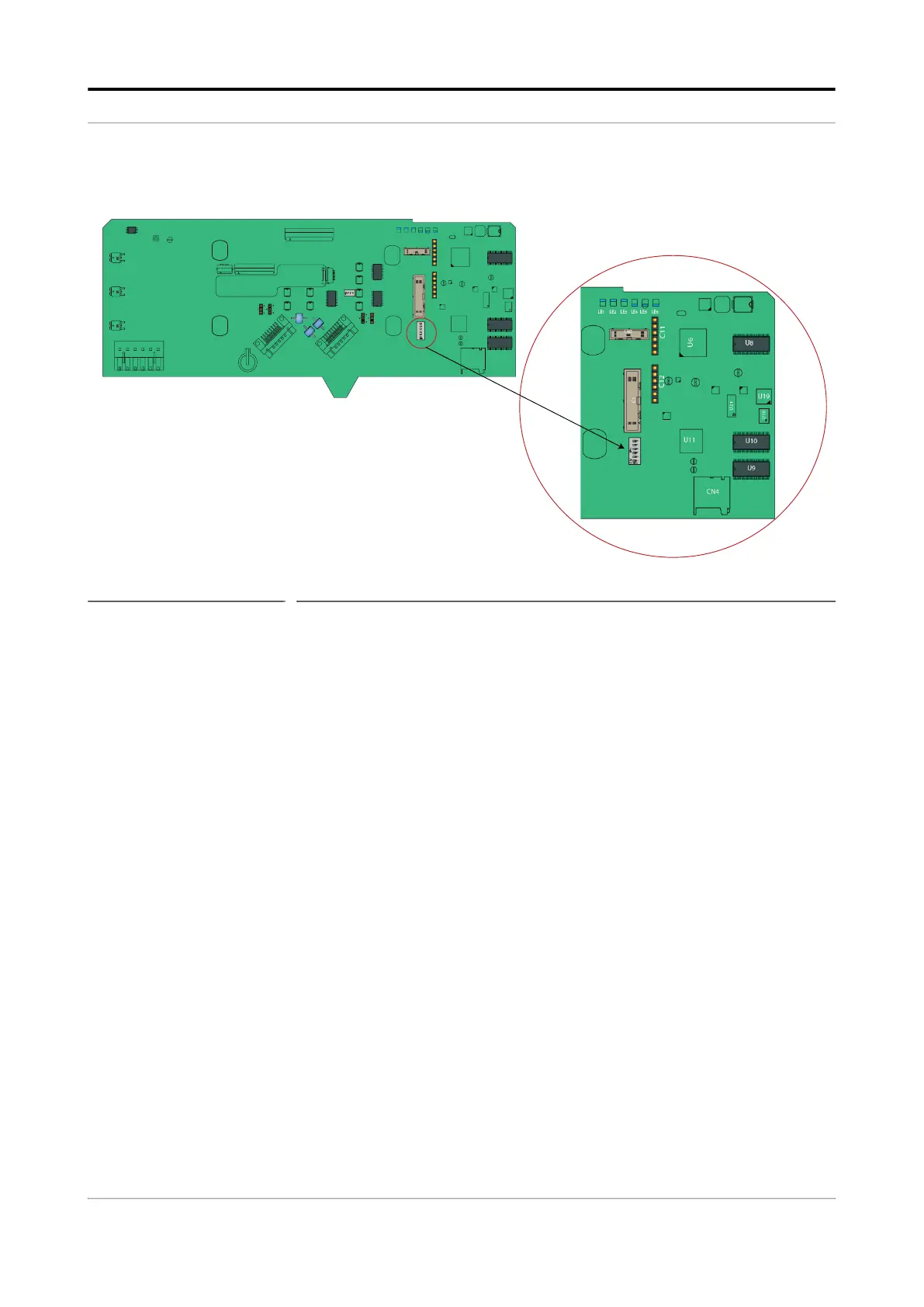Operation - Device Commissioning
Part No.: 4418309_Rev09 Fusion4 MSC-L
Honeywell Installation & Operation Manual 5 - 27
directly login to the Main Menu as a "Power User".
The event is registered in the events log.
FIGURE 5-20 SW1 on CAN-HMI-MSC board
5.6 Device Commissioning
5.6.1 Using the Menu
Commissioning of the MSC-L is performed by its menu-based interface.
You can select various submenus by using the Fusion4 IR Controller,
the Fusion4 LAD, or the keyboard and by starting from the Main Menu.
In this way all entities can be reached and set.
5.6.2 Menu Structure
The following images provide an overview of all the entities and the
parameters.
For the complete description of all possible configuration settings, see
FIGURE 5-21 - Loading application overview.
ON
123456
+
ON
1234
JP8
JP9
C11
C12
C1
SW1
U6
C10
U28
U26
U18
U21
JP10
JP7
CN2
CN4
U11
U8
U19
U10
U9
CN3
LE1 LE2 LE3 LE4 LE5 LE6
CN7
SW2
CN9
CN8
CN5
CN6