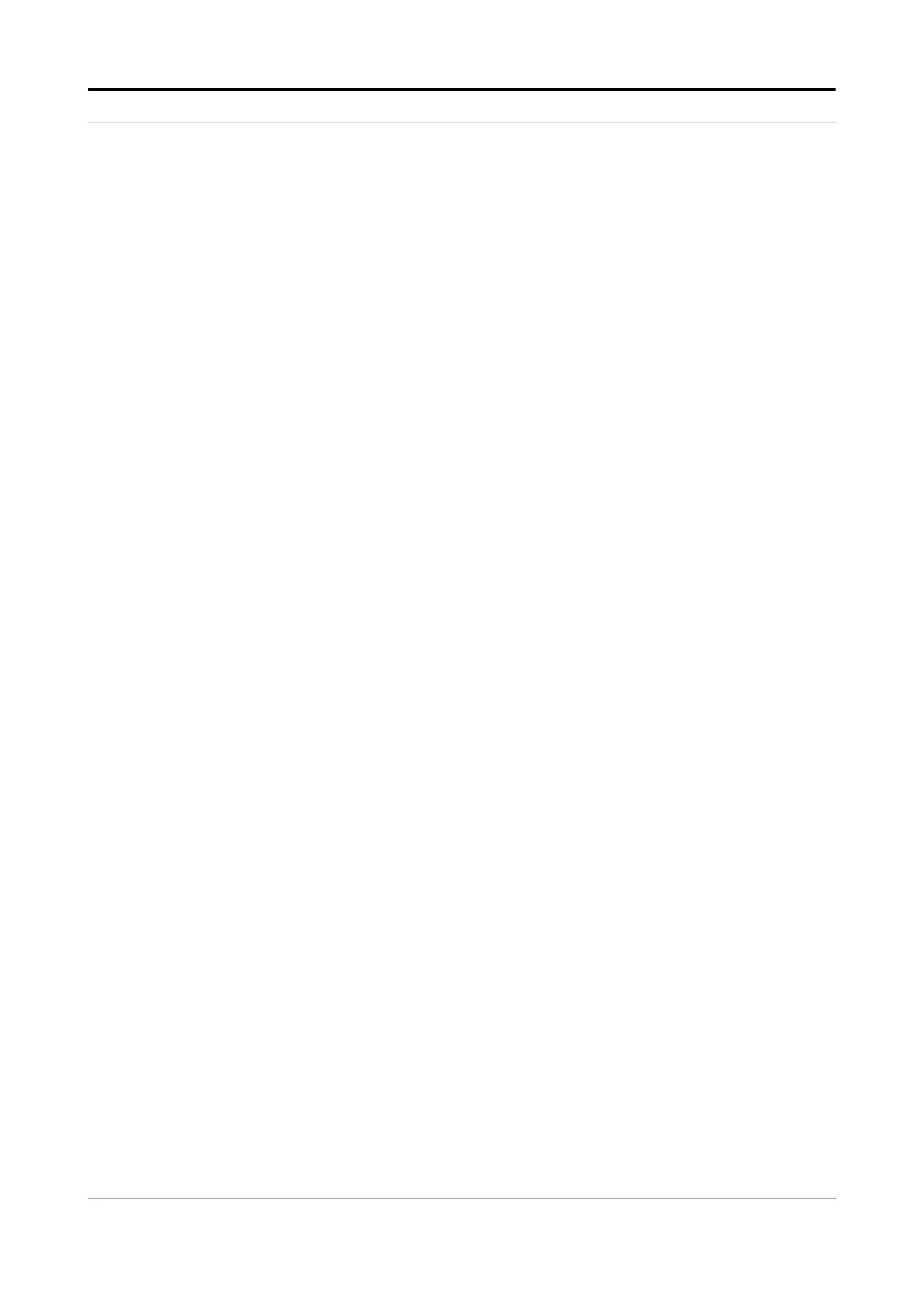Alarm Handling - Basic Concepts
Fusion4 MSC-L Part No.: 4418309_Rev09
6 - 2 Installation & Operation Manual
Honeywell
In general, the scope of an alarm is the scope type together with the
index within that scope type. The index for each scope type always
starts from one.
6.2.3 Alarm State
An alarm can be in one of following possible states.
Inactive
Asserted
Acknowledged
In the MSC-L, an alarm is either active or inactive.
An inactive alarm is in the inactive state. An active alarm is either in the
asserted state or the acknowledged state. The difference between the
asserted and acknowledged state is only in the way alarm outputs are
driven.
6.2.4 Alarm Action
The way the system responds to an activated alarm depends on the
Alarm Action of that alarm.
There are four possible alarm actions.
Disabled
Display
Pause & Display
Shutdown & Display
An alarm with Disabled alarm action is ignored. It is a way to tell the
system that all alarming for that particular alarm is disabled.
A Display only alarm is an alarm that does not affect the loading
operations that are happening using the MSC-L. The alarms are only
displayed on the alarm screens and included in the alarm log.
Unlike a Display alarm, both Pause & Display and Shutdown & Display
are considered a critical alarm. A critical alarm affects the loading of the
batch it applies to. A batch is affected by an alarm in the following
scenarios:
If the alarm is a loading arm alarm of the arm that serves that batch.
If it is a stream (product or additive) alarm that is associated with the
loading arm that serves the batch.
If it is a bay alarm of the bay that serves the batch.
If it is a device alarm.
The difference between a Shutdown & Display alarm and a Pause &
Display alarm is that the Shutdown & Display alarm terminates the
affected batch(es) and that the Pause & Display alarm pauses the
affected batch(es).