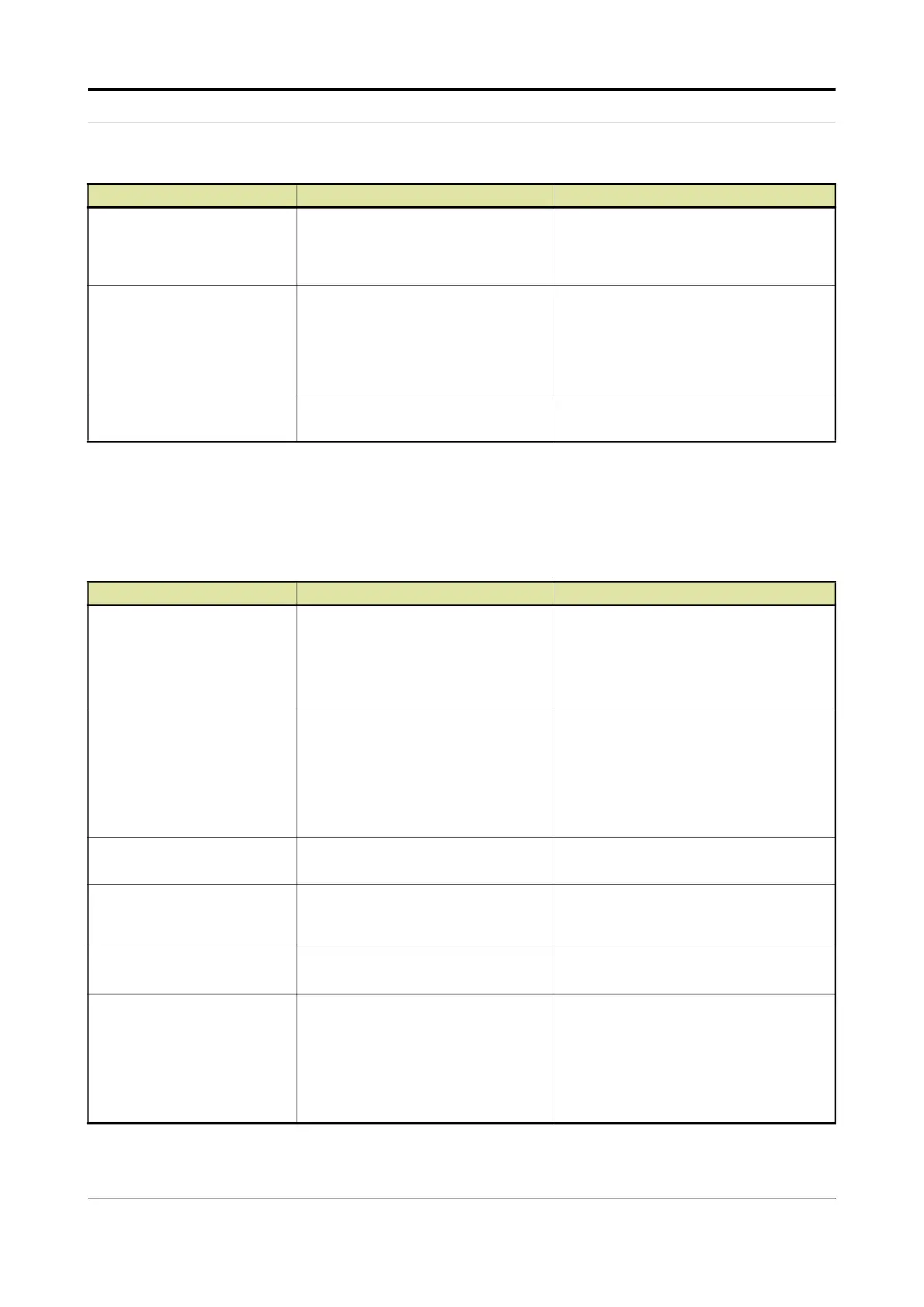Operation - Stream Configuration
Part No.: 4418309_Rev09 Fusion4 MSC-L
Honeywell Installation & Operation Manual 5 - 151
5.14.1.3.2 Valve Control
On the Stream Config . Stream n . Control Settings screen, select
<Valve control>.
The Stream Config . Stream n . Valve screen is displayed with the
following entities.
[Pressure control ramp time]
With this entity you can configure a
pressure control ramp time interval that
helps in smoothing out the flow/
pressure dynamics.
<0> sec ... <60> sec
(default =
<10> sec)
[Rest flow quantity]
With this quantity you can configure the
volume for which rest flow rate is
applied in the end of pre-stop flow
state. This is used to slow the flow rate
for a small quantity just before the
product stream delivery is completed.
<0>L to <999>L
(default: <0> L)
[Rest flow rate]
With this quantity you can configure the
Rest flow rate.
<0>L/min to <999>L/min
(default = <150> L/min)
Entity Description Value range
[Valve type]
With this entity you can select an entity
for configuring the valve type.
<None> (default)
<DCV>
<Two stage valve>
<ACV>
<Simulated DCV>
[Valve closing quantity]
You can use the valve closing entity to
over-run the preset value. In the next
batches, the DCV and block values are
closed at the set valve closing quantity.
This is to ensure that the configured
is met. The recommended value of this
parameter is between 0L and 5L.
default =
<0>
[DCV period]
With this entity you can configure the
time in between DCV output updates.
<100> msec ... <1000> msec
(default = <300> msec)
[DCV minimum pulse width]
With this entity you can configure the
minimal time in between solenoid
changes.
<50> msec... <950> msec
(default = <50> msec)
[Recirculation Valve mode]
With this entity you can configure the
recirculation valve mode
<Inverse DCV>
<Follow DCV>
[ACV non-linearity factor]
With this entity you can configure the
ACV non-linearity factor
The normalized valve transfer curve
can be represented by:
y = x^k, where x - input {0.0...1.0}; y -
output {0.0...1.0}; k - power factor
{0.3...3.0} (ideally 1.0)
<0.2> ... <5.0>
(default = <1> )
Entity Description Value range