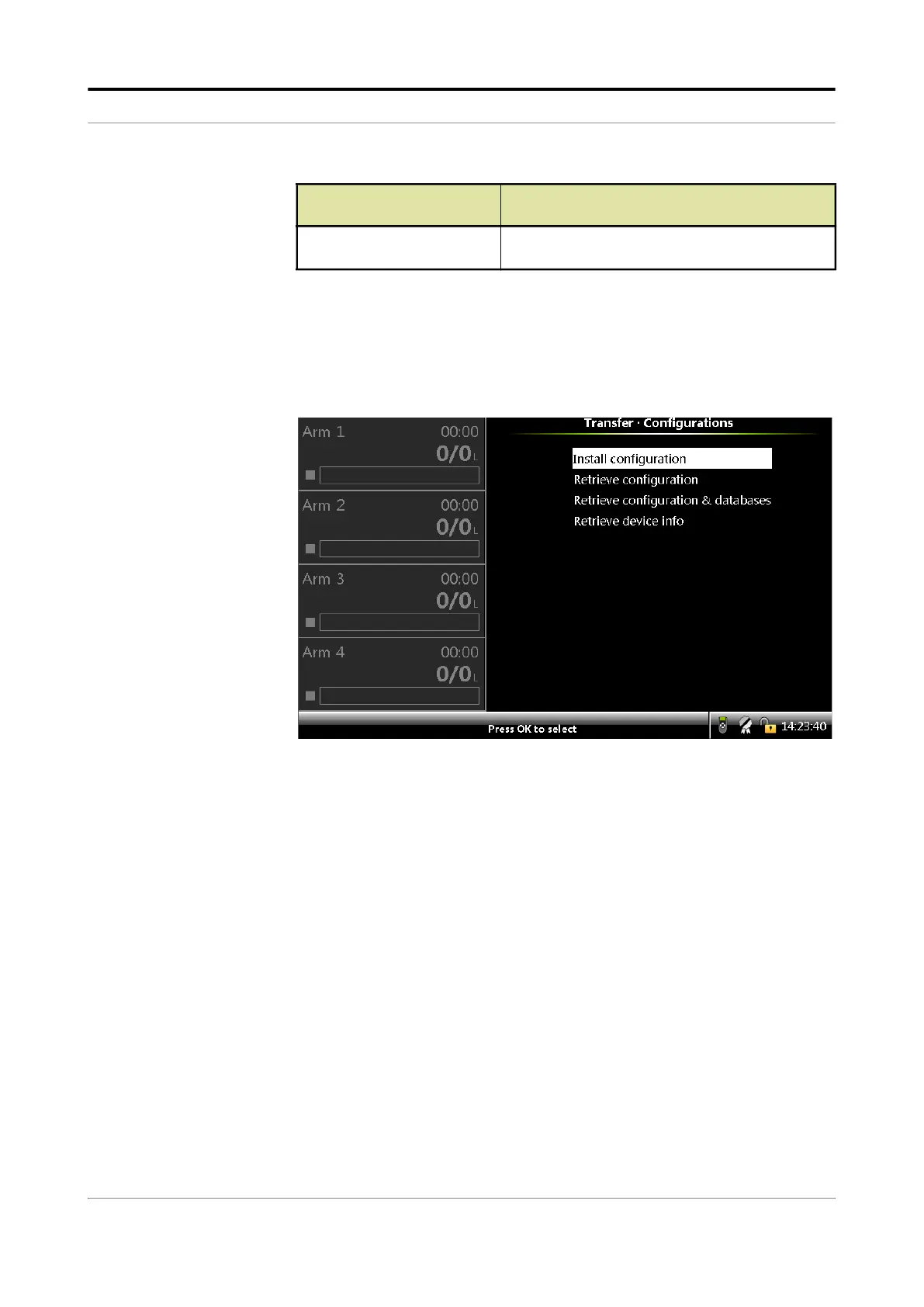Operation - Transfer
Fusion4 MSC-L Part No.: 4418309_Rev09
5 - 288 Installation & Operation Manual
Honeywell
5.20.3 Configurations
On the Transfer screen, select <Configurations> to install or retrieve the
configuration on the SD card.
The Transfer . Configurations screen appears, which displays the
options to install and retrieve configuration on the SD card.
The following entities are available on the Transfer . Configurations
screen.
<Install configuration> - Select this option to install the configuration
present on the SD card.
<Retrieve configuration> - Select this option to save the present configu-
ration on the SD card.
<Retrieve configuration & darabases> - Select this option to save the
present configuration along with the authorization database on the
SD card.
<Retrieve device info> - Select this option to save the preset configu-
ration information on the SD card.
NOTE: A warning message appears when the device is
W&M sealed and a configuration file is installed.
5.20.4 Events / Logs
On the Transfer screen, select <Events / Logs> to retrieve the events and
logs from the MSC-L.
Additive Percent Deviation The percentage additive deviation from the
accumulative target additive injection volume
Transaction Record
Parameter
Description