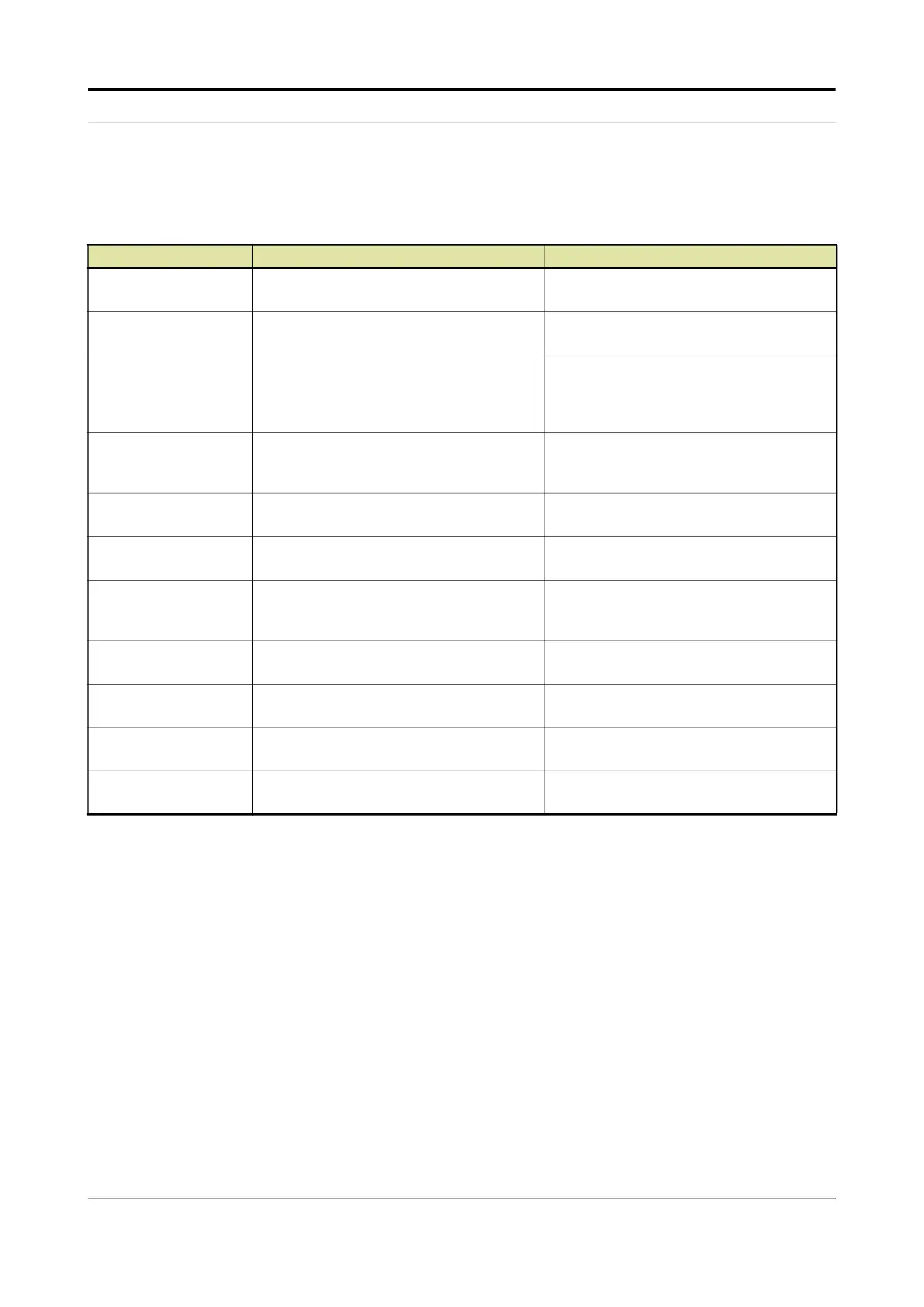Operation - Stream Configuration
Fusion4 MSC-L Part No.: 4418309_Rev09
5 - 148 Installation & Operation Manual
Honeywell
5.14.1.2.2 The I/O Bindings . Output Parameters
NOTE: The default value for all the Output entities are None.
5.14.1.2.2.1 Pump Demand
Product stream pump demand output should be driven high when
the batch starts (if the [Pump demand] I/O binding is defined).
The pump is de-activated when the batch stops and [Pump run timeout]
is elapsed.
5.14.1.2.2.2 Block Valve Control
If the [Block valve] I/O binding is defined, then the block valve output
should be active when the batch starts.
If the block valve should remain active until the product stream stops
or pauses.
5.14.1.2.2.3 Hydraulic Pump Demand
Product stream hydraulic pump demand output should be driven
high when the batch starts (if the [Hydraulic pump demand] I/O binding is
defined).
Entity Description Can be linked to...
[NO DCV]
With this entity you can select the physical
source for the DCV function.
Any of the unsed DO-EMR-n, DO-SSR-n,
PO-n, or None.
[NC DCV]
With this entity you can select the physical
source for the DCV function.
Any of the unused DO-EMR-n, DO-SSR-n,
PO-n, or None.
[Low flow 2SV]
With this entity you can select the output
used in a two stage value to enable low
product flow (output is also enabled in high
flow stage).
Any of the unused DO-EMR-n, DO-SSR-n,
PO-n, or None.
[High flow 2SV]
With this entity you can select the output
used in a two stage value to enable high
product flow.
Any of the unused DO-EMR-n, DO-SSR-n,
PO-n, or None.
[Pump demand]
With this entity you can select the physical
source for the pump demand function.
Any of the unused DO-EMR-n, DO-SSR-n,
PO-n, or None.
[Block valve control]
With this entity you can select the physical
source for the block valve control function.
Any of the unused DO-EMR-n, DO-SSR-n,
PO-n, or None.
[Hydraulic pump
demand]
With this entity you can select the physical
source for the hydraulic pump demand
function.
Any of the unused DO-EMR-n, DO-SSR-n,
PO-n, or None.
[Factored pulse output]
With this entity you can select the physical
source for the factored pulse output.
Any of the unused DO-EMR-n, DO-SSR-n,
PO-n, or None.
[Recirculation NO DCV]
With this entity you can select the physical
source for recirculation NO DCV.
Any of the unused DO-EMR-n, DO-SSR-n,
PO-n, or None.
[Recirculation NC DCV]
With this entity you can select the physical
source for recirculation NO DCV.
Any of the unused DO-EMR-n, DO-SSR-n,
PO-n, or None.
[Analog control valve]
With this entity you can select the physical
source for Analog control valve.
Any of the unused AO-n