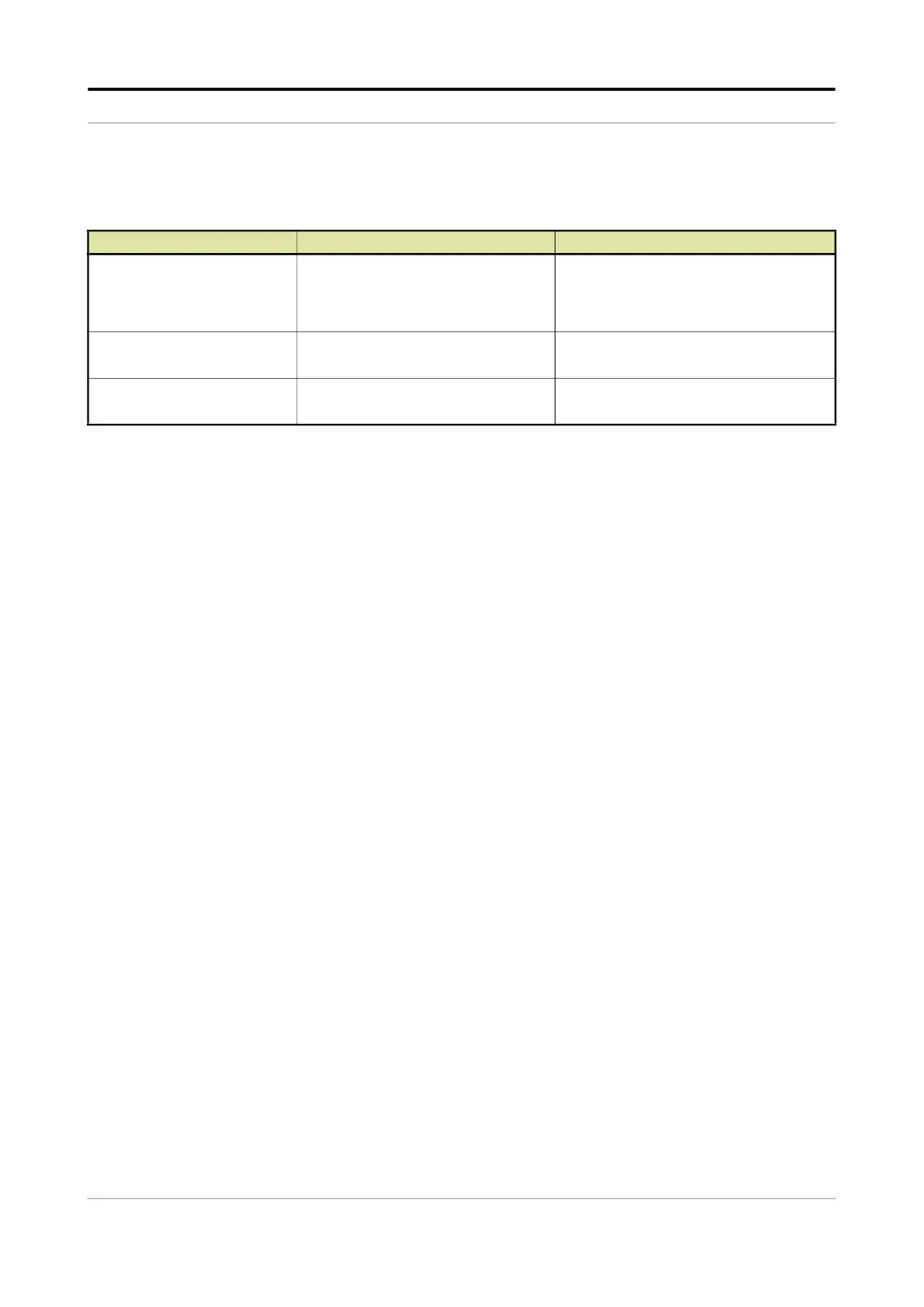Operation - Stream Configuration
Part No.: 4418309_Rev09 Fusion4 MSC-L
Honeywell Installation & Operation Manual 5 - 145
The Stream Config . Stream n . Identification screen appears with the
following entities.
NOTE: Due to memory considerations, the size of stream
name parameters for product and additive streams is
reduced to 12 in the current release. Any longer
names shall be truncated when a configuration
backed up from a prior release is installed.
5.14.1.2 Stream Config . Stream n . I/O Bindings
On the Stream Config . Stream n screen, select <I/O binding>.
The new Flexible I/O Allocation architecture forms the basis of the
Fusion4 product family. The architecture is designed around the
common I/O building blocks that can be arranged in different
configurations to be used in the MSC-L.
I/O allocation can either be performed through the IR controller through
the infrared link or LAD connected to the MSC-L front connector.
To configure Input/Output entities
On the Main Menu screen, select the Stream Configuration icon.
The Stream Configuration screen appears.
On the Stream Configuration screen, select Product streams.
The Stream Config. - Stream Selection screen appears.
On the Stream Config. - Stream Selection screen, select any one
of the stream or all the streams.
The Stream Config . Stream n screen appears.
On the Stream Config . Stream n screen, select <I/O binding>.
Select <Inputs> or <Outputs> and then select <OK> on the Fusion4 IR
controller, Fusion4 LAD, or the integrated keyboard.
A specific entity, for example [Pump feedback], [Pump demand], and so on
can be selected and linked to a specific I/O function such as <DI AC 1>
(Digital Input AC1, number 1), <DO EMR> (Digital Output Electrome-
chanical Relay), and so on.
Entity Description Value range
[Product name]
With this entity you can enter the name
of the wild stream product.
The Product name appears on the
running screens.
A text string of maximum 12 characters
can be entered.
The default value is
<Stream n>.
[Main product]
With this entity you can enable or
disable loading the main product.
<Enable>
<Disable>
(default)
[Vapour return]
With this entity you can enable or
disable vapour recovery.
<Enable>
<Disable>
(default)