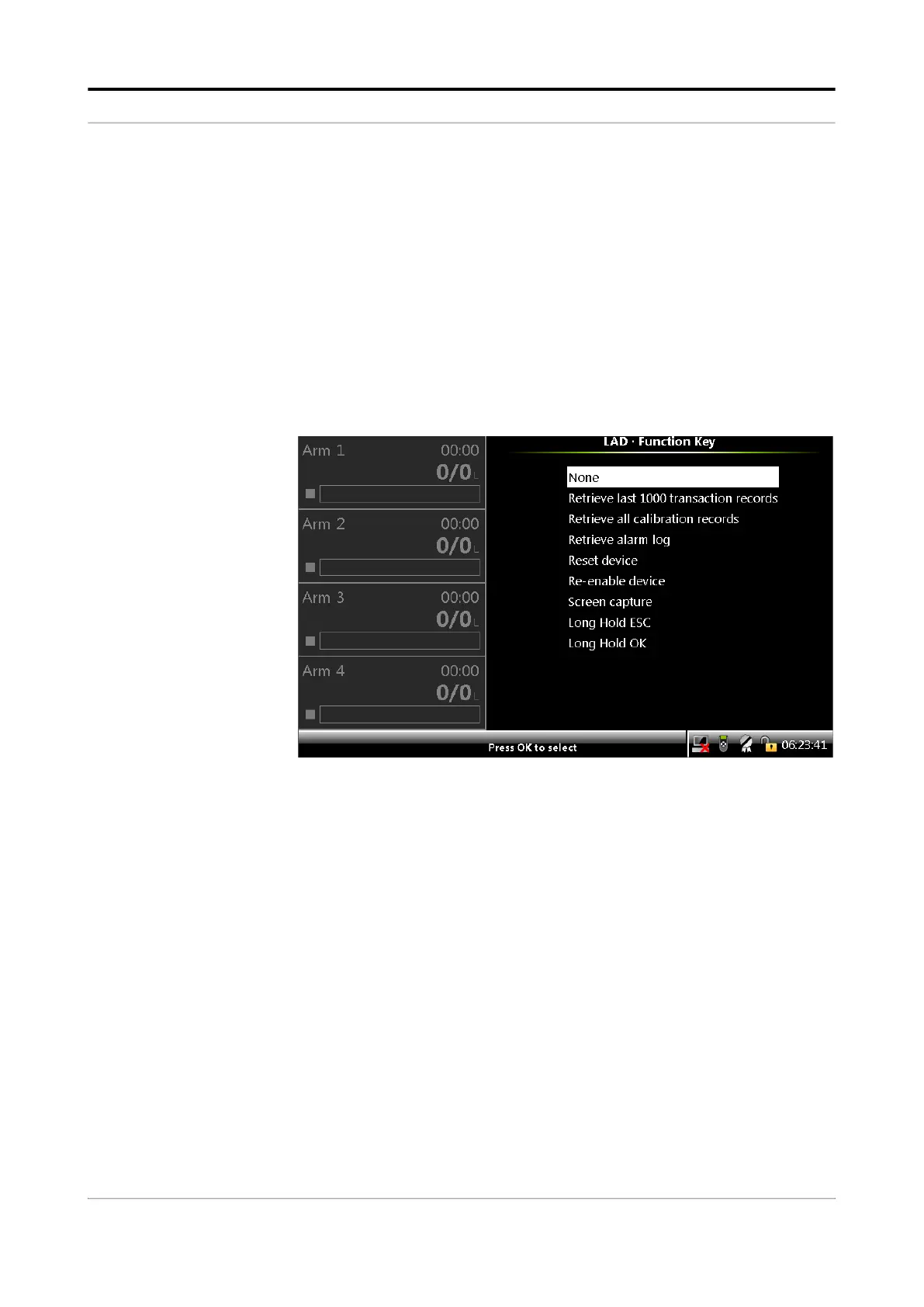Operation - LAD Functions
Fusion4 MSC-L Part No.: 4418309_Rev09
5 - 298 Installation & Operation Manual
Honeywell
LED is red if the health of the assigned I/O is bad,
and is green if the health of the assigned I/O is good.
5.21.4 Function Key
On the LAD screen, select <Function key> to specify the functions that
can be programmed to the function “F” key on the LAD. This helps you
to achieve a quicker operation of the MSC-L.
The LAD . Function Key screen appears, which specifies the functions
that can be programmed.
The configuration is saved on the LAD. Changes made to the function
key is applicable for other Fusion4 devices also.
5.21.5 LAD Information
On the LAD screen, select <LAD information>.