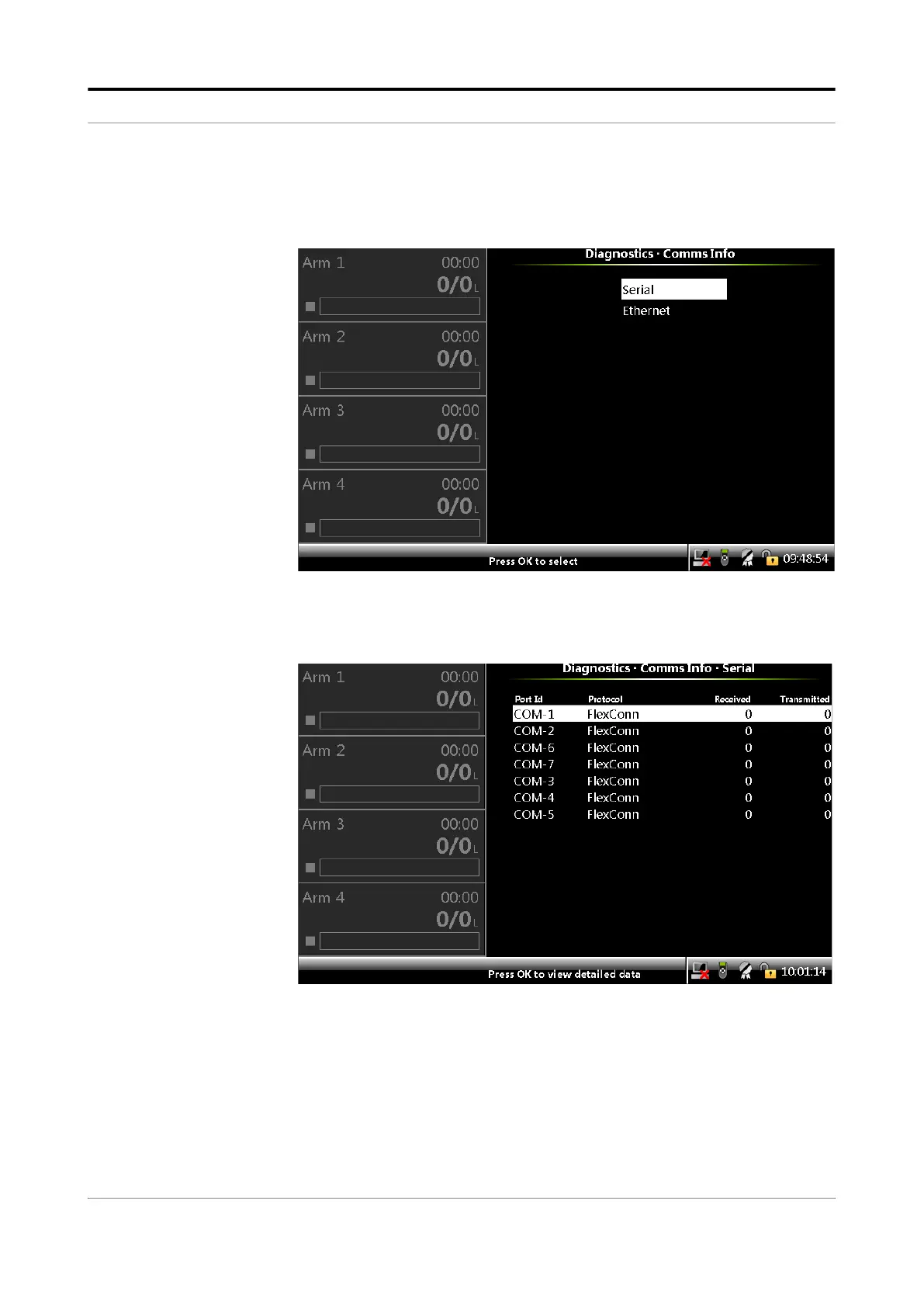Operation - Diagnostics
Part No.: 4418309_Rev09 Fusion4 MSC-L
Honeywell Installation & Operation Manual 5 - 241
5.17.7 Comms Info
1. On the Diagnostics screen, select <Comms info> to view the serial
and ethernet details.
2. On the Diagnostics . Comms Info screen, select <Serial>.
The Diagnostics . Comms Info . Serial screen appears, which
displays the serial communication details.
3. On the Diagnostics . Comms Info . Serial screen, select any one of
the serial ports to view the details of the communication settings and
the status.
The Diagnostics . COM-1 . Settings screen appears, which
displays the details of the communication settings.