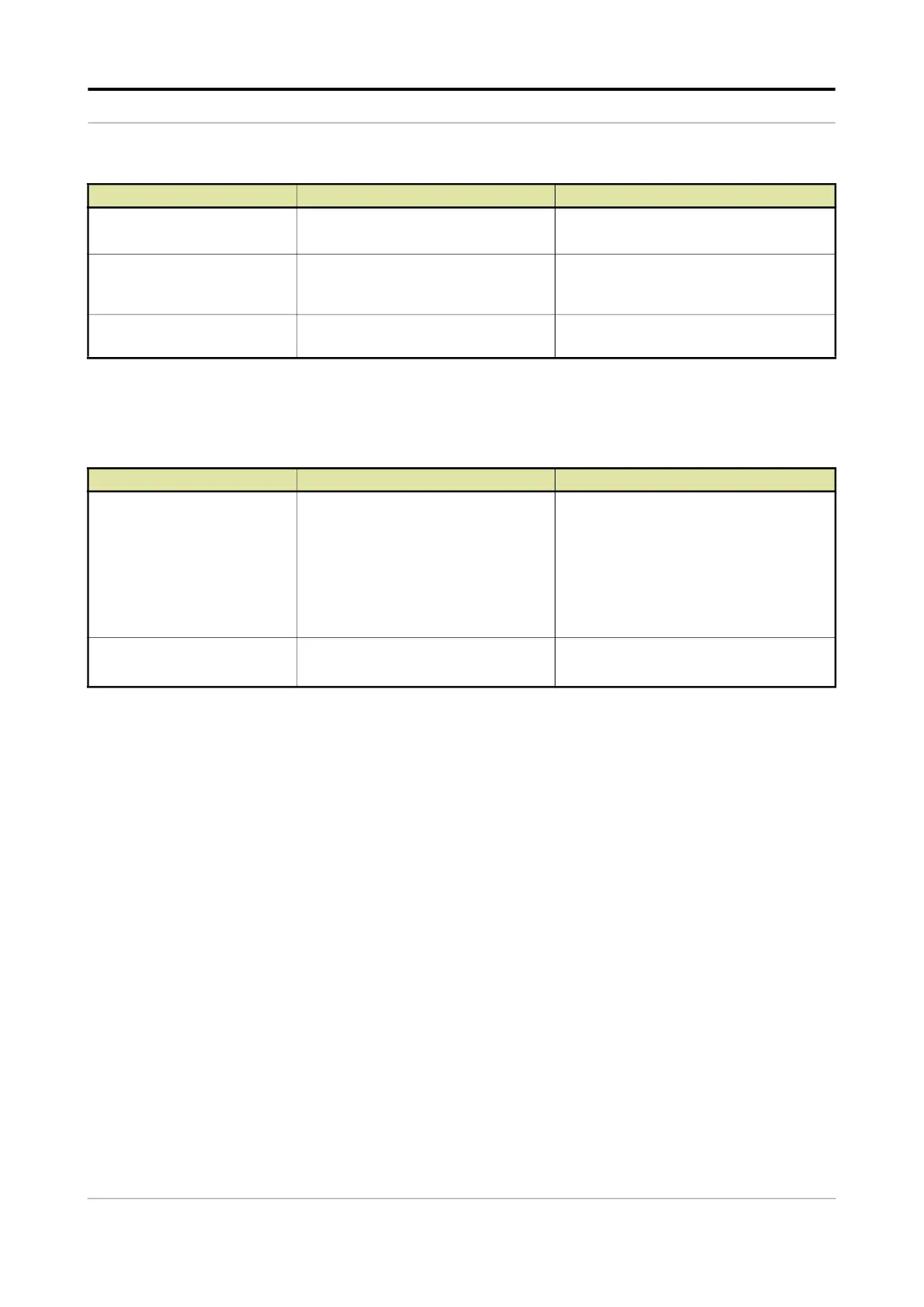Operation - System Configuration
Fusion4 MSC-L Part No.: 4418309_Rev09
5 - 110 Installation & Operation Manual
Honeywell
5.13.1.3.3 IR HHC
The following table lists the entities available for the IR HHC
communication on the System Config . Communication . IR HHC
screen.
NOTE: In a few installations of Honeywell Enraf controllers, it
is reported that sunlight or any strong artificial light-
sources can "unlock" the infrared port the same way
as pressing the ATTN key on the Hand-Held
Controller. If this occurs, parameter values may acci-
dentally be changed.
Note that this is an EXTREMELY rare possibility.
NOTE: The Long Infrared access parameter enables or
disables an extended login sequence of characters
for the infrared communications port on the bezel of
the MSC-L. Using an extended login character
sequence raises the odds of a random pattern of
interference matching the correct login sequence to
astronomical levels.
5.13.1.4 System Config . Device. I/O Settings
1. On the System Config . Device screen, select <I/O settings>.
[FlexConn address]
With this entity, the unit address for
flexcon protocol can be entered.
<0 to 999>
(default = <0>)
[FlexConn TCP port]
With this entity you can configure the
port used to communicate over
Fleconn TCP port
<55598>
[Write Access password]
With this entity, password used to
enable the write protected entities
<******>
Entity Description Value range
[Long IR access]
Disabling this entity (default) uses the
short login sequence of pressing only
the [ATTN] key.
Enabling this entity makes the
controller require the long login
sequence of four buttons being
pressed, [ATTN], [F1], [F2], and [F3].
<Long IR disabled>
<Long IR enabled> (default)
[IR access]
With this entity you can enable the
IR interface, if it is turned off.
<IR disabled> (default)
<IR enabled>
Entity Description Value range