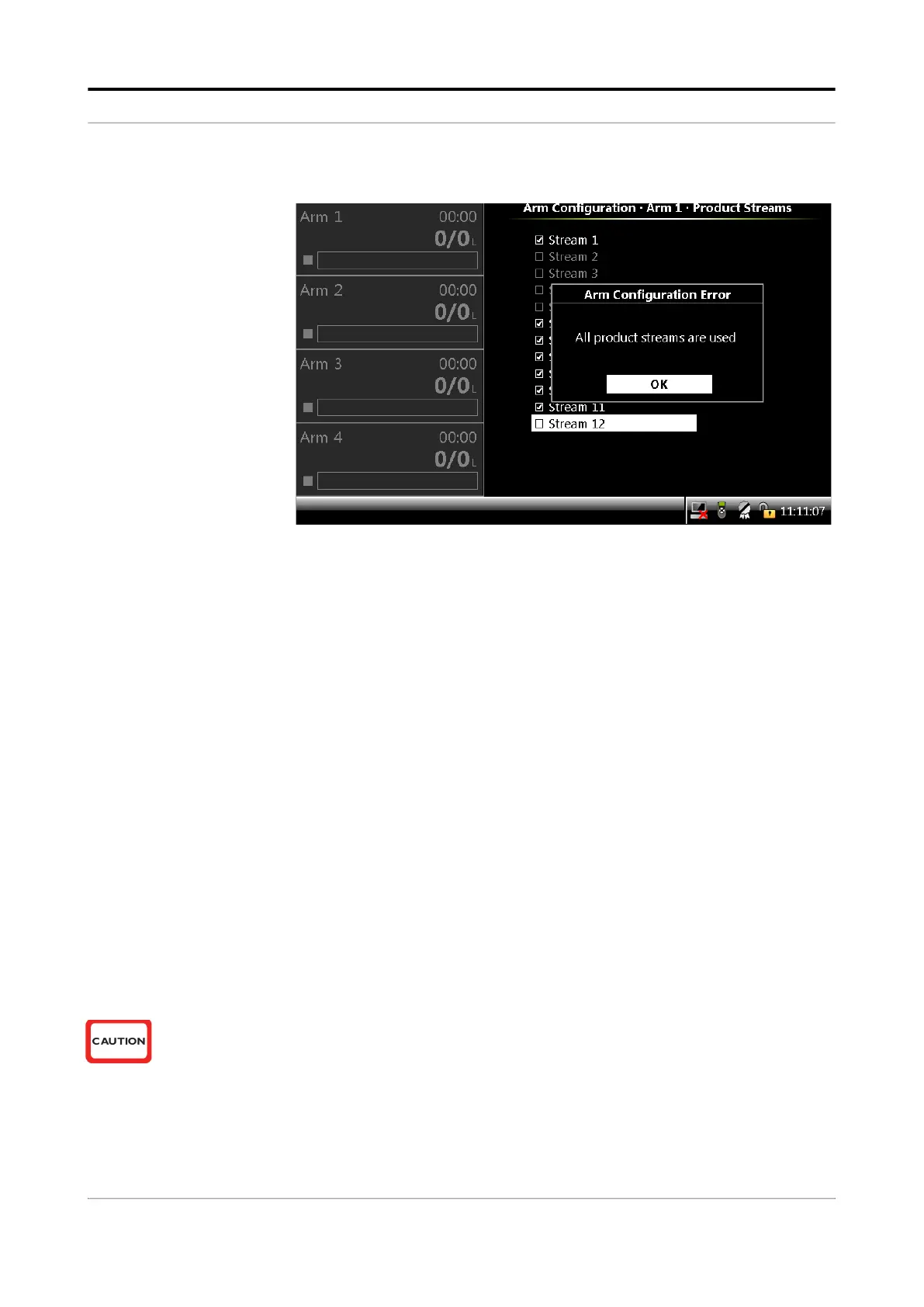Operation - Arm Configuration
Fusion4 MSC-L Part No.: 4418309_Rev09
5 - 200 Installation & Operation Manual
Honeywell
5.15.5 Arm Configuration . Arm n . Additive Streams
1. On the Arm Configuration . Arm1 screen, select <Additive stream
selection>.
The Arm Configuration . Arm1 . Additive Streams screen
appears.
2. Select the required stream and press <OK>. The checkbox is
enabled.
To clear the checkbox, press <OK> again.
NOTE: Streams that are bound to the Arm have the
checkbox enabled.
Streams that are bound to another arm are dimmed.
One Arm can have maximum of 12 additive streams.
If you try to assign more than 12 streams to an arm,
then an error message appears.
These streams are not physical streams but abstract
placeholders to be able to configure a stream. Each
stream must also have an associated flow meter.
CAUTION! Be aware that the stream configuration is limited by
the remaining free pulse inputs. In the MSC-L there
are always un-configured and not allocated streams
left.