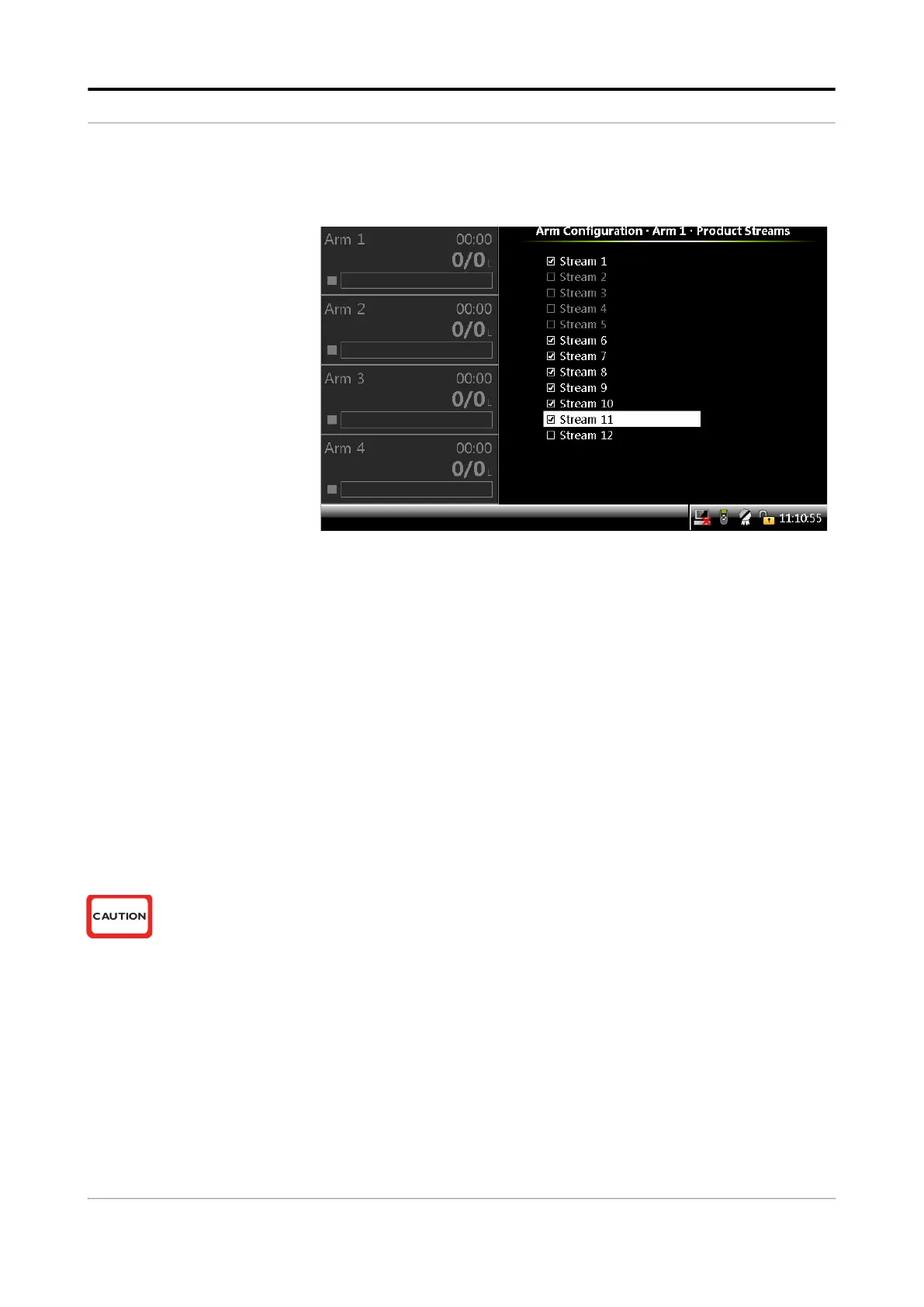Operation - Arm Configuration
Part No.: 4418309_Rev09 Fusion4 MSC-L
Honeywell Installation & Operation Manual 5 - 199
The Arm Configuration . Arm n . Product Streams screen
appears.
2. Select the required stream and press <OK>. The checkbox is
enabled.
To clear the checkbox, press <OK> again.
NOTE: Streams that are bound to the Arm selected have the
checkbox enabled.
Streams that are bound to another arm are dimmed.
One Arm can have maximum of 7 product streams.
If you try to assign more than 7 streams to an arm,
then an error message appears mentioning that all
product streams are used.
These streams are not physical streams but abstract
placeholders which can configure a stream. Each
stream must also have an associated flow meter.
CAUTION! Be aware that the stream configuration is limited by
the remaining free pulse inputs. In the MSC-L there
are always un-configured and not allocated streams
left.