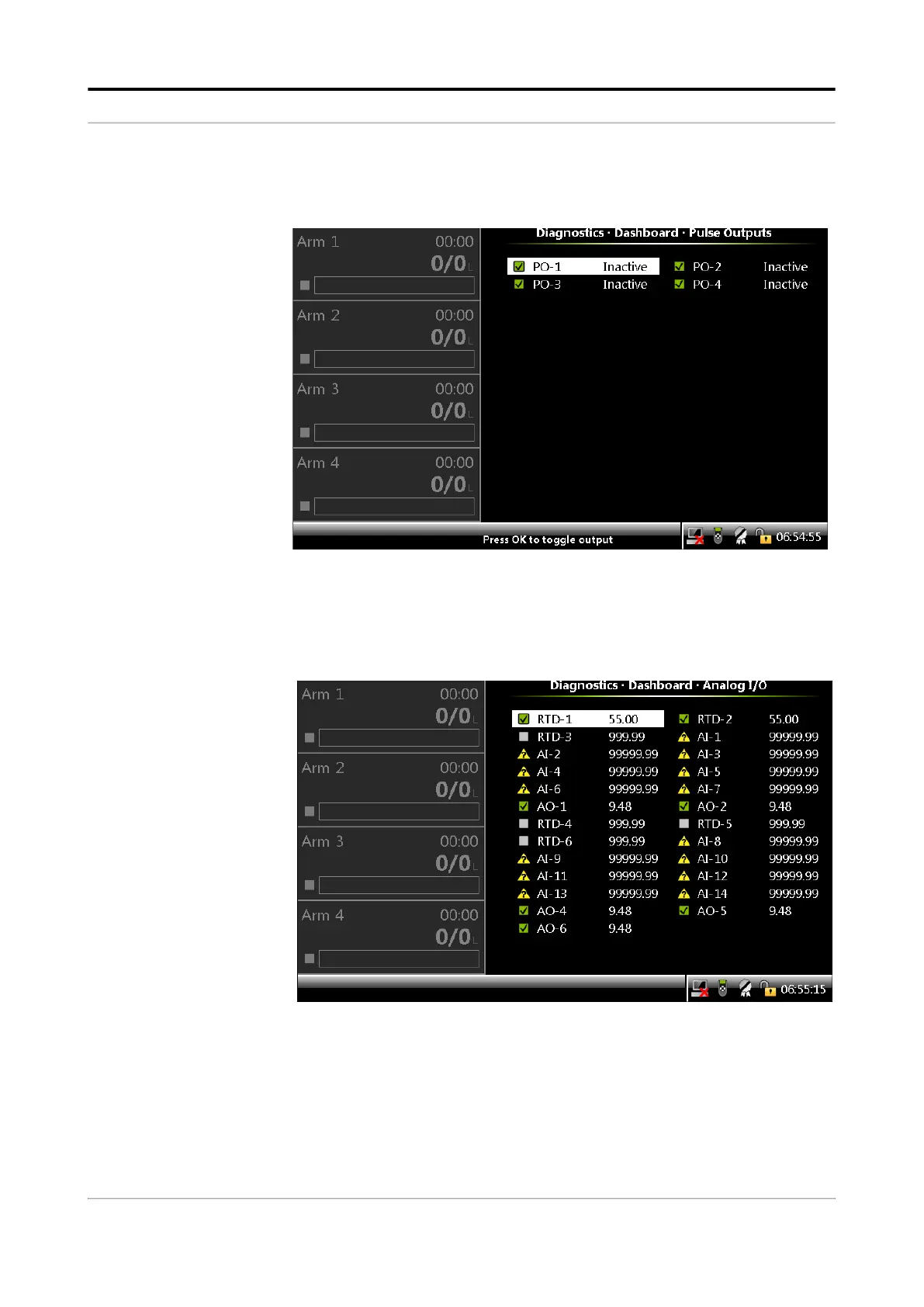Operation - Diagnostics
Fusion4 MSC-L Part No.: 4418309_Rev09
5 - 230 Installation & Operation Manual
Honeywell
The Diagnostics . Dashboard . Pulse Outputs screen appears, which
displays the state or value of all the available Pulse output blocks.
5.17.2.4 Analog I/O
On the Diagnostics . Dashboard screen, select <Analog I/O>.
The Diagnostics . Dashboard . Analog I/O screen appears, which
displays the state or value of all the available Analog I/O blocks.
5.17.3 System Health
NOTE: The content of the Diagnostics - System Health may
differ depending on the particular Model that is
bought.
On the Diagnostics screen, select <System health>.