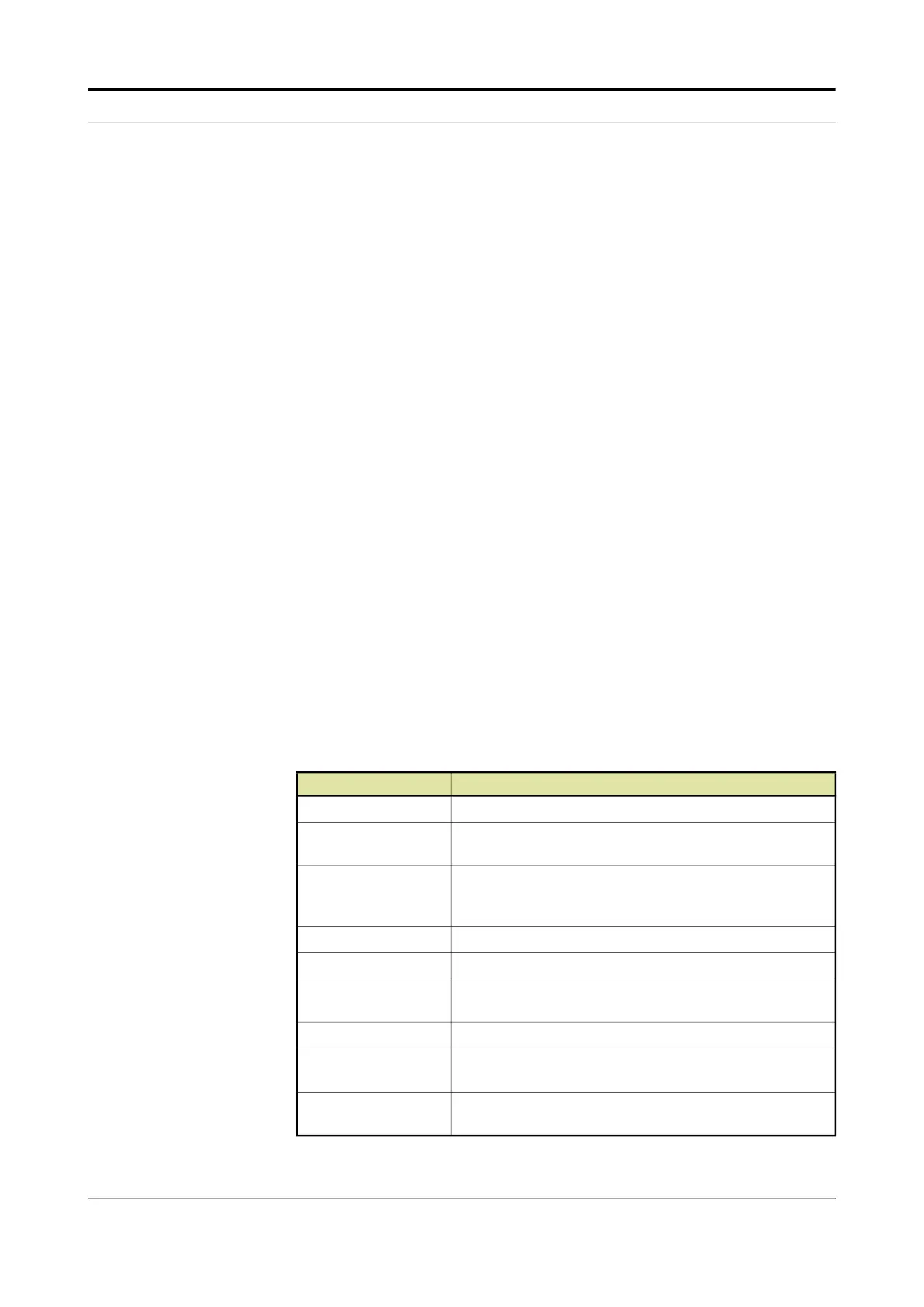Alarm Handling - Alarm Logs
Part No.: 4418309_Rev09 Fusion4 MSC-L
Honeywell Installation & Operation Manual 6 - 9
alarms. The state of all the active alarms changes to <ALARM_IN-
ACTIVE> and a new alarm log item is created.
To reset all alarms through hardware, the entity [I/O binding alarm reset input]
must be configured accordingly. This allows you to reset all alarms on a
particular arm.
A special function key can be assigned to the “F” key on the LAD to re-
enable the device. This function <Re-enable device> clears all the alarms
on the device.
6.7 Alarm Logs
Any alarm-state change that occurs is logged with a timestamp.
Alarms can have the following three states.
Inactive (default)
Active
Acknowledged
On the Alarm log screen, all the alarm states that are changed can be
examined.
6.8 List of all alarms
This section lists the alarms and their cause for the Device, Bay, Arm,
Product stream, and Additive stream alarms.
6.8.1 Device Alarms
Alarm Cause
Service due reminder The [Next scheduled service] date has expired.
Programmable input
1.4
The programmable input state (active/de-active) does not
match with the expected input state.
Deadman The operator does not press any key or the deadman
refresh switch in the deadman callout time and the timer
expires.
Power failure This transaction is not completed due to a power failure.
Emergency stop The emergency stop signal is active.
NEDAP communica-
tion failure
The communication with the Nedap Reader is lost.
NEDAP battery Low The Nedap reader reports a low battery status.
Nexwatch communi-
cation failure
The communication with the Nexwatch reader is lost.
A task called Block-
Task()
An internal software error occurred inside the device. A
reboot is required