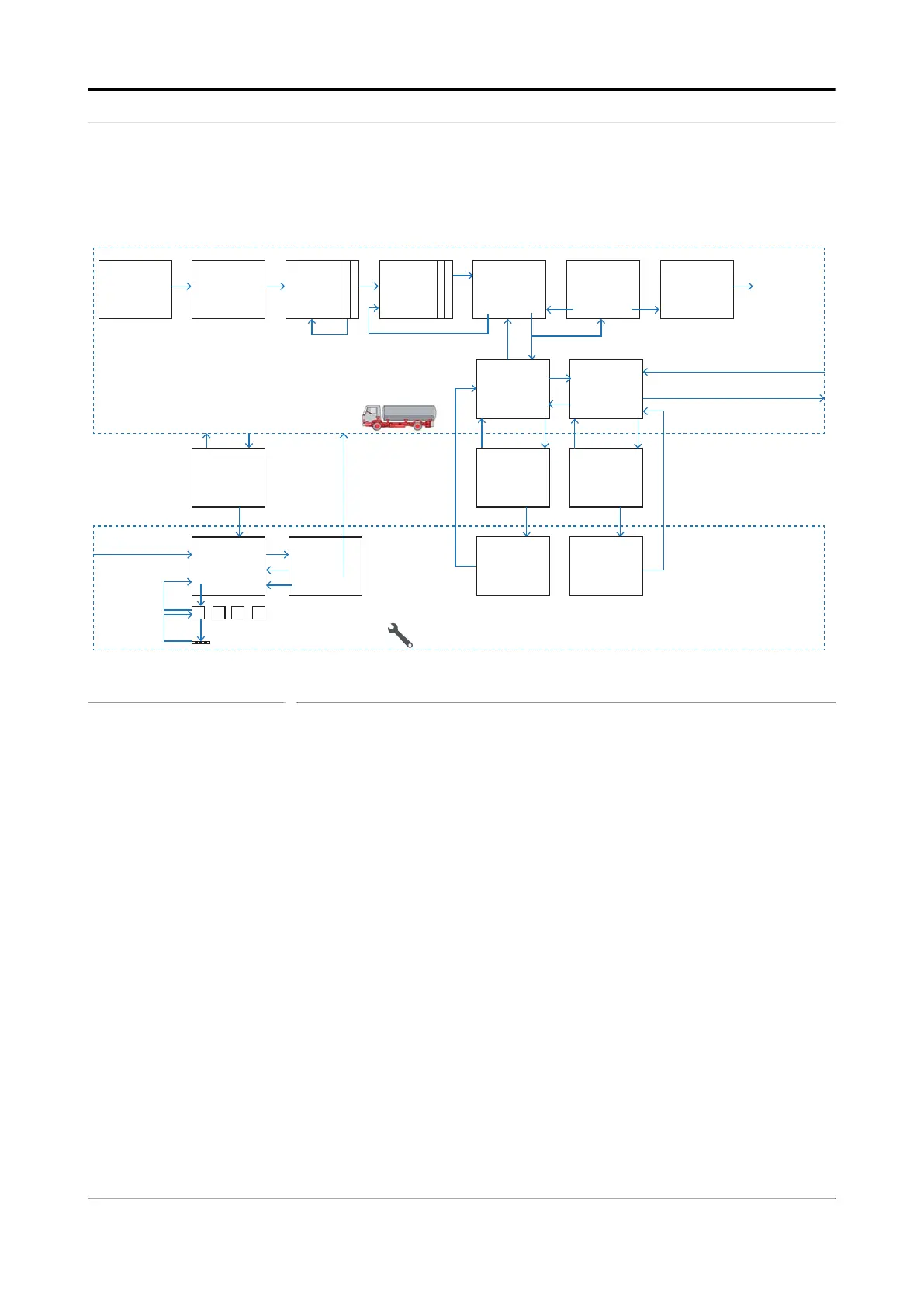Operation - Device Security
Fusion4 MSC-L Part No.: 4418309_Rev09
5 - 26 Installation & Operation Manual
Honeywell
For example, if an SL1 user has entered the system and SL2/SL3 logs
in to reset the alarm, then SL2/SL3 escapes from the Main Menu and
logs out, yet the SL1 user can access it.
FIGURE 5-19 Rules of Navigation
NOTE: If you forget the password, JP2 of SW1 must be set
to ON on the CAN-HMI-MSC (see FIGURE 5-20).
Holding ESC key on the keyboard, allows you to
Welcome
OK
Thank you
Login
Transaction
setup
ESC
where possible,
ESC: go back 1 screen
Truck Driver
screens
Service Engineer
screens
Transaction
overview/
End
transaction?
Alarms
Progress
OK: new batch,
if alarms: alarm
overview
Login for
alarm overview
Login for
stream details
Alarm
overview
Stream
details
Logout?
From anywhere in the
Service Engineer
screens hold ESC
From anywhere in the
Truck Driver screens
If: alarm
occurs
If: no batches
running
From
anywhere
Back to
previous
to
previous
time-out:
to welcome
ESC OK
OKESC
ESC hold ESC
hold OK
ESC
ESC
ESC
ESC
ESC
ESC
Main Menu
Login for
main menu
Batch
setup
New batch?
Yes No No Yes
No Yes
OK
hold OK
ESC
ESC