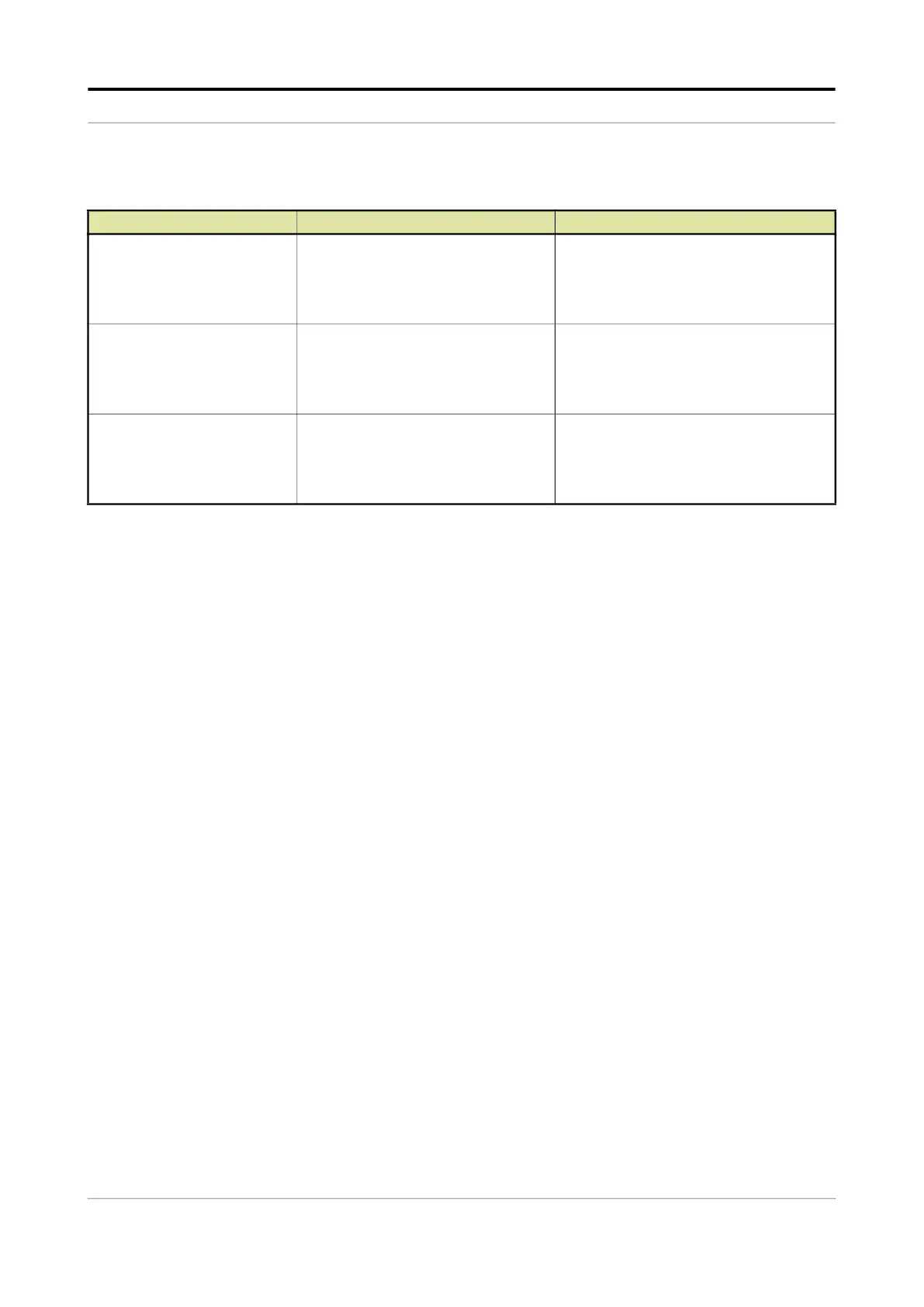Operation - System Configuration
Fusion4 MSC-L Part No.: 4418309_Rev09
5 - 142 Installation & Operation Manual
Honeywell
2. On this screen the following entities are displayed.
The various permissive types and the associated actions are described
as follows:
1. Pause: If the physical input associated with the permissive is discon-
nected during loading, all the batches running on this bay are
paused. If the input is reconnected then the alarm is auto cleared
and the batch can be resumed.
2. Shutdown: If the physical input associated with the permissive is
disconnected during loading, all the batches running on the bay are
terminated. The alarm is auto cleared after the transaction is
terminated.
3. Timeout: If the physical input associated with the permissive is
disconnected during loading, all the batches running on this bay are
paused. If the input is reconnected within the timeout configured from
the device configuration, the alarm is auto cleared and the batches
can be resumed. If the input is not reconnected during the timeout,
the transaction running on that bay is terminated and the alarm auto
clears.
4. Manual Reset: If the physical input associated with the permissive is
disconnected during loading, all the batches running on this bay are
paused. If the input is reconnected within the timeout configured from
the device configuration, the alarm is auto cleared and the batches
can be resumed. If the input is not reconnected during the timeout,
the transaction running on that bay is terminated and alarm needs to
reset manually.
The logic of the used overfill system on top-loading might impair the
expected logic of the overfill permissive in the MSC-L.
Entity Description Value range
[Grounding]
With this entity you can configure the
action taken when the grounding input
is detached.
<Pause> (default)
<Shutdown>
<Timeout>
<Manual Reset>
[Overfill]
With this entity you can configure the
action taken when the overfill input is
detached.
<Pause> (default)
<Shutdown>
<Timeout>
<Manual Reset>
[Vapour recovery]
With this entity you can configure the
action taken when the vapour recovery
input is detached.
<Pause> (default)
<Shutdown>
<Timeout>
<Manual Reset>