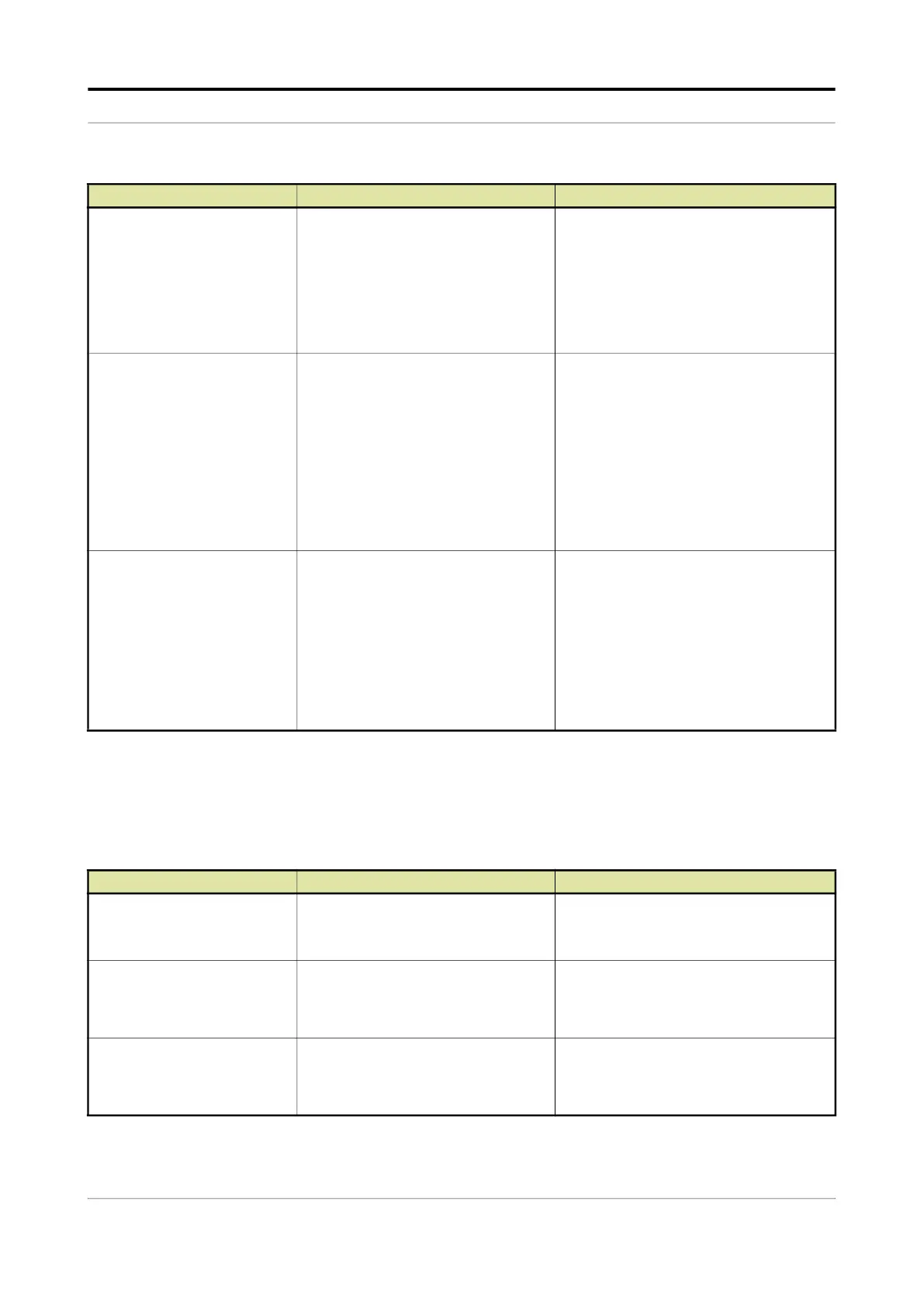Operation - Stream Configuration
Part No.: 4418309_Rev09 Fusion4 MSC-L
Honeywell Installation & Operation Manual 5 - 163
5.14.1.4.3.2 Lab Observation Data
On the Stream Config . Stream n . Volume Conversion screen, select
<Lab observation data>.
The Stream Config. Stream n . Lab Data screen is displayed with the
following entities.
[Derive manual status]
With this entity you can select if the
manual status of the density is
propagated in the GSV and Mass.
<Disable>: Manual status does not
appear in the status of the GSV and
Mass (default setting).
<Enable>: Manual status appears in
the status of the GSV and Mass.
<Enable>
<Disable>
(default)
[Thermal correction]
With this entity you can select if the
thermal correction as per Annex A.3 of
NBR15639-08 should apply to VCF
calculation. This setting is applicable
only to NBR15639-08 (Ethanol Mix)
commodity group and can be chosen if/
where required by this standard.
NOTE: this correction is presumably
might be used to compensate for
thermal expansion of stainless steel
meters.
<None> (default)
<NBR15639-08 (A.3)>
[Vapor pressure source]
With this entity you can configure how
the vapour pressure will be derived, i.e.
calculated per MPMS 11.2.5, directly
measured by dedicated vapour
pressure sensor, or calculated as
“Product pressure” - “Vapour pressure
margin” in case of externally controlled
pressure.
Currently this is only relevant to TP27-
07 (NGL & LPG) commodity group.
<Calculated> (default)
<Measured>
<Externally controlled>
Entity Description Value range
[Observed density]
With this entity you can enter the
density of the product stream as it is
measured in a lab.
<Value>
<Units>
(default = <1000.0> kg/m3)
[Observed temperature]
With this entity you can enter the
temperature of the lab sample used for
determining the product stream
observed density.
<Value>
<Units>
(default = <15.00> °C)
[Observed pressure]
With this entity you can enter the
pressure of the lab sample used for
determining the product stream
observed density.
<Value>
<Units>
(default = <0> kPa)
Entity Description Value range