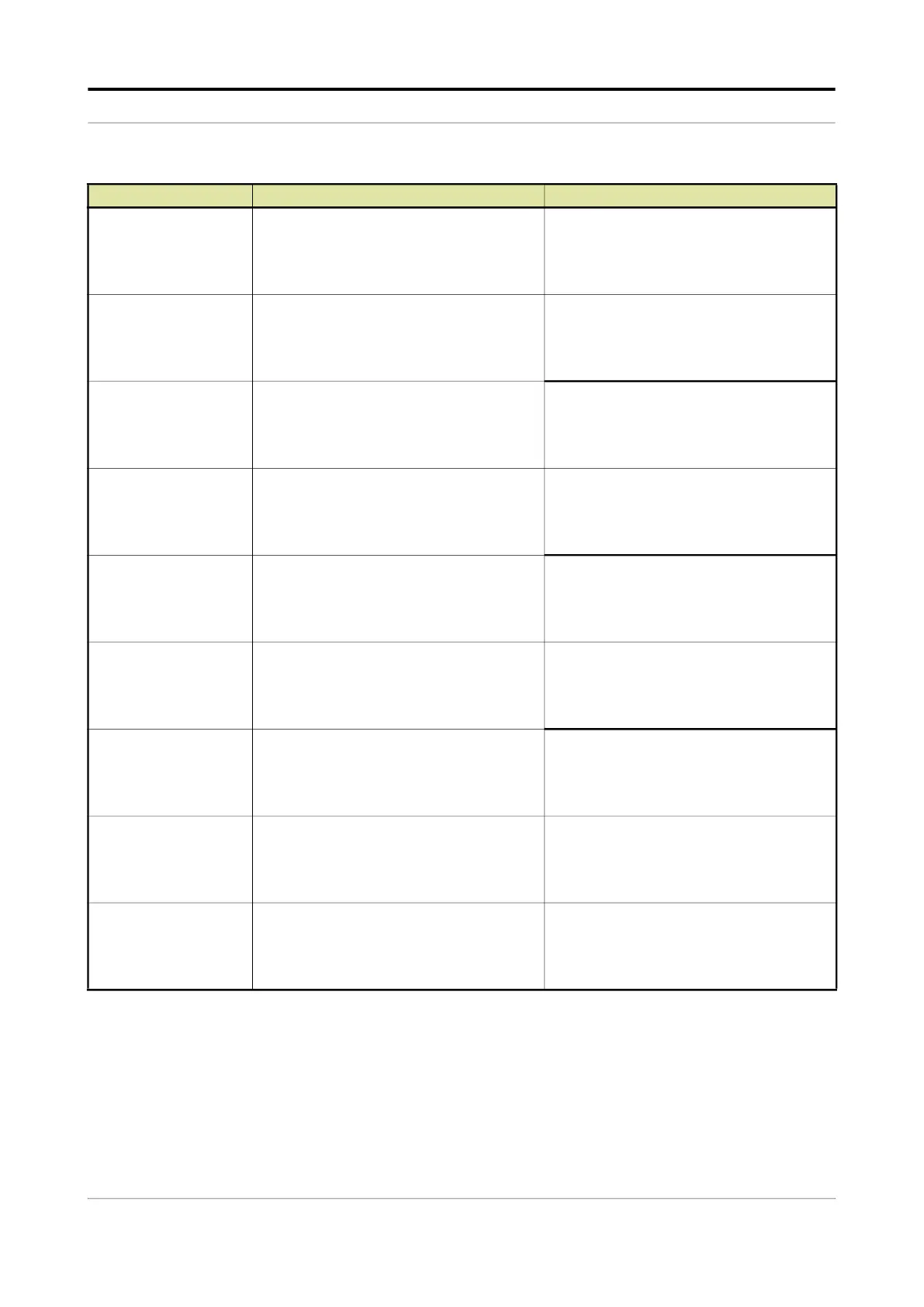Operation - Stream Configuration
Part No.: 4418309_Rev09 Fusion4 MSC-L
Honeywell Installation & Operation Manual 5 - 191
3. On the Stream Config - Ext add n - Alarms screen, select <Device
offline>. The following screen appears.
[Control Fault]
With this entity you can configure the alarm
behavior, in case this particular alarm
occurs.
<Disabled>
<Display>
<Display shutdown>
(default)
<Display pause>
[Solenoid Fault]
With this entity you can configure the alarm
behavior, in case this particular alarm
occurs.
<Disabled>
<Display>
<Display shutdown>
(default)
<Display pause>
[Pulse Hardware]
With this entity you can configure the alarm
behavior, in case this particular alarm
occurs.
<Disabled>
<Display>
<Display shutdown>
(default)
<Display pause>
[Tank Empty]
With this entity you can configure the alarm
behavior, in case this particular alarm
occurs.
<Disabled>
<Display>
<Display shutdown>
(default)
<Display pause>
[Ext. add. device
Firmware failure]
With this entity you can configure the alarm
behavior, in case this particular alarm
occurs.
<Disabled>
<Display>
<Display shutdown>
(default)
<Display pause>
[Ext. add. device
Program failure]
With this entity you can configure the alarm
behavior, in case this particular alarm
occurs.
<Disabled>
<Display>
<Display shutdown>
(default)
<Display pause>
[Power Failure]
With this entity you can configure the alarm
behavior, in case this particular alarm
occurs.
<Disabled>
<Display>
<Display shutdown>
(default)
<Display pause>
[License Error]
With this entity you can configure the alarm
behavior, in case this particular alarm
occurs.
<Disabled>
<Display>
<Display shutdown>
(default)
<Display pause>
[Service due reminder]
With this entity you can configure the alarm
behavior, in case this particular alarm
occurs.
<Disabled>
<Display>
(default)
<Display shutdown>
<Display pause>
Entity Description Value range