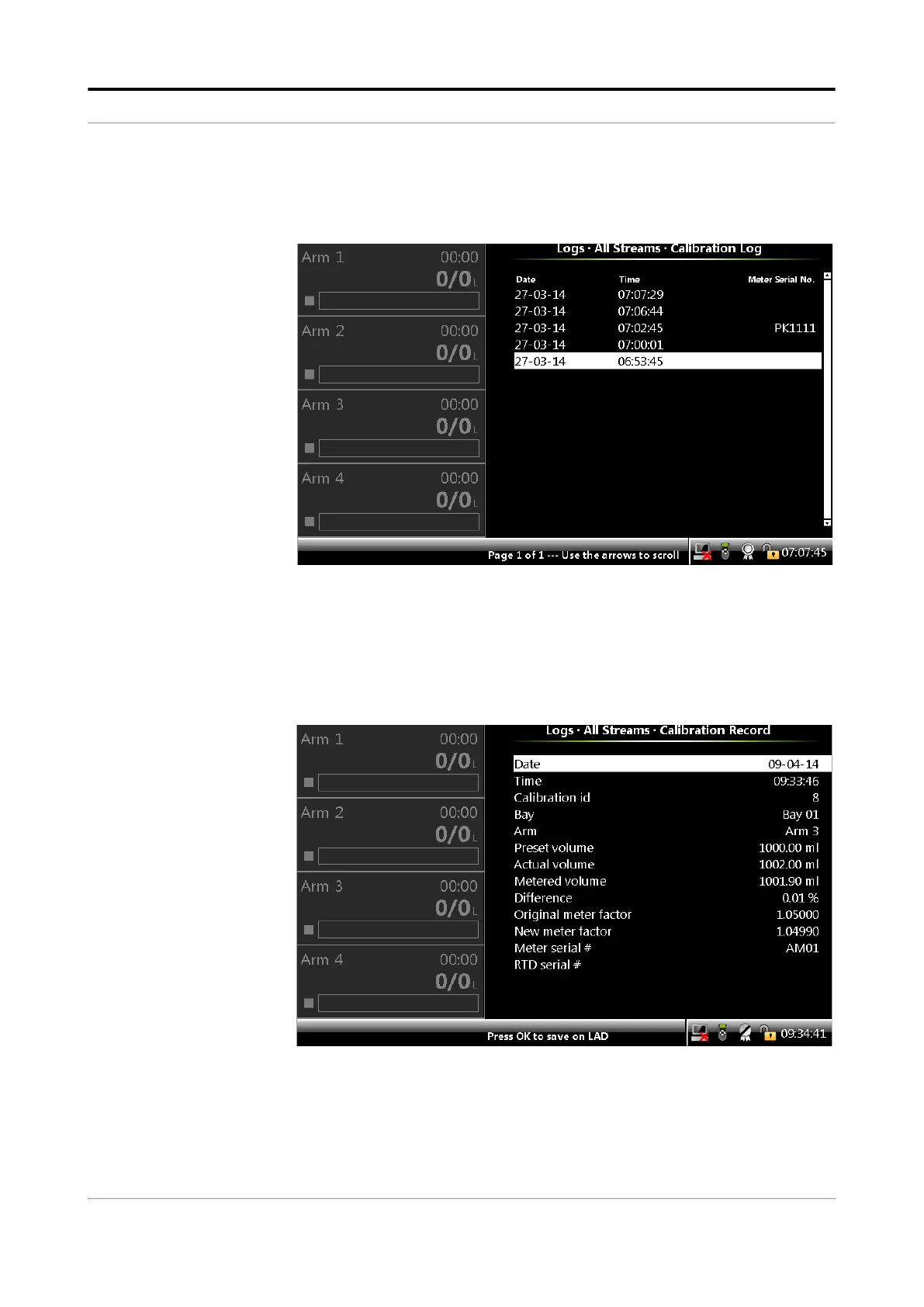Operation - Logs
Part No.: 4418309_Rev09 Fusion4 MSC-L
Honeywell Installation & Operation Manual 5 - 221
2. On the Logs . All Streams . Calibration Log screen, select any one
of the transactions and then select <OK> on the IR controller or the
LAD.
3. Perform one of the following:
Select the calibration log for an additive stream.
The Logs . All Streams . Calibration Record screen appears,
which displays the data of the flow meter calibration process. It
contains the current and the new meter factor value so that the
precision of the flow meter can be checked.
Select the calibration log for a product stream.
The Logs . All Streams . Calibration Record screen appears,
which displays the data of the flow meter calibration process. It