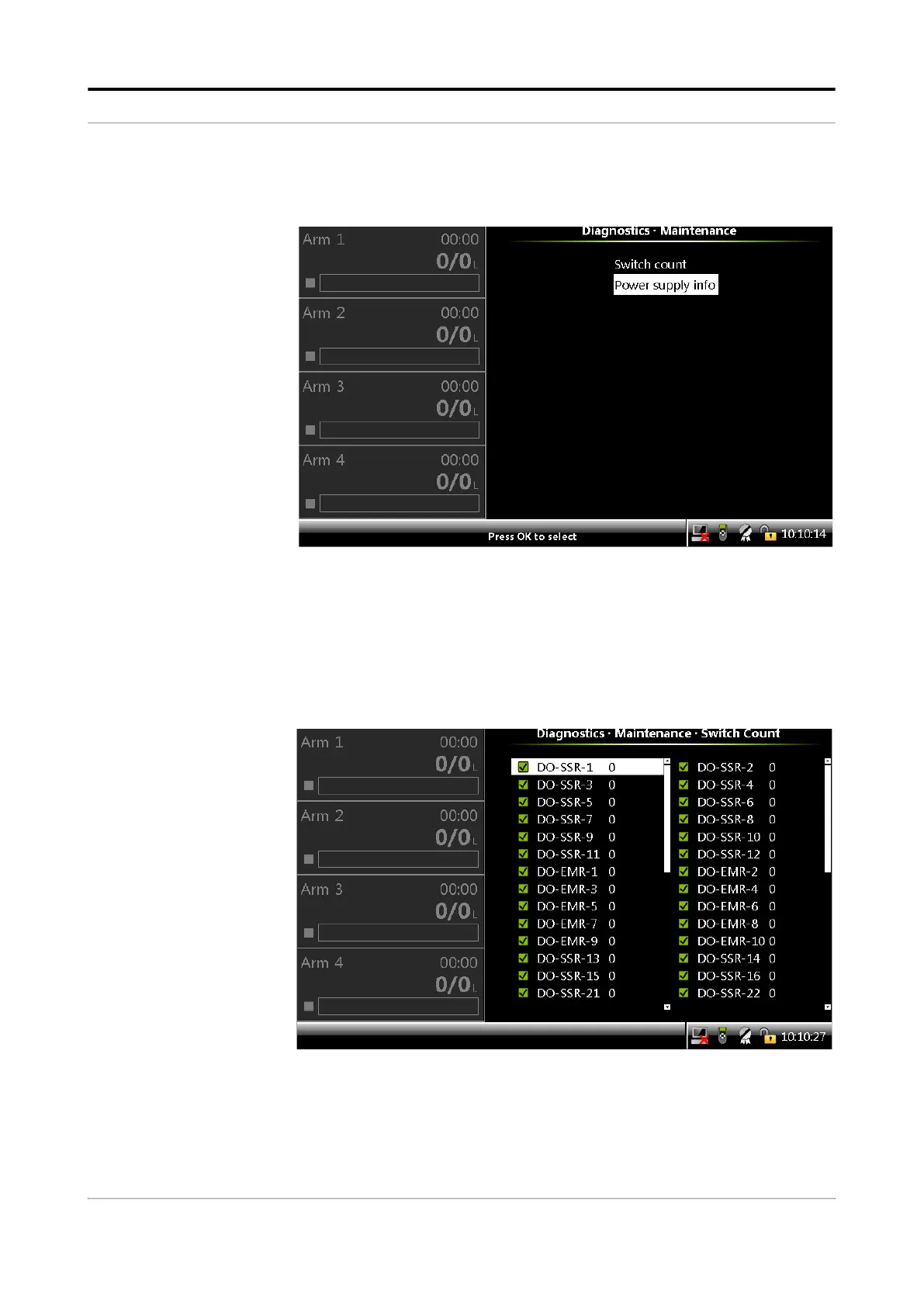Operation - Diagnostics
Fusion4 MSC-L Part No.: 4418309_Rev09
5 - 248 Installation & Operation Manual
Honeywell
The Diagnostics . Maintenance screen appears, which displays the
option to view the switch counts.
2. On the Diagnostics . Maintenance screen, select <Switch count>.
The Diagnostics . Maintenance . Switch Count screen appears,
which displays the switch count that maintains the number of times
the digital output is switched ON or OFF.
DO-SSR switch count provides an indication for the duration of an
external connected device for example, solenoid. It can also provide
indication for the duration of an Electro Mechanical Relay (EMR).
3. On the Diagnostics . Maintenance screen, select <Power supply info>.