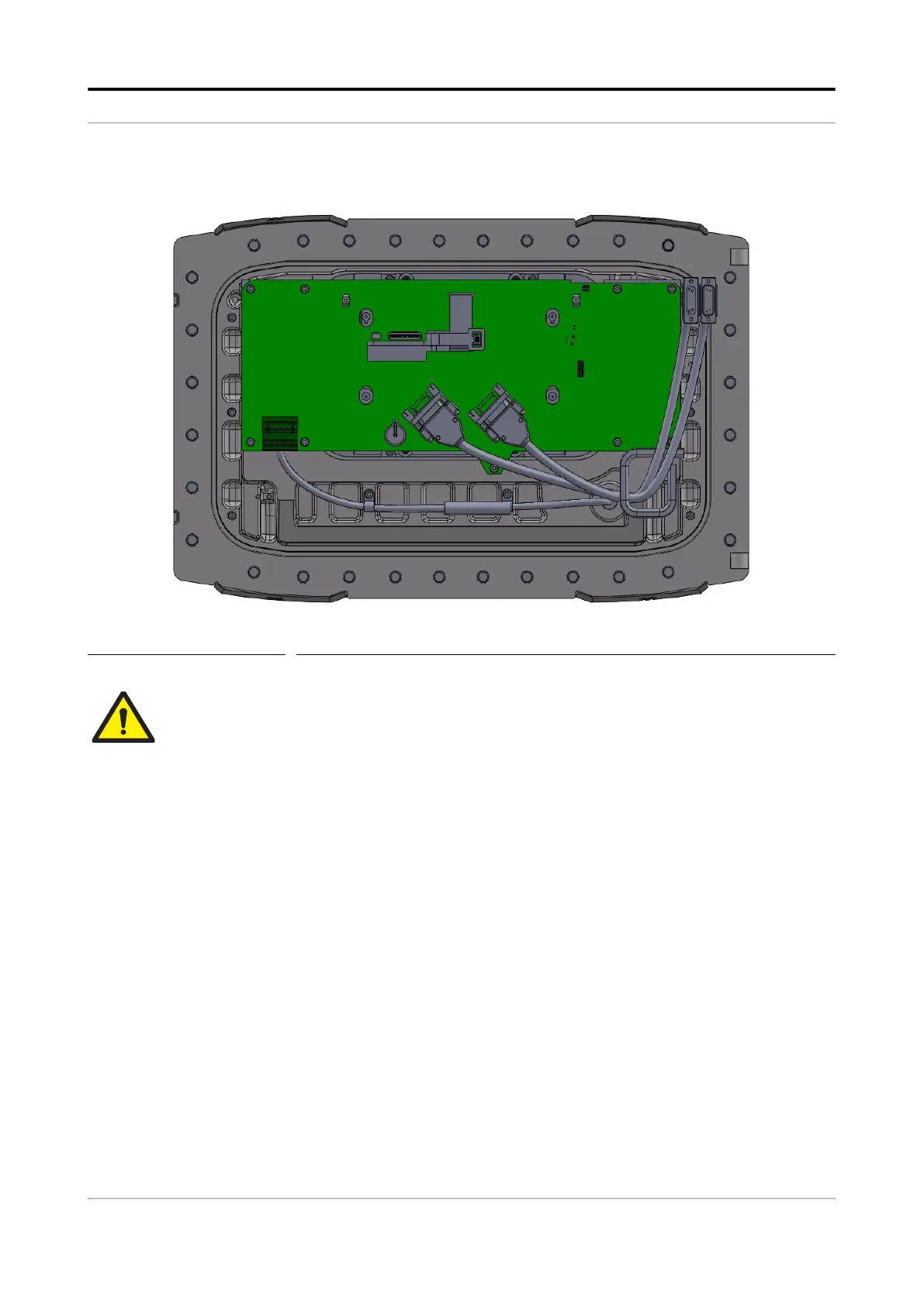System Description - Hardware Structure
Part No.: 4418309_Rev09 Fusion4 MSC-L
Honeywell Installation & Operation Manual 3 - 21
FIGURE 3-13 Mechanical grounding of CAN-HMI-MSC board
WARNING! For ensuring intrinsic safety of the MSC-L, the
grounding connection of the lid to the main box and
the box to the local grounding system is very crucial.
If the grounding cable is required to be detached,
make sure you reinstall the device before any
operation is performed.
1. Open and install the fasteners from the device using a proper tool.
2. Make sure the construction is similar to the original assembly after
the grounding cable is detached and all the parts are repositioned in
a similar way when reinstalling. Take special care of the orientation of
the cable rings and toothed rings for the grounding cable.
3. Check the wire in the box and the lid. Make sure it is not damaged
before reinstalling.
4. Reinstall the original cable assembly. Do not replace it with random
parts.
NOTE: Complete replacement of the lid should only be done
in the Honeywell Enraf factory and not at the site.