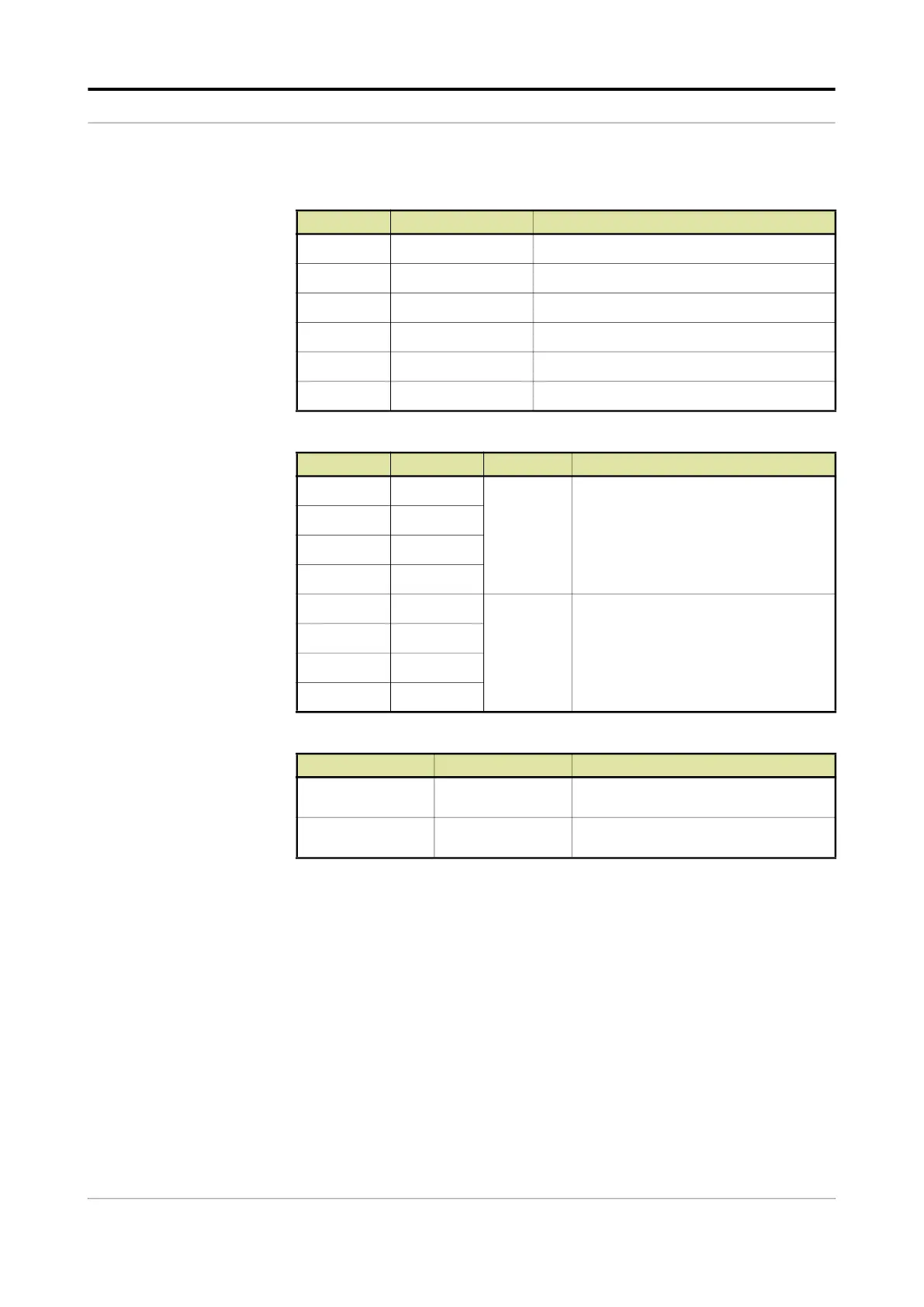System Description - PCB Layout
Part No.: 4418309_Rev09 Fusion4 MSC-L
Honeywell Installation & Operation Manual 3 - 27
SW1 - FlexConn jumper function switches
SW2 - RS485 CH5 mode selection
Jumper for RS-485 communication terminating setting
NOTE: When position (1-2) of jumper JP7 is closed, it will
connect a resistance of 120 between terminals 3 &
4 of COM PORT 5
When position (1-2) of jumper JP8 is closed, it will
connect a resistance of 120 between terminals 1 &
2 of COM PORT 5
Reference Jumper name Function when set to ON
SW1-1 FlexConn JP1 W&M entities protection
SW1-2 FlexConn JP2 Password is read protected
SW1-3 FlexConn JP3 Nothing used
SW1-4 FlexConn JP4 Spare
SW1-5 FlexConn JP5 Spare
SW1-6 FlexConn JP6 CAN bus termination
Reference Setting Function Description
SW2-1 ON 2-wire
interface
2-wire RS-485 communication
SW2-2 ON
SW2-3 OFF
SW2-4 OFF
SW2-1 OFF 4-wire
interface
4-wire RS-485 communication
SW2-2 OFF
SW2-3 ON
SW2-4 ON
Jumper Position Description
JP7, JP8, JP9 and
JP10
(1-2) Closed RS-485 communication with 120 is
terminated.
JP7, JP8, JP9 and
JP10
(2-3) Closed RS-485 communication is NOT termi-
nated.