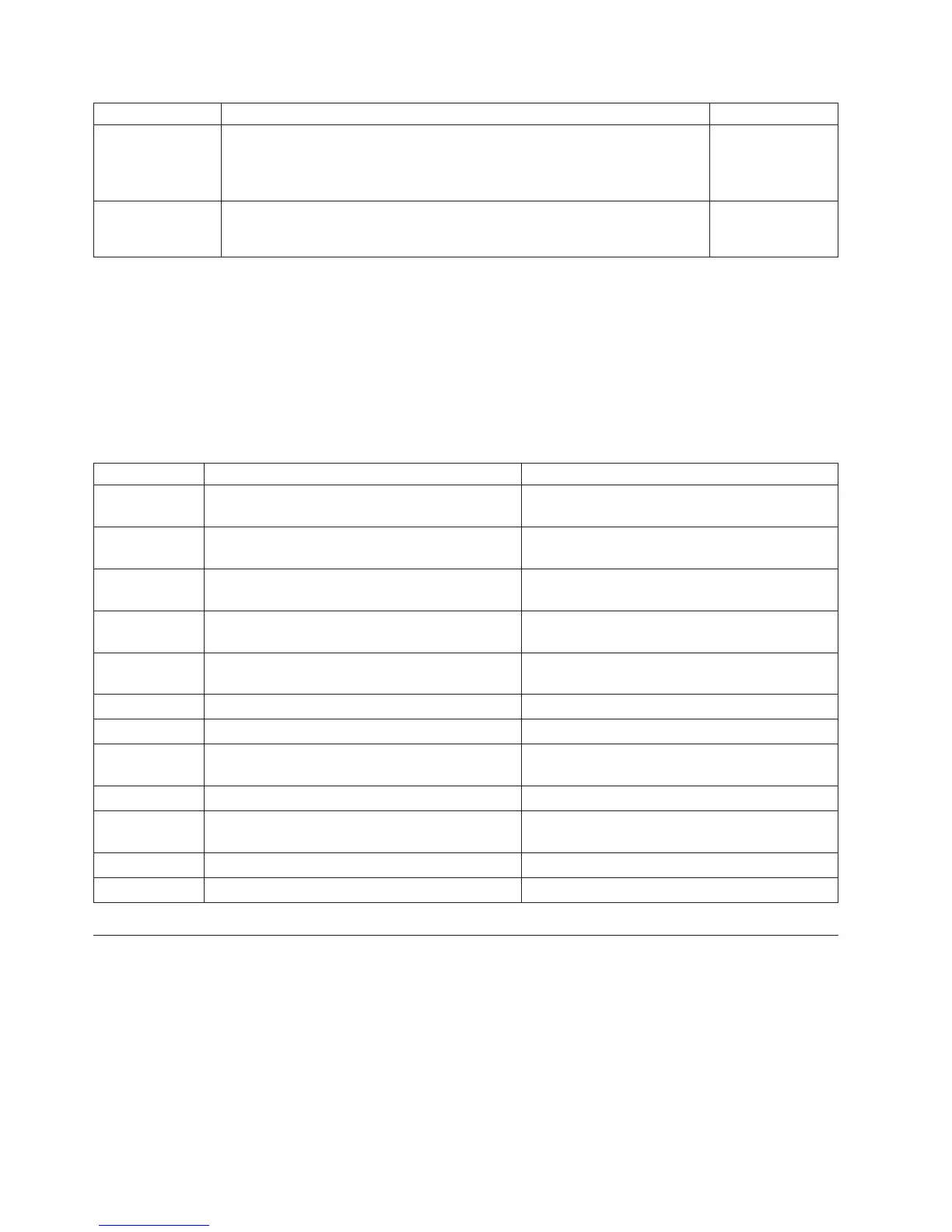Reference Code Description/Action Perform all actions before exchanging Failing Items Failing Item
FFFE Tape unit detected a read error on the tape medium
Perform the Action for reference code 030B.
ML2TMED
46G2227
46G3934
42F7300
FFFF Tape unit detected a write error on tape medium
Perform the Action for reference code 030B.
ML2TMED
46G2227
Model 012 Tape Drive Failing Items
Notes:
1. To determine the failing items, go to “Failing Items” on page 479.
2. To determine the associated part numbers, go to “Type, Model, and Part
Number list” on page 885.
3. To determine the parts associated with symbolic FRUs, such as “ANYBUS”,or
“DEVTERM”,goto“Symbolic FRUs” on page 495.
Failing Item Description Document Description
17G1500 Internal signal cable 7208 Model 012 5.0GB External 8mm Tape Drive
Service Guide
42F7300 Fan 7208 Model 012 5.0GB External 8mm Tape Drive
Service Guide
46G2227 Tape drive 7208 Model 012 5.0GB External 8mm Tape Drive
Service Guide
46G2599 Terminating plug 7208 Model 012 5.0GB External 8mm Tape Drive
Service Guide
46G3934 Power supply 7208 Model 012 5.0GB External 8mm Tape Drive
Service Guide
AJEDA00 I/O processor Licensed Internal Code Service Functions; APAR or LICTR
ANYBUS IOP card bus error Problem Analysis; Symbolic FRU Isolation
ML2TMED Defective removable media 7208 Model 012 5.0GB External 8mm Tape Drive
Service Guide
UL2CLN Tape unit needs cleaning Magnetic tape subsystem operator’s information
UL2CNFG Tape configuration detected by I/O processor;
not valid
Magnetic tape subsystem operator’s information
UL2USR1 Operator action required Magnetic tape subsystem operator’s information
UL2WAIT Wait to next IPL or perform TU-PIP4 Problem Analysis
(9348) Tape Unit Reference Codes
A tape or a 9348 Tape Unit failure occurred.
Note: If the system is available, use the on-line diagnostic tests when possible. Use
WRKPRB (the Work with Problem command) to determine if a recent problem
has been entered in the problem log, or use VFYTAP (the Verify Tape
command). Other helpful commands are WRKHDWRSC *STG (Work with
Hardware Resources) and WRKCFGSTS *DEV *TAP (Work with Configuration
Status). For tape device and IOP reset procedures, see “TU-PIP4” on
page 453.
7208
172
iSeries Model 830, 840, SB2, and SB3 Problem Analysis, Repair and Parts V5R1