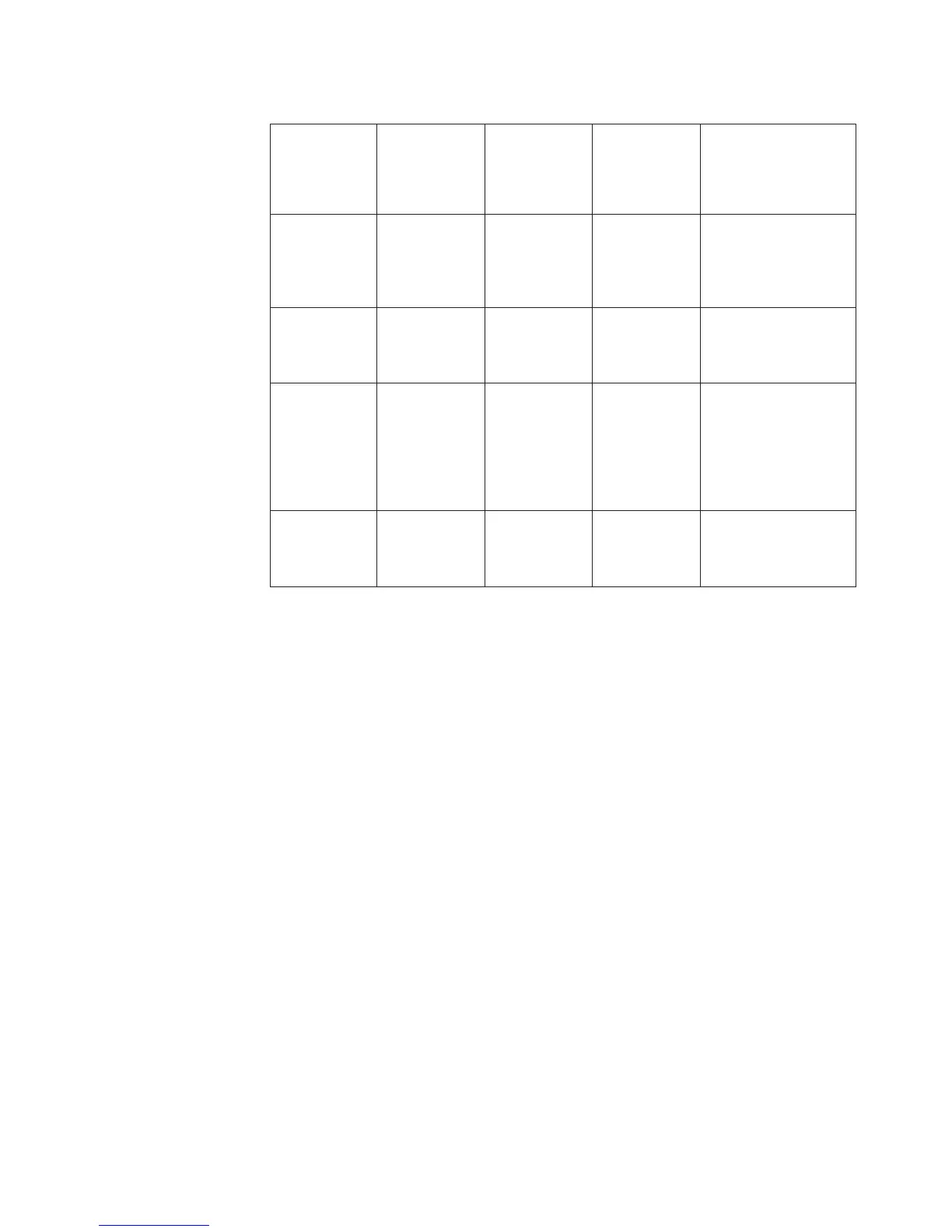Table 40. (continued)
System Model,
Towe r,
Expansion
Unit, or
Machine Type
Name of FRU
to Exchange
FRU Position Link to
Location
Diagram
Link to Failing
Component Service
Information. (CCIN,
PN, Removal and
Installation Procedure)
FC 5078/0578
PCI expansion
unit
Tower Card CB1 “Locations —
FC 5078, 0578
PCI Expansion
Unit” on
page 743.
Table 46 on page 744.
FC 5079 (1.8m
expansion
tower)
Tower Card CB1 “Locations —
FC 5079 I/O
Tower” on
page 747.
Table 44 on page 737.
Models 830
and SB2 base
I/O tower (FC
9074)
Tower Card CB1 “Locations —
Models 830,
SB2 System
Unit with FC
9074 Base I/O
Tower” on
page 709.
Table 41 on page 710.
Models 840
and SB3 base
I/O tower (FC
9079)
Tower Card CB1 Figure 36 on
page 724.
Table 43 on page 725.
This ends the procedure.
UC235
The problem may be that the card (a resource) was removed from the card
enclosure without updating the system configuration records.
Note: If the system has OptiConnect/400, verify that the remote system was
powered on at the time of the failure.
If a resource was removed from the system without updating the system
configuration records, then use Hardware System Manager, Logical Hardware
Resources, System Bus Resources, Non-reporting Resources, and use the remove
option to remove the resource from the system configuration records.
This ends the procedure.
UC236
The problem may be that the card (a resource) is not correctly plugged into the
card enclosure. Use the location information associated with this filing item in the
Service Action Log entry and verify that the card is installed properly.
This ends the procedure.
Symbolic FRUs
Chapter 3. Problem Isolation Procedures (PIPs), Failing Items, and Symbolic FRU Isolation 603