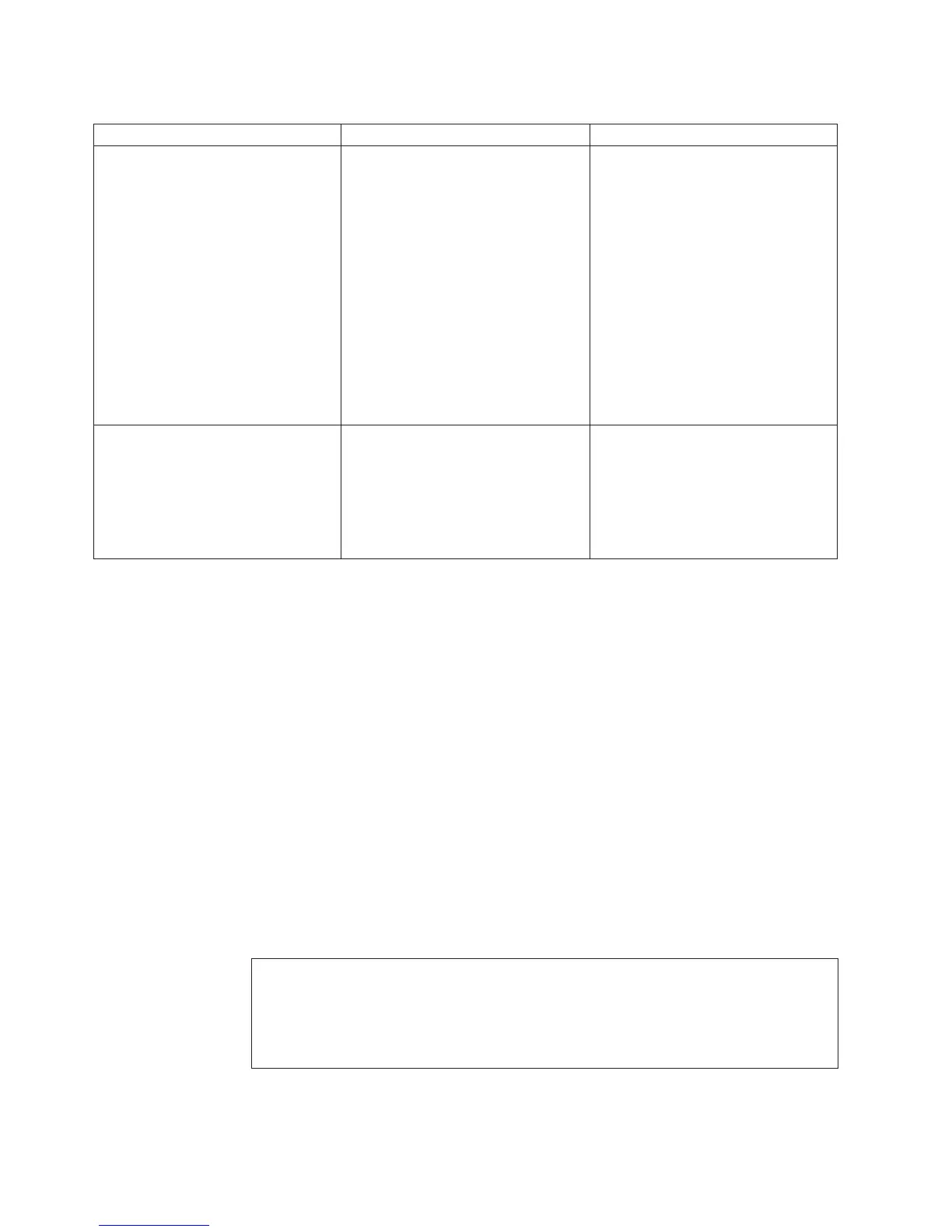Table 16. Tape Device Ready Conditions (continued)
Storage Device Ready Description Action
7208
v Power switch is on (pressed).
v Power light is on.
v Data cartridge is inserted.
v Ready light is on.
v System external signal cable is
connected to the type 2621 I/O
processor and to the 7208 Tape
Drive.
Note: The SCSI I/O bus terminating
plug for the system external signal
cable is connected internally in the
7208 Tape Drive. The 7208 Tape Drive
does not need, and must not have, an
external terminating plug.
See the 72088mmTapeDrive
Operator’s Manual for instructions on
making the tape drive ready. If you
cannot make the 7208 Model 012
Tape Drive ready, go to “TU-PIP2” on
page 448.
9348
v Power switch is set to the On
position.
v Power light is on.
v Tape is loaded.
v Status display shows 00 A002.
v On-line light is on.
See the 9348 Customer Information
manual, SA21-9567, for instructions
on making the tape unit ready. If you
cannot make the tape unit ready, go
to the “Analyzing Problems” section
of 9348 Tape Unit Service Information ,
SY31-0697.
This ends the procedure.
Twinaxial Workstation I/O Processor Problem Isolation
Procedures
This section contains the procedures to isolate a failure which has been detected by
the twinaxial workstation I/O processor.
Note: If you are using a personal computer, an emulation program must be
installed and working.
Read all safety procedures before servicing the system. Observe all safety
procedures when performing a procedure. Unless instructed otherwise,
always power off the system or expansion tower where the FRU is located,
(see “Powering On and Powering Off the System and Logical Partitions” on
page 922) before removing, exchanging, or installing a field-replaceable unit
(FRU).
DANGER
To prevent a possible electrical shock when adding or removing any devices
to or from the system, ensure that the power cords for those devices are
unplugged before the signal cables are connected or disconnected. If possible,
disconnect all power cords from the existing system before you add or
remove a device. (RSFTD203)
Tape Unit PIPs
464
iSeries Model 830, 840, SB2, and SB3 Problem Analysis, Repair and Parts V5R1