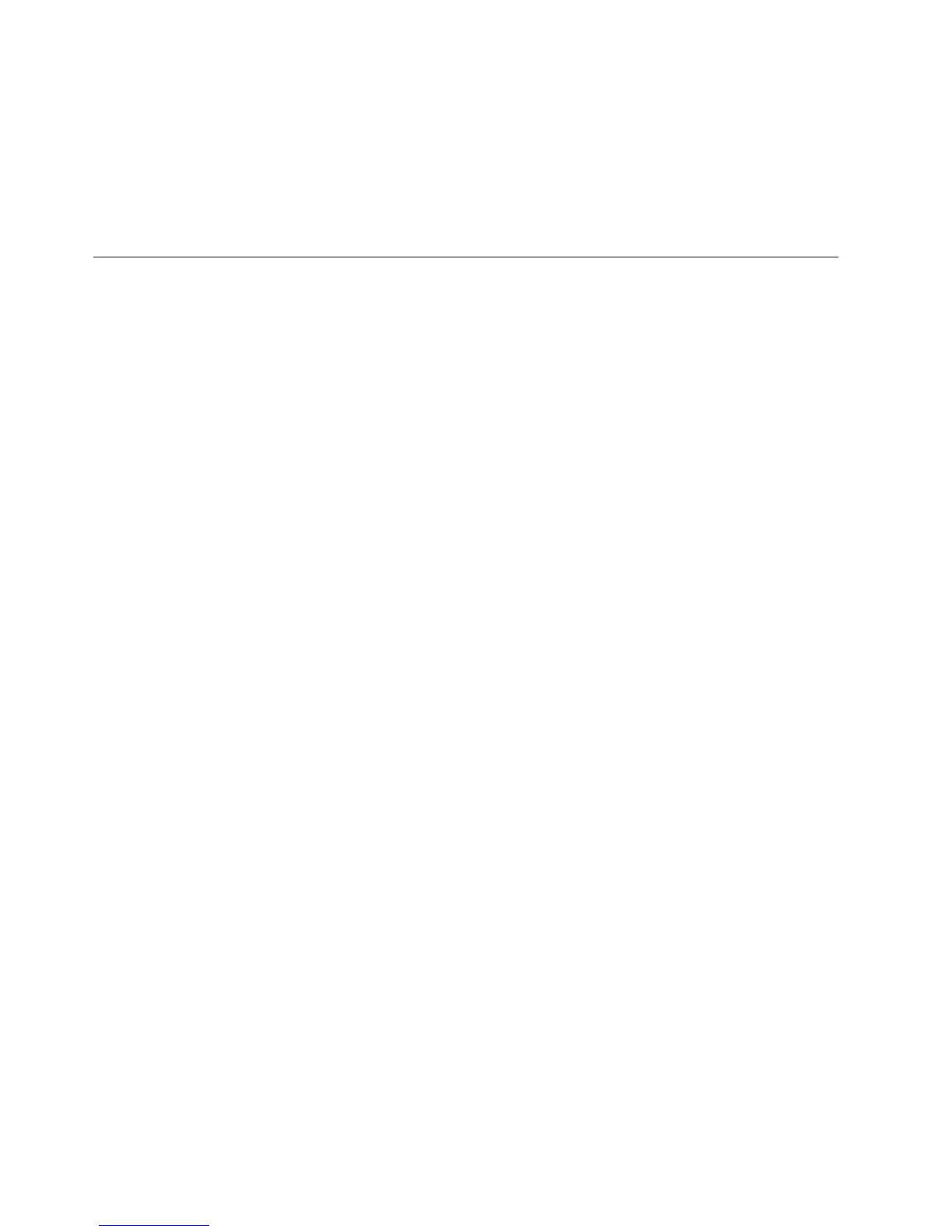Yes No
↓ Contact your next level of support.
This ends the procedure.
3. Go to “Chapter 2. Unit Reference Codes” on page 59 and use the SRC
information to correct the problem.
This ends the procedure.
Using the Problem Log
Find and analyze a Problem Log entry that relates to the problem reported.
Note: For on-line problem analysis (WRKPRB), ensure that you are logged on with
QSRV authority. During problem isolation, this will allow access to test
procedures that are not available under any other log-on.
1. Enter WRKPRB (the Work with Problems command) on the command line.
Note: Use F4 to change the WRKPRB parameters to select and sort on specific
problem log entries that match the problem. Also, F11 displays the
dates and times the problems were logged by the system.
Was an entry that relates to the problem found?
Note: If the WRKPRB function was not available answer NO.
Yes No
↓ Go to “Handling Problems for Non-critical Resources” on
page 13.
This ends the procedure.
2. Select the problem entry by moving the cursor to the problem entry option
field and entering option 8 to work with the problem.
Is Analyze Problem (option 1) available on the Work with Problem display?
Yes No
↓ Go to step 5 of this procedure.
3. Run Analyze Problem (option 1) from the Work with Problem display.
Notes:
a. For SRCs starting with 6112 or 9337, use the SRC and go to “Chapter 2.
Unit Reference Codes” on page 59.
b. If the message on the display directs you to use SST (System Service
Tools), go to “COMM-PIP1” on page 326.
Was the problem corrected by the analysis procedure?
No Yes
↓ This ends the procedure.
4. Go to step 6 of this procedure.
5. Analyze Problem (option 1) is not available on the Work with Problem display.
Perform the following:
a. Return to the initial problem log display (F12).
b. Select the problem entry by moving the cursor to the problem entry option
field and entering option 5 to display details.
Starting Point
12
iSeries Model 830, 840, SB2, and SB3 Problem Analysis, Repair and Parts V5R1